- Home
- :
- All Communities
- :
- Products
- :
- ArcGIS Pro
- :
- ArcGIS Pro Ideas
- :
- Graphical User Interface for Dynamic Text
- Subscribe to RSS Feed
- Mark as New
- Mark as Read
- Bookmark
- Follow this Idea
- Printer Friendly Page
- Report Inappropriate Content
- Mark as New
- Bookmark
- Subscribe
- Mute
- Subscribe to RSS Feed
- Permalink
- Report Inappropriate Content
I had an ArcGIS Pro user who would like to see a little more guidance when adding dynamic text.
1. She was looking/couldn't find relative scale text. It's not very clear that Dynamic Text should be where to look, maybe just a name change?
2. When you add a North Arrow, Scale Bar, Legend, etc, you get a nice user interface that enables you to define parameters. My user was frustrated that the same thing didn't exist for Dynamic Text, in this case relative scale text. I imagine the Element window could read the parameters referred to in the text and search through the layout for acceptable options and provide them as a drop down.
Cheers
Sam
- Mark as Read
- Mark as New
- Bookmark
- Permalink
- Report Inappropriate Content
Did you discover the dynamic text interface by going to the Properties of the dynamic text element in the layout?
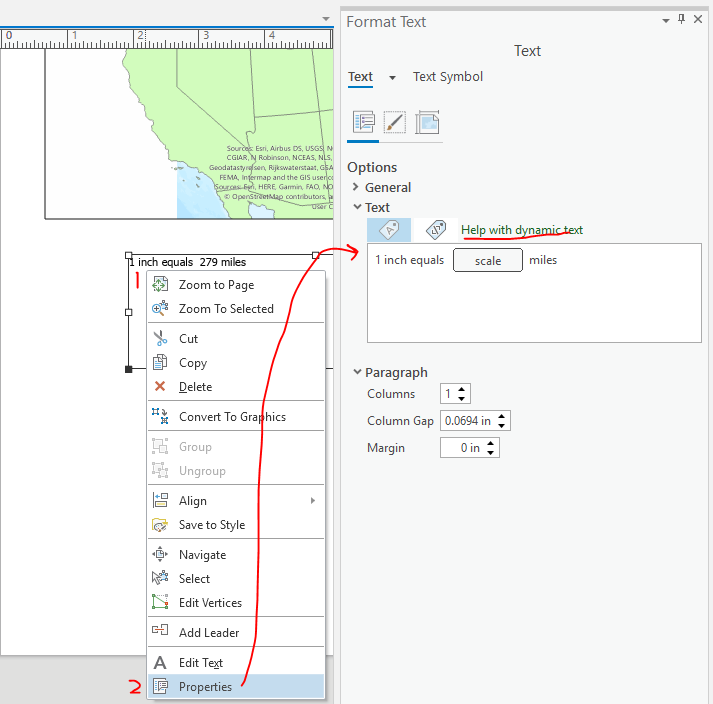
Then there is a link to Modify dynamic text—Layouts | Documentation
Just trying to gauge whether this more of a discoverability issue, or a functionality issue. Definitely seems like discoverability based on the description.
- Mark as Read
- Mark as New
- Bookmark
- Permalink
- Report Inappropriate Content
Kory,
Once I pointed the user to Dynamic Text as the place to find relative scale text there was consternation (I think not too strong a word) about having to do, "you know, programming." What they were looking for was much more akin to an ArcMap interface:

I'm a poke-around-and-figure-it-out kind of person and I've noticed the help for dynamic text improve dramatically over the last few years. Nevertheless, I understand the perspective of a quite experienced desktop GIS user who'd like the simplicity of the old interface.
That interface has been built into the tools for scale bar, north arrow, etc.
Hope that clarifies.
Cheers
Sam
You must be a registered user to add a comment. If you've already registered, sign in. Otherwise, register and sign in.