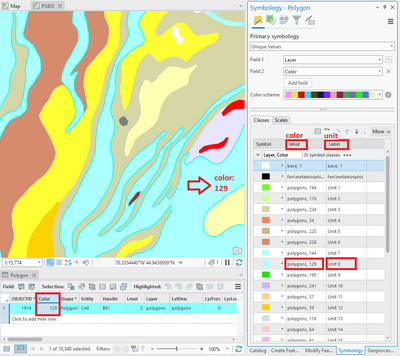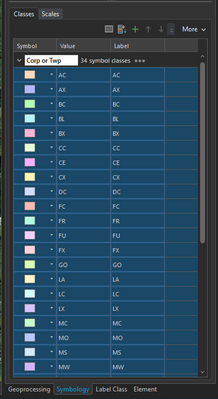- Home
- :
- All Communities
- :
- Products
- :
- ArcGIS Pro
- :
- ArcGIS Pro Ideas
- :
- Export symbology classes to a table
- Subscribe to RSS Feed
- Mark as New
- Mark as Read
- Bookmark
- Follow this Idea
- Printer Friendly Page
- Report Inappropriate Content
- Mark as New
- Bookmark
- Subscribe
- Mute
- Subscribe to RSS Feed
- Permalink
- Report Inappropriate Content
I'm working with a FC that has data, of sorts, stored in the symbology.
What I mean is: there is UNIT information in the symbology as labels, yet that UNIT information doesn't exist in a field in the attribute table of the FC anywhere.
I want to copy or export the information from the symbology to a table -- to be used as a lookup table that I'll use to add/populate a UNIT field in the FC.
I've looked in the docs and poked around in ArcGIS Pro. As far as I can tell, there isn't an OOTB tool to copy or export the information from the symbology classes to a table.
Could Esri consider adding that functionality to ArcGIS Pro?
Or, I suppose the holy grail would be:
Idea: Convert symbology labels to a field in a feature class
- Mark as Read
- Mark as New
- Bookmark
- Permalink
- Report Inappropriate Content
Some background info about the layer:
The layer's source was a Microstation drawing that was converted to a FGDB FC by an outside organization. That's beyond my control; I don't have access to the original Microstation file. And even if I did, I wouldn't know what to do with it.
There are dozens of maps in this series, all with different symbology. So I don't want to create these symbology/translation tables manually by typing the information into a lookup table or field calculation. That'd be too much work. An OOTB tool would be better.
- Mark as Read
- Mark as New
- Bookmark
- Permalink
- Report Inappropriate Content
Enable the copying of values from the symbology pane. This may be useful when generating a data dictionary, creating a customized legend, or manipulating data outside of ArcGIS Pro. Right now when you select all > Ctrl+C > paste in something like Excel, it pastes an array of empty cells.
Copying this:
Gives you this:
- Mark as Read
- Mark as New
- Bookmark
- Permalink
- Report Inappropriate Content
@wayfaringrob can you review https://community.esri.com/t5/arcgis-pro-ideas/export-symbology-classes-to-a-table/idi-p/1237634 submitted by Bud and opine on whether that might satisfy what you're looking for? If so, it would likely make sense to merge these ideas.
- Mark as Read
- Mark as New
- Bookmark
- Permalink
- Report Inappropriate Content
@KoryKramer They sound more or less the same, yes.
- Mark as Read
- Mark as New
- Bookmark
- Permalink
- Report Inappropriate Content
If anybody is looking for a work around on this... Take a screen grab of the symbology pane and save it as a JPG. Convert to an Adobe PDF, then edit the text. You can copy and paste from there. It's ugly. It's time consuming, but it's less time consuming than creating the table from scratch.
- Mark as Read
- Mark as New
- Bookmark
- Permalink
- Report Inappropriate Content
@JenniferBorlick Thanks for the tip.
Out of curiosity, did you try using Johannes Lindner's Python script?
https://community.esri.com/t5/python-questions/get-list-of-layer-s-symbology-classes-and-symbol/m-p/...
- Mark as Read
- Mark as New
- Bookmark
- Permalink
- Report Inappropriate Content
I know just enough about ArcPy to break things. LOL.
This ended up working well for me because I'm hoping to use it in an arcade script to calculate a field based on how they are grouped in the symbology pane. I was able to use excel to format the lists as a variable, and do a copy paste.
- Mark as Read
- Mark as New
- Bookmark
- Permalink
- Report Inappropriate Content
Related: Select all symbol classes for copy/paste
Esri Case #03501469 - Copying/pasting values from the symbology pane results in an array of empty cells
You must be a registered user to add a comment. If you've already registered, sign in. Otherwise, register and sign in.