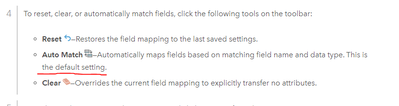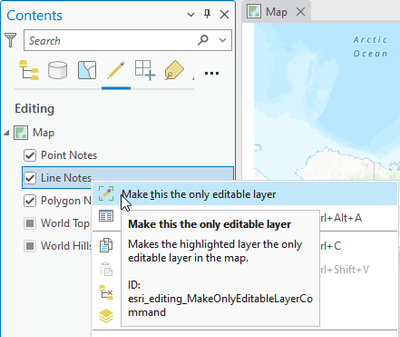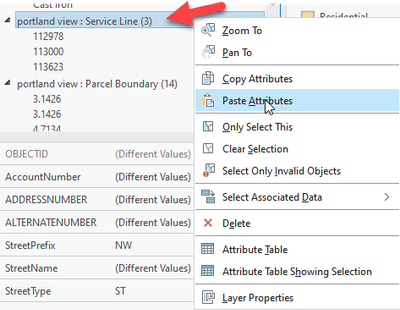- Home
- :
- All Communities
- :
- Products
- :
- ArcGIS Pro
- :
- ArcGIS Pro Ideas
- :
- Ability to unmatch the field mapping on all layers...
- Subscribe to RSS Feed
- Mark as New
- Mark as Read
- Bookmark
- Follow this Idea
- Printer Friendly Page
- Report Inappropriate Content
- Mark as New
- Bookmark
- Subscribe
- Mute
- Subscribe to RSS Feed
- Permalink
- Report Inappropriate Content
(1) Ability to list all Source Layer(s) mapped to Target Layer(s) so I can choose which ones to unmap and (2) ability to bulk select matched fields to remove. Our feature layers and tables have 30+ fields and I have to select and remove one matched field at a time if that particular Source and Target layer isn't to be mapped anymore.
- Mark as Read
- Mark as New
- Bookmark
- Permalink
- Report Inappropriate Content
- Mark as Read
- Mark as New
- Bookmark
- Permalink
- Report Inappropriate Content
- Mark as Read
- Mark as New
- Bookmark
- Permalink
- Report Inappropriate Content
- Mark as Read
- Mark as New
- Bookmark
- Permalink
- Report Inappropriate Content
Context: In ArcMap you have to select which layers you want to allow to transfer attributes and which attributes you want to transfer. The tool functionality in Pro auto-matches ANY fields that have matching names, across feature layers.
Example: I was trying to transfer the address from a street centerline to a water service box. A sewer main is drawn in overlapping the centerline feature. I had specified which fields I wanted to transfer from centerline to water service box, but had not set up or removed the field mapping for sewer main to water service box (I didn't know I would have to). When I went to transfer from the centerline, the sewer main selected instead (likely due to layer order) and transferred / overwrote four fields in the water service box that I did not want to update.
If the suggested workflow will be to set up appropriate field mapping for all layers it will be a lengthy process as I regularly have 50+ layers in a project, a lot of them with identical field names due to requirements by our AM software.
While I understand that this functionality is meant to be helpful, and I'm sure it is in some situations, I am suggesting the option to remove ALL auto-matched fields, rather than a layer by layer basis. If this is an option that I am just missing, please point me in the right direction. thank you!
- Mark as Read
- Mark as New
- Bookmark
- Permalink
- Report Inappropriate Content
I see my idea was merged here by @Scott_Harris , thank you. Hopefully we can get some momentum on this idea that has been posted here for over ten years!
- Mark as Read
- Mark as New
- Bookmark
- Permalink
- Report Inappropriate Content
@ShannonJ Just some information that might be helpful/relevant to your recent experience:
1. You can uncheck layers in List By Editing (within the Contents pane) and they won't be modified by Transfer Attributes - or any Modify tool for that matter. One tip about this, you can right click on a layer in this view and get to the "Make this the only editable layer" command (which is just a quick way to toggle only one layer as editable).
2. The Field Mapping for editing goes beyond the Transfer Attributes tool. It is used by the Copy Attributes and Paste Attributes commands in the Attributes pane, as well as the Copy Parallel and Mirror tools.
3. Finally, you may want to consider using the Copy Attributes and Paste Attributes commands in the Attributes pane (instead of Transfer Attributes) for greater control of which features you want to transfer attributes to/from, as you can select specific features in the map and see them within the Attributes pane before pasting attributes.
Copy and paste attributes using the clipboard https://pro.arcgis.com/en/pro-app/latest/help/editing/edit-feature-attributes.htm#ESRI_SECTION1_B3B0...
- Mark as Read
- Mark as New
- Bookmark
- Permalink
- Report Inappropriate Content
Hi @Scott_Harris , thank you for the suggestions. I would like to add a bit more context to my specific use cases. Due to software integrations I am only now able to edit our utility data in Pro, so its possible the way I am working could be improved.
For context, I am the main editor of utility data for my organization. this includes 15 water datasets and 8 storm/sanitary datasets. I regularly add entire subdivisions of underground utilities to our GIS, many of these contain contain assets in most of the 23 feature datasets. All of these datasets are also stored in an asset management software. They require specific attributes from other datasets in order to be uploaded to the AM software. This is my main reason for using the attribute transfer tools.
For suggestion 1: While this would help and I will try implementing it, its still going to be very time consuming. I'm regularly switching between editing multiple layers and transferring attributes between them.
Suggestion 2: copy parallel and mirror tool really don't hit any of the processes I am trying to complete
Suggestion 3: it sounds like the copy attributes tool will help me in some situations so that's great and I will be implementing where possible. But, in other situations the transfer attribute tool would work much better. Example being: I create 40 new water services in a subdivision, all of which have a unique address identifier that need to be copied to the water service box. I now need to copy and paste attributes 40 times effectively doubling the amount of clicks to do the same work
___
While these suggestions are helpful and will fill some of the gaps, I ultimately feel that having the option to have more control over the transfer attributes tool would be the best solution for my issues.
- Mark as Read
- Mark as New
- Bookmark
- Permalink
- Report Inappropriate Content
Regarding:
I create 40 new water services in a subdivision, all of which have a unique address identifier that need to be copied to the water service box. I now need to copy and paste attributes 40 times effectively doubling the amount of clicks to do the same work
Within the Attributes pane, you can paste attributes to multiple features (in the same layer) at once. I'm not sure if that applies to your situation, but it might be useful for other cases you run into.
Note how I'm right clicking on the layer and not a specific feature within the attributes pane
- Mark as Read
- Mark as New
- Bookmark
- Permalink
- Report Inappropriate Content
Hi @Scott_Harris - I plan on using the copy attributes feature when all 40 are getting the same attribute transferred from a street centreline for example (which does happen), but not when all 40 need attributes from 40 unique addresses. Thank you for the suggestion, this will be helpful in a lot of cases.
You must be a registered user to add a comment. If you've already registered, sign in. Otherwise, register and sign in.