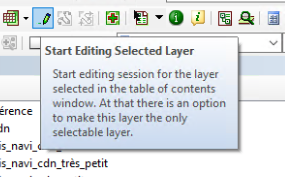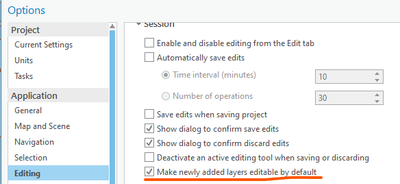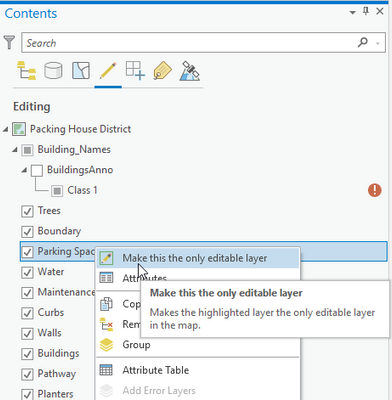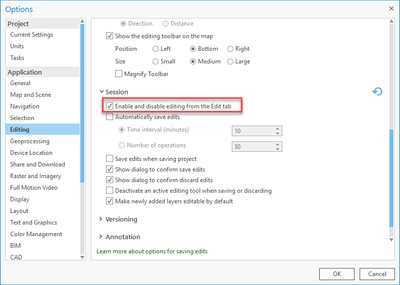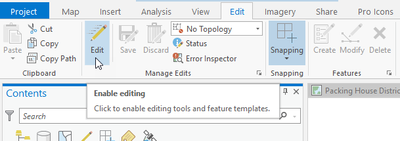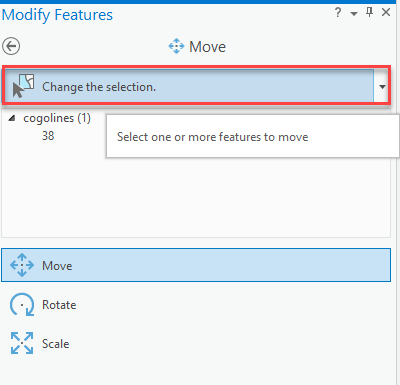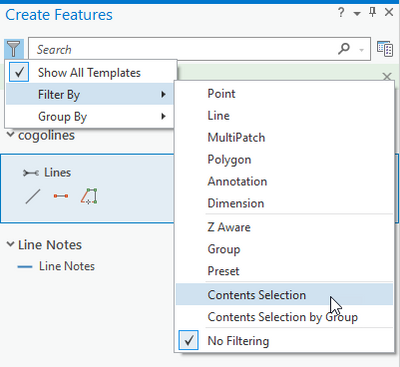- Home
- :
- All Communities
- :
- Products
- :
- ArcGIS Pro
- :
- ArcGIS Pro Ideas
- :
- Editing shortcut
- Subscribe to RSS Feed
- Mark as New
- Mark as Read
- Bookmark
- Follow this Idea
- Printer Friendly Page
- Mark as New
- Bookmark
- Subscribe
- Mute
- Subscribe to RSS Feed
- Permalink
Hi, in Pro, we are now always in editing for all features.
Nice but, not easy to not make mistakes.
So, we have to uncheck from the selection et editing pane, all features and only check the one we need.
My suggestion is something like we use from the third party Xtools to only select and editing the feature we need from the pane illustrating the drawing order.
It could be, in editing window, a simple icon activating the feature selected.
Something like
Thank you for posting this idea @MarcelSt-Germain !
Because you said "So, we have to uncheck from the selection et editing pane, all features and only check the one we need." I wanted to make sure that you were aware of the Editing Option "Make newly added layers editable by default."
If you uncheck that, then any new layers added to maps will not be editable by default. I understand that this does not solve for many maps that already contain many layers, etc. but just wanted to make sure you were aware of that setting.
Thank you!
@MarcelSt-Germain To add to what Kory said, here are a few more things that might do what you are asking for here:
If multiple layers are already editable in List By Editing, you can right click on a single layer and choose 'Make this the only editable layer'
You should also be aware of the option to Enable and disable editing from the Edit tab option for the application:
This option will disable editing at the application level until you click the Edit button on the Edit tab:
More info on this option: https://pro.arcgis.com/en/pro-app/latest/help/editing/enable-and-disable-editing.htm
One last thing, the Selection tool that's available on the Modify tools actually filters the selection and will only select editable layers (or layers it can act on), example for Move:
More info on this:
Select features for editing - https://pro.arcgis.com/en/pro-app/latest/help/editing/select-features-for-editing.htm
Effectively, the editing tools already offer a way to select only editable layers.
One more tip that's not specific to selecting or modifying features, but might be helpful for creating features is the filtering capabilities of the Create Features pane. For example, you could filter to only show the templates for the layer that's currently selected in the Contents pane:
Thanks,
Scott
Yes, I know, it’s just a more straightforward way I suggest. Little thing that makes life easier.
Thanks but, not what I have in mind. First, the right clic only make it the only selectable, not at the same time the only selectable. So need more step to do in place of selecting the feature, clic de button and do the job.
In work flow, we have often to pass from one feature to the other one. It could be very useful to add.
The Task is also not helpful since that mean many task to do so check and uncheck selection and edition takes less time to perform.
You must be a registered user to add a comment. If you've already registered, sign in. Otherwise, register and sign in.