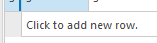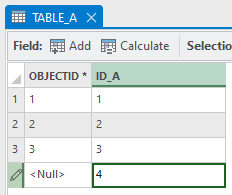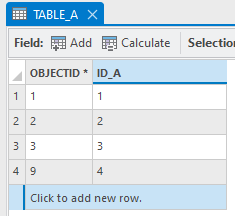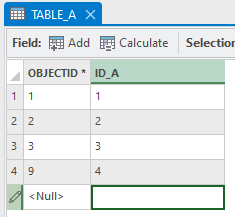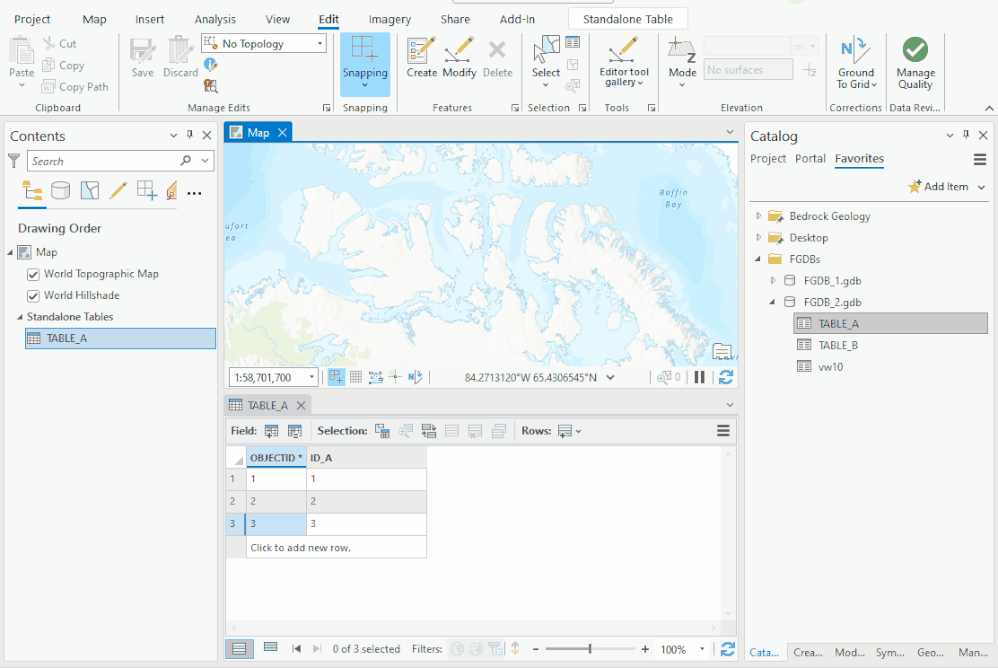- Home
- :
- All Communities
- :
- Products
- :
- ArcGIS Pro
- :
- ArcGIS Pro Ideas
- :
- Easier row creation using keyboard in standalone t...
- Subscribe to RSS Feed
- Mark as New
- Mark as Read
- Bookmark
- Follow this Idea
- Printer Friendly Page
- Report Inappropriate Content
Easier row creation using keyboard in standalone table Attribute Table
- Mark as New
- Bookmark
- Subscribe
- Mute
- Subscribe to RSS Feed
- Permalink
- Report Inappropriate Content
ArcGIS Pro 3.0.3 file geodatabase standalone table:
I've created a new row by clicking the "Click to add new row" pseudo-row.
I've entered the number 4 using the keyboard.
Now, I want to create an additional row by hitting the down arrow key.
But when I hit enter or the down key, the only thing that happens is the "Click to add new row" pseudo-row gets highlighted. I can't proceed to create a new row using the keyboard; typing has no effect.
Could that behavior be changed so that hitting the down key after creating a new row automatically creates a new row? (highlighting the cell in that same column)
Like this:
Additionally, clicking or double-clicking "Click to add new row" has inconsistent results. Sometimes, clicking or double-clicking that pseudo-row works as expected: the row becomes editable with the cell value selected. But other times, clicking or double-clicking that row has no effect. The user needs to smash the mouse a few times to make the row editable, which is a frustrating experience. Could that behavior be improved as well?
- Mark as Read
- Mark as New
- Bookmark
- Permalink
- Report Inappropriate Content
Hi Bud,
>>But when I hit enter or the down key, the only thing that happens is the "Click to add new row" pseudo-row gets highlighted. I can't proceed to create a new row using the keyboard; typing has no effect.
When the "Click to add new row" is highlighted, hit the Enter key which serves as a way to "click" that button using only the keyboard and not the mouse.
As for the part about single-clicking vs. double-clicking, "Click to add new row" only needs to be clicked once to add the row. Taking a brief look at this, if you double-click, the first click adds the row and then the second click of the double-click appears to activate the cell under the area where you clicked, but honestly from looking at it, single clicking does the same thing as far as I can tell. I haven't seen any inconsistency in that behavior.
- Mark as Read
- Mark as New
- Bookmark
- Permalink
- Report Inappropriate Content
Thanks @KoryKramer.
As far as I can tell, after populating a cell, I need to hit enter three times in order to create & enter the next row/value.
To me, hitting enter three times seems slightly excessive. I think in ArcMap it was easier -- just hit the down key and start typing.
- Mark as Read
- Mark as New
- Bookmark
- Permalink
- Report Inappropriate Content
@KoryKramer Here is an idea that may make a lot of sense to you users: presently when you hit tab from the last column of the last row in a table, the next tab stop is the Show All Records button. This would make sense in a table that cannot be edited, but if the table can be edited, why not have the tab stop be Click to add new record? That way, users can just hit enter once and start a new row. This is far more intuitive and mimics more traditional table editing features in programs like Excel and Access. This functionality should also be introduced into the Field Editor and Domain Editor windows as well, not only for consistency, but also for efficiency. As an administrator and data creator, every time I have to change over from keyboard to mouse during a repetitive workflow, is time wasted, as well as ergonomically unsound, and as a person with existing shoulder issues, every time I have to rotate my arm from keyboard to mouse, is more down time I have to spend in my day resting my shoulder so as not to cause injury or inflammation.
You must be a registered user to add a comment. If you've already registered, sign in. Otherwise, register and sign in.