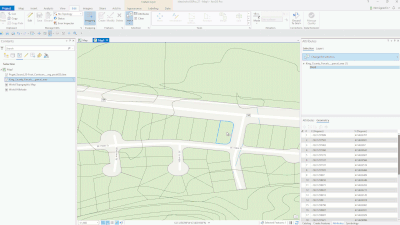- Home
- :
- All Communities
- :
- Products
- :
- ArcGIS Pro
- :
- ArcGIS Pro Ideas
- :
- Display coordinates of feature geometry in identif...
- Subscribe to RSS Feed
- Mark as New
- Mark as Read
- Bookmark
- Follow this Idea
- Printer Friendly Page
- Report Inappropriate Content
Display coordinates of feature geometry in identify tool.
- Mark as New
- Bookmark
- Subscribe
- Mute
- Subscribe to RSS Feed
- Permalink
- Report Inappropriate Content
It would be better to get the coordinate information about the feature geometry displayed when identify tool is used. This can be simple X and Y coordinates for the point feature. And for all other larger geometries like polyline, polygon etc, an optional show geometrical coordinates button can be used. The user can have the option of either seeing the geometrical coordinates or not.
- « Previous
-
- 1
- 2
- Next »
- Mark as Read
- Mark as New
- Bookmark
- Permalink
- Report Inappropriate Content
- Mark as Read
- Mark as New
- Bookmark
- Permalink
- Report Inappropriate Content
It would be a great enhancement if they had a geometry info tool that would give easy access to z-values for points, lines and polygons.
When clicking on a line the tool should snap to the nearest vertex and return the z-value. Our worklflow today is to calculate z for points, and go through the sketch tool to access vertexes for lines. Too many steps to get access to z-info. Please consider improving how we as users can access information about z-values.
- Mark as Read
- Mark as New
- Bookmark
- Permalink
- Report Inappropriate Content
- Mark as Read
- Mark as New
- Bookmark
- Permalink
- Report Inappropriate Content
- Mark as Read
- Mark as New
- Bookmark
- Permalink
- Report Inappropriate Content
- Mark as Read
- Mark as New
- Bookmark
- Permalink
- Report Inappropriate Content
Have you used the Attributes pane in ArcGIS Pro?
When a point is selected, I can see the point's geometry:

Here's what it looks like for a polygon:
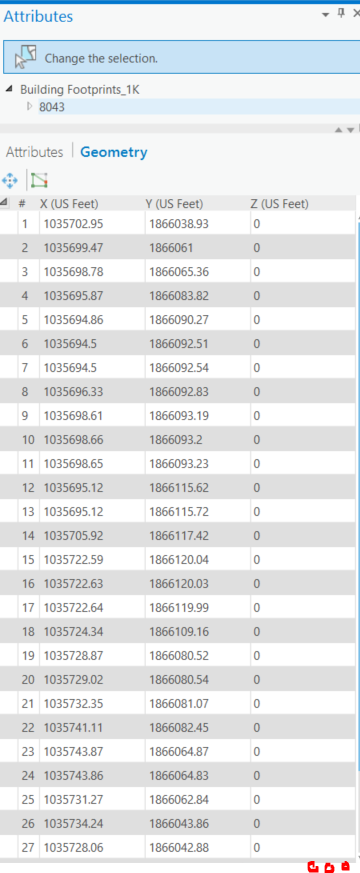
- Mark as Read
- Mark as New
- Bookmark
- Permalink
- Report Inappropriate Content
This is resolved in the ArcGIS Pro Attributes Pane.
It is possible to view line and polygon vertex geometry and it isn't necessary to be in an "edit session".
You must be a registered user to add a comment. If you've already registered, sign in. Otherwise, register and sign in.