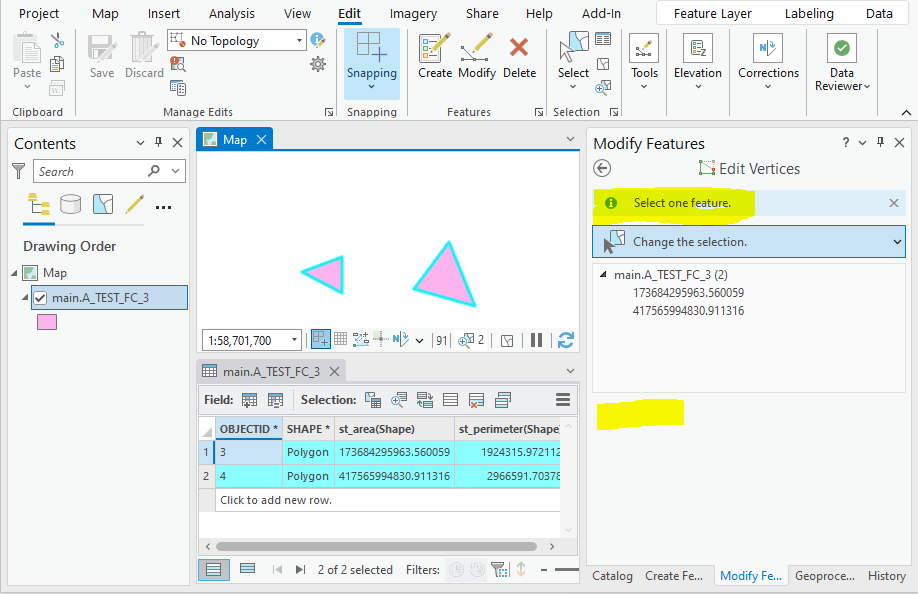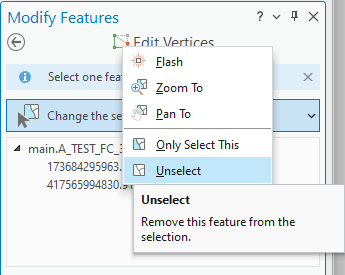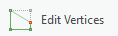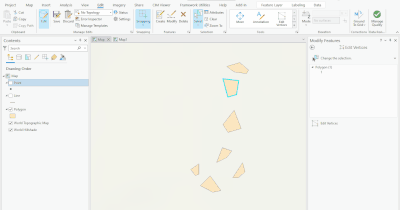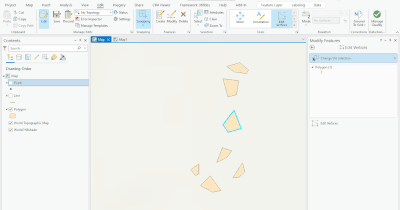- Home
- :
- All Communities
- :
- Products
- :
- ArcGIS Pro
- :
- ArcGIS Pro Ideas
- :
- Deselecting additional features via Modify Feature...
- Subscribe to RSS Feed
- Mark as New
- Mark as Read
- Bookmark
- Follow this Idea
- Printer Friendly Page
Deselecting additional features via Modify Features should automatically open Edit Vertices
- Mark as New
- Bookmark
- Subscribe
- Mute
- Subscribe to RSS Feed
- Permalink
ArcGIS Pro 3.2; Mobile Geodatabase:
If I have multiple features selected, then I can't edit the vertices using the Modify Features pane. I suppose that's expected.
So, I'll unselect the additional feature from within the Modify Features pane:
That works; I can now click Edit Vertices since only one feature is selected.
However, I think it would be better if the Edit Vertices functionality would automatically open. That's how it works under normal circumstances: when only a single feature is selected via the map, then the Modify Features pane is opened, the Edit Vertices functionality automatically opens in that case.
Video:
Could that behaviour be changed?
@BudWhat you are requesting is already possible if you use the 'Only Select This' option AND make sure the Active Select tool is active.
Scenario 1: If multiple polygon features are selected and the Select tool is active, using 'Only Select This' option to select single feature in Edit Vertices does not activate the tool.
Scenario 2: The Edit Vertices tool activates if you filter you selection to only one feature using the 'Only Select This' option if the Active Select tool within Modify Features pane is active.
You must be a registered user to add a comment. If you've already registered, sign in. Otherwise, register and sign in.