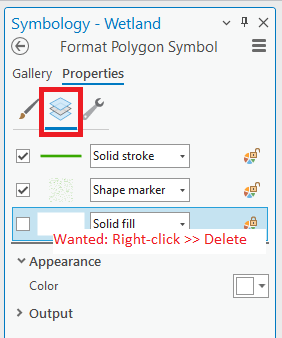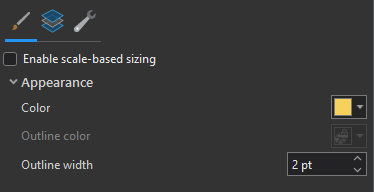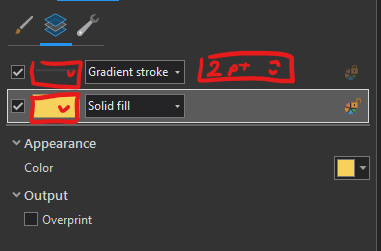- Home
- :
- All Communities
- :
- Products
- :
- ArcGIS Pro
- :
- ArcGIS Pro Ideas
- :
- Delete symbol layer using Layers tab
- Subscribe to RSS Feed
- Mark as New
- Mark as Read
- Bookmark
- Follow this Idea
- Printer Friendly Page
- Report Inappropriate Content
- Mark as New
- Bookmark
- Subscribe
- Mute
- Subscribe to RSS Feed
- Permalink
- Report Inappropriate Content
When I'm working in the Layers tab in Symbology, I want to delete symbol levels from within that tab, by either:
- Right-clicking the layer >> Delete
- Or, selecting the level and hit the delete key on the keyboard
As a new ArcGIS Pro user, I intuitively keep trying to do those things, since that's how applications are often designed. But of course, it's not working in this case. I'd need to go to the Structure tab, not the Layers tab, to delete a symbol layer.
I don't find that very intuitive. I think I should be able to delete symbol layers from the layers tab.
Could ESRI consider adding that functionality?
Thanks.
ArcGIS Pro 3.0.2
- Mark as Read
- Mark as New
- Bookmark
- Permalink
- Report Inappropriate Content
This has always bugged me, along with the inability to reorder them. Three tabs to manage the layers of your symbol...huh? They could consolidate all of those sub-tabs onto one and it would be a lot easier to work with.
If the intention of this first tab is to just give quick access to fill & stroke...
...they could make the patches into dropdowns for color, and add a width dropdown in the empty space to the right on this tab:
They could also add the copy & delete buttons in-line as they are on the third tab. Or maybe a three-dot menu for copying, deleting, and adding effects when it fills up.
I'm sure they could find a more logical home for global effects and scale-based sizing. Having to constantly click back and forth between the three is just a nuisance.
You must be a registered user to add a comment. If you've already registered, sign in. Otherwise, register and sign in.