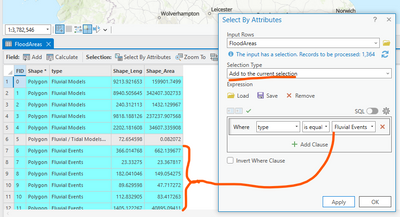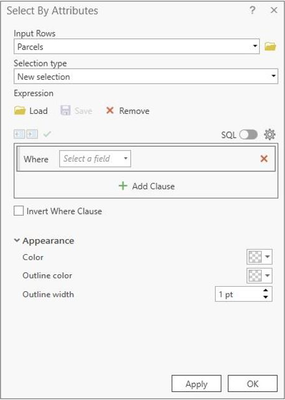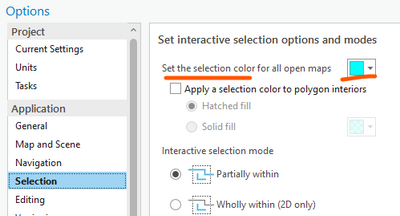- Home
- :
- All Communities
- :
- Products
- :
- ArcGIS Pro
- :
- ArcGIS Pro Ideas
- :
- Add to current selection using different color tha...
- Subscribe to RSS Feed
- Mark as New
- Mark as Read
- Bookmark
- Follow this Idea
- Printer Friendly Page
- Report Inappropriate Content
Add to current selection using different color than the original selection
- Mark as New
- Bookmark
- Subscribe
- Mute
- Subscribe to RSS Feed
- Permalink
- Report Inappropriate Content
It would be nice if there is a possibility to change selection color in select by attributes when adding another selection to the current one.
- Mark as Read
- Mark as New
- Bookmark
- Permalink
- Report Inappropriate Content
@MokhtarDJ Thank you for submitting this idea. Can you clarify that this is what you're describing? You are using the Select By Attributes geoprocessing tool with the Selection Type set to 'Add to the current selection'. Correct? And instead of the newly selected features (in the example, those where Type = Fluvial Events) being highlighted in the same blue color, you want to specify a different color for those.
Can you provide more details about your workflow and how this functionality would facilitate your work?
Once we verify that, we'll need to update this idea's title because 'color choices' does not accurately describe the idea and will not be discoverable to other community members. Thank you.
- Mark as Read
- Mark as New
- Bookmark
- Permalink
- Report Inappropriate Content
Yes.. it is somehow what I am looking for (the choice of colors) in : New selection or Add to the current selection...
Thanks
- Mark as Read
- Mark as New
- Bookmark
- Permalink
- Report Inappropriate Content
it means having the ability to change the color of each selection I make (bypassing the Symbology)
example :
Buildings : G+1 in Green
Buildings : G+5 in Red .....
- Mark as Read
- Mark as New
- Bookmark
- Permalink
- Report Inappropriate Content
Thank you for the additional details @MokhtarDJ . Setting the selection color for a new selection from the tool would essentially amount to having this setting built in to the Select tools. Is that correct?
However, having a different selection color for each subsequent additive selection ('Add to the current selection') seems like it could become confusing.
I understand the request now, but we still don't understand the use case. Do you have some screenshots of how you're working with your data, and how having selected features in potentially many different selection colors will help your work?
- Mark as Read
- Mark as New
- Bookmark
- Permalink
- Report Inappropriate Content
I can see this being helpful when adding to a selected set. I would just want the latest additions in the new color (so two selection colors, one for the existing selection and one for the new additions).
A workflow example would be cleaning up point cloud data... recently I used LiDAR to extract tree heights, but a lot of electrical towers and lines had also been classified as high vegetation. I was trying to isolate most of the electrical towers and lines with the select by attributes tool since they had fairly uniform z values, but sometimes as I would add another z value to my selected set, it would catch too many actual trees. It would be useful to see which points I had just added to my selection, which would make it clear whether I had caught both power lines and trees with that latest value, or just trees. Then I could remove that value from the selection if necessary.
- Mark as Read
- Mark as New
- Bookmark
- Permalink
- Report Inappropriate Content
You must be a registered user to add a comment. If you've already registered, sign in. Otherwise, register and sign in.