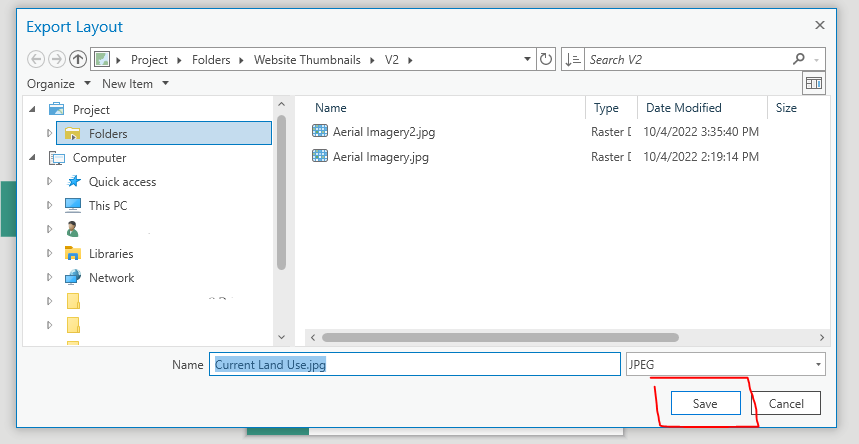- Home
- :
- All Communities
- :
- Products
- :
- ArcGIS Pro
- :
- ArcGIS Pro Ideas
- :
- Change "Save" terminology when exporting a layout
- Subscribe to RSS Feed
- Mark as New
- Mark as Read
- Bookmark
- Follow this Idea
- Printer Friendly Page
- Report Inappropriate Content
Change "Save" terminology when exporting a layout
- Mark as New
- Bookmark
- Subscribe
- Mute
- Subscribe to RSS Feed
- Permalink
- Report Inappropriate Content
When exporting a layout in ArcGIS Pro, there've been a number of times that I'll choose the export location and name and then only click the "Save" button in that dialog box. Then after a few minutes I'll wonder why the export hasn't finished yet, only to remember that I need to click the Export button at the bottom of the window.
Now part of this could be a holdover of mine from ArcMap - when exporting a map there, the Save button actually saves the Layout. But I think that having the button called "Save" in ArcGIS Pro when choosing the name and location (as shown in the attached image) when it really doesn't save is kind of disingenuous. You're only choosing and confirming the exported file's name and location, which should be more of an "OK" statement.
- Mark as Read
- Mark as New
- Bookmark
- Permalink
- Report Inappropriate Content
OMG! Thanks for posting this @Anonymous User ! I have been thinking about posting this but never got around to it.
- Mark as Read
- Mark as New
- Bookmark
- Permalink
- Report Inappropriate Content
You are so absolutely right @Anonymous User 2 thoughts occur to me on this. The current save button should just bring to the filetype while the run button should bring up the file dialog that specifies the actual location. The way the module flows now stands 30 years of computer UI flow on it's ear.
- Mark as Read
- Mark as New
- Bookmark
- Permalink
- Report Inappropriate Content
- Mark as Read
- Mark as New
- Bookmark
- Permalink
- Report Inappropriate Content
AWESOME that this is under consideration!!!
- Mark as Read
- Mark as New
- Bookmark
- Permalink
- Report Inappropriate Content
Agree with @ThomasHoman -- that would make much more sense, I hadn't even thought of that. It would also help with that weird thing it does where it puts layouts in the last folder you used regardless of project by forcing you into the box.
- Mark as Read
- Mark as New
- Bookmark
- Permalink
- Report Inappropriate Content
- Mark as Read
- Mark as New
- Bookmark
- Permalink
- Report Inappropriate Content
This Idea has been implemented in ArcGIS Pro 3.2. Please see the What's New documentation for more new features in Pro 3.2.
You must be a registered user to add a comment. If you've already registered, sign in. Otherwise, register and sign in.