- Home
- :
- All Communities
- :
- Products
- :
- ArcGIS Pro
- :
- ArcGIS Pro Ideas
- :
- Bring Edit Button from Desktop to Pro
- Subscribe to RSS Feed
- Mark as New
- Mark as Read
- Bookmark
- Follow this Idea
- Printer Friendly Page
- Report Inappropriate Content
- Mark as New
- Bookmark
- Subscribe
- Mute
- Subscribe to RSS Feed
- Permalink
- Report Inappropriate Content
Running ArcPro 2.2.0, worked/working in Water & Gas Utilities.
Apologies if this idea has been added to newer iterations of Pro.
As someone who has done a lot of digitizing in ArcGIS for Desktop, I'd like to see the "Edit" button be brought back to ArcPro. To be honest as a GIS Technician, I never used the regular "Select" tool except by accident, I also preferred to used the Edit button for selecting features.
The "Edit" button just streamlines of the digitizing processes such as being able to:
- Select and move a feature with one tool
- Double Click to start editing Vertices
The extra button clicks in Pro ("Move," "Vertices," etc...) makes it clunky and cumbersome to select and edit features.
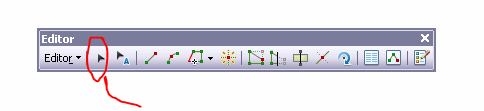
This tool if there's any confusion of what tool I'm speaking about.
Thank you!
- « Previous
-
- 1
- 2
- Next »
- Mark as Read
- Mark as New
- Bookmark
- Permalink
- Report Inappropriate Content
I agree with this. Modeling in Pro is much more cumbersome, frustrating, and time consuming than editing features in ArcMap. I actually have been doing almost all of my modeling and editing work at the asset package level and then creating new utility networks because of it.
- Mark as Read
- Mark as New
- Bookmark
- Permalink
- Report Inappropriate Content
I actually do not agree.
I think the task of telling Arc which layer to edit was cumbersome.
Setting this in the contents pane is so much easier.
What i would really appreciate however are user defined keyboard shortcuts which let me chose the editing function. now that would be useful.
- Mark as Read
- Mark as New
- Bookmark
- Permalink
- Report Inappropriate Content
user defined keyboard shortcuts which let me chose the editing function
Have you tried setting up accelerators? Customize the ribbon options—ArcGIS Pro | Documentation
I made a little video a couple of days ago for another post... it shows how to set up an accelerator for the Clear selection button, but you can set up accelerators for the editing commands you use most: Clear Selection accelerator
- Mark as Read
- Mark as New
- Bookmark
- Permalink
- Report Inappropriate Content
I wish I could vote this up 1,000 times. Bring back the editing black arrow and double clicking functionality! Editing is so slow and clunky in Pro now (I'm in 2.8.0). Thanks.
- Mark as Read
- Mark as New
- Bookmark
- Permalink
- Report Inappropriate Content
Hi @Anonymous User
Can you please clarify what you mean by Editing is slow and clunky? Are you specifically noticing a new problem with 2.8 that didn't exist in previous releases of Pro?
Thank you,
Scott
- Mark as Read
- Mark as New
- Bookmark
- Permalink
- Report Inappropriate Content
Hi @Scott_Harris,
No, not necessarily. Just wanted to post which version I was using in case others wanted to read this in the future. I started using Pro in earnest at 2.7.0. Seems like just a lot of extra clicking when compared to ArcMap. It's a shame to change software functionality when it was working. I was just agreeing with what the original poster was saying:
"The "Edit" button just streamlines of the digitizing processes such as being able to:
- Select and move a feature with one tool
- Double Click to start editing Vertices
The extra button clicks in Pro ("Move," "Vertices," etc...) makes it clunky and cumbersome to select and edit features."
Thank you!
- Mark as Read
- Mark as New
- Bookmark
- Permalink
- Report Inappropriate Content
A million kudos for this idea.
It seems like the easiest thing would be to bring back the black edit arrow but if bringing it back is too difficult, I'd suggest making it an option for the user to either use the Select tool in the same way the ArcMap edit arrow worked or determine what happens after a tool is used. For example, I'm working on topology for some linework and I need to delete some overlaps.
I need to delete a vertex off of a line so I click the Edit tab, click the Select tool, select the line, then either right click and choose Edit Vertices or click the Edit Vertices (added to my now slightly cumbersome and not so quick Quick Access Toolbar).
Then, I delete the extra vertex, thereby eliminating the overlap. Now, I want to revalidate the topology but before I can really use the Error Inspector, I have to clear selection and/or click the Select tool again. Then, I can revalidate.
Then, I can either pan around the map (press and hold mouse wheel or press and hold "C") and select the next line I want to edit or I can zoom to the next topological error. But now, I have to go click the Select tool before I can select the next line again.
I guess I'm not sure what would make a process like this easier or faster; I feel like I'm doing a lot more clicking on and off of tools and select than I was before. Maybe I'm not leveraging the new ways of Pro to make this process faster so please let me know.
- Mark as Read
- Mark as New
- Bookmark
- Permalink
- Report Inappropriate Content
I landed on this post from a link in my suggestion of similar things. My fear is that ESRI developers have spent so many years developing Pro and supposedly "improving" it, that it may take a complete rewrite of the entire application to even come close to what we are asking for. If that's the case, I'd wish they would keep ArcMap going and future support for it also. It's frustrating to be forced into a "cutesy" looking app that could have been incredibly powerful, because they are choosing not to continue support and upgrades to what seems like the majority favored ArcMap. Pro....some of us don't have that kind of time to spend on our day to day real world GIS workflows.
Oh yeah, and I despise not being able to double click to edit vertices and not having the edit button as the OP here suggested!
- Mark as Read
- Mark as New
- Bookmark
- Permalink
- Report Inappropriate Content
@hherrmann_coj I'm not so sure -- I feel like they listen to us but it's like steering a big ship... takes some time. Of course, I'm a bit of a Polly Anna so you could be right!
Maybe they won't be able to make it exactly like ArcMap, but there are some small things that they could do to improve our workflows. The inability to double click to edit vertices is MADDENING! If they could add the "Edit Arrow" as a tool to have activated throughout an edit "session", I feel like it would improve things for me a bit.
I definitely appreciate innovation, creativity, and thinking outside the box but I really need a few of these equivalency issues to be solved before I can go to Pro entirely.
You must be a registered user to add a comment. If you've already registered, sign in. Otherwise, register and sign in.