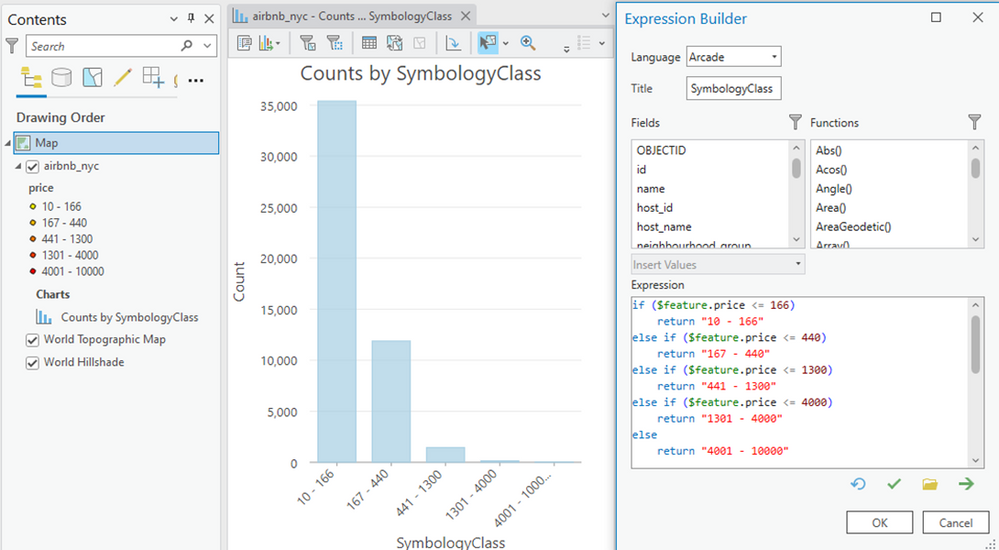- Home
- :
- All Communities
- :
- Products
- :
- ArcGIS Pro
- :
- ArcGIS Pro Ideas
- :
- Bar Graph Charts based on Symbology Classes
- Subscribe to RSS Feed
- Mark as New
- Mark as Read
- Bookmark
- Follow this Idea
- Printer Friendly Page
- Report Inappropriate Content
Bar Graph Charts based on Symbology Classes
- Mark as New
- Bookmark
- Subscribe
- Mute
- Subscribe to RSS Feed
- Permalink
- Report Inappropriate Content
I love that there are more and more option for charting and tables in the layout.
It would be incredibly helpful if the bar graph chart that can be created on a dataset can be based on the current symbology classes. It is very helpful that the bar graph can color the bars based on the symbology set up on the layer.
My aim is to have a map frame with the data layer symbolized (graduated colors with a number of classes) on an attribute, and then include a bar graph chart with the category (or x-axis in my case) be the same as the classes and colors specified in the data layer symbology.
Currently to utilize the bar graph, as well as its ability to be the same color as the symbology, I have to create a new text attribute and manually assign the classes to the features and then create the graph based on that attribute. It is rather time consuming, and does not allow for easy updating or changes.
- Mark as Read
- Mark as New
- Bookmark
- Permalink
- Report Inappropriate Content
In the 3.1 release of Pro, it will be possible to configure bar charts using Arcade expressions. This should allow you to create a bar chart that displays graduated color symbology classes without needing to update the attribute table with a new field:
However, as you can see in the screenshot, this solution will not allow you to match colors. We will consider a more convenient method for visualizing symbology classes (including color matching) with a bar chart.
Thanks,
Chris
- Mark as Read
- Mark as New
- Bookmark
- Permalink
- Report Inappropriate Content
Thank you for letting me know this is coming. Will have a look at it in V3.1.
I am very excited to see what improvements come to the bar chart as this graph can be immensely helpful.
I think for the time being I would have to rely on updating the attribute value, as the color matching is quite important. Also, one of my use cases is to use the bar graph with a map series and in that case the classes displayed in the chart will be different for each page.
- Mark as Read
- Mark as New
- Bookmark
- Permalink
- Report Inappropriate Content
You must be a registered user to add a comment. If you've already registered, sign in. Otherwise, register and sign in.