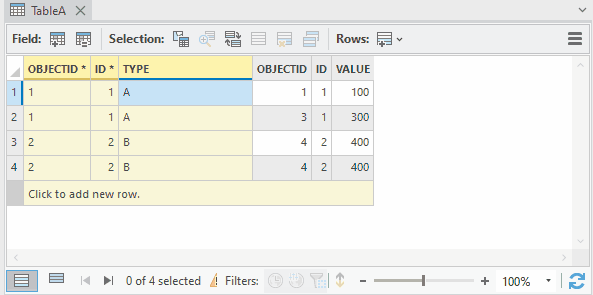- Home
- :
- All Communities
- :
- Products
- :
- ArcGIS Pro
- :
- ArcGIS Pro Ideas
- :
- Attribute table refresh button should always be av...
- Subscribe to RSS Feed
- Mark as New
- Mark as Read
- Bookmark
- Follow this Idea
- Printer Friendly Page
- Report Inappropriate Content
Attribute table refresh button should always be available
- Mark as New
- Bookmark
- Subscribe
- Mute
- Subscribe to RSS Feed
- Permalink
- Report Inappropriate Content
When editing in the attribute table, there are times when the attribute table refresh button is greyed-out, yet a refresh is needed/wanted.
Example:
One-to-many join - editing duplicate input table rows
It’s slightly annoying when the refresh button is unavailable. I need to click around in the attribute table to get it to be enabled again, which seems arbitrary.
Could that behavior be changed so that the refresh button is always available?
Thanks.
ArcGIS Pro 3.0.3
- Mark as Read
- Mark as New
- Bookmark
- Permalink
- Report Inappropriate Content
- Mark as Read
- Mark as New
- Bookmark
- Permalink
- Report Inappropriate Content
Are either of you seeing a scenario where the table Refresh is not available when you are not editing?
I suppose not.
Why not make the refresh button available all the time, even when editing a cell? If we were to hit the refresh button when editing a cell, then it could save & refresh all in one action. That would avoid the need for an extra click (clicking away from the edited cell to stop editing).
- Mark as Read
- Mark as New
- Bookmark
- Permalink
- Report Inappropriate Content
I guess we can open the idea up again given that we understand Refresh is disabled when actively editing a cell.
To better understand the request, say you're typing in a cell. Rather than staying on the keyboard and hitting 'Enter', you would go to your mouse, move down to the Refresh button in order to commit the edit (and refresh the table at the same time)?
Is there a reason that you need to continuously refresh the table while editing cells?
Again, the idea is open for voting - just trying to better understand the potential for improvement here.
Thank you.
- Mark as Read
- Mark as New
- Bookmark
- Permalink
- Report Inappropriate Content
Thanks @KoryKramer.
The use case stems from this scenario: One-to-many join - editing duplicate input table rows.
Essentially, after every cell edit, the other duplicated rows become out of date, which is confusing to look at. I'd rather refresh regularly so that I'm seeing up-to-date data.
You must be a registered user to add a comment. If you've already registered, sign in. Otherwise, register and sign in.