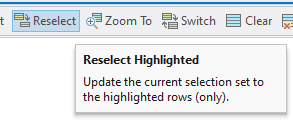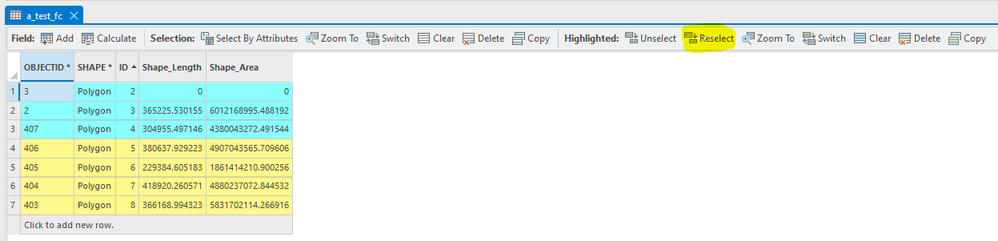- Home
- :
- All Communities
- :
- Products
- :
- ArcGIS Pro
- :
- ArcGIS Pro Ideas
- :
- Attribute Table — Highlighted rows "Reselect" butt...
- Subscribe to RSS Feed
- Mark as New
- Mark as Read
- Bookmark
- Follow this Idea
- Printer Friendly Page
Attribute Table — Highlighted rows "Reselect" button wording
- Mark as New
- Bookmark
- Subscribe
- Mute
- Subscribe to RSS Feed
- Permalink
ArcGIS Pro 3.2:
In the Attribute Table's Highlighted rows toolbar, there is a button called Reselect.
Reselect Highlighted — Update the current selection to the highlighted rows (only).
In my opinion, the word "Reselect" isn't very intuitive. Could the wording be improved?
- Limit
- Update
- Refine
- Isolate
- Only
- Edit: Keep
- Or something better
Thoughts?
I agree. Whenever I see "reselect," I envision returning the highlighted features back to "regular/plain" selection, while also keeping the other regularly-selected features selected. In other words, keeping all current selections, but make the yellow features blue. Since that's not what the button does, I do find it confusing and I have to read the button description every time.
Hmm, it's hard to think of one word that clearly communicates the meaning, so I can see why Esri does not already have a better word here. I think "select" would be good, because "select" says that you're picking the highlighted rows and they'll be blue (rather than yellow) because we know that selected rows are blue. "Reselect" - with the "re" prefix - implies to me that I would be returning to some previous state (instead of going to a new state where the currently selected (blue) rows become unselected), like where the highlighted rows are returning to be a part of the original larger selection, which we know is not what the button means.
Here are my favorite word choices:
- Select
- Refine
- Limit
- Only
Maybe also "cull," but that might sound weird because it's usually used in scenarios like, "We need to cull the herd of cattle and kill some of them," which sounds violent or sad!
@AllenDailey1 I guess another way of thinking about it is:
- "Remove selected" or
- "Keep highlighted"
Not that those terms would make good button labels. But the concept can either be thought of as keeping yellow rows or removing blue rows.
You must be a registered user to add a comment. If you've already registered, sign in. Otherwise, register and sign in.