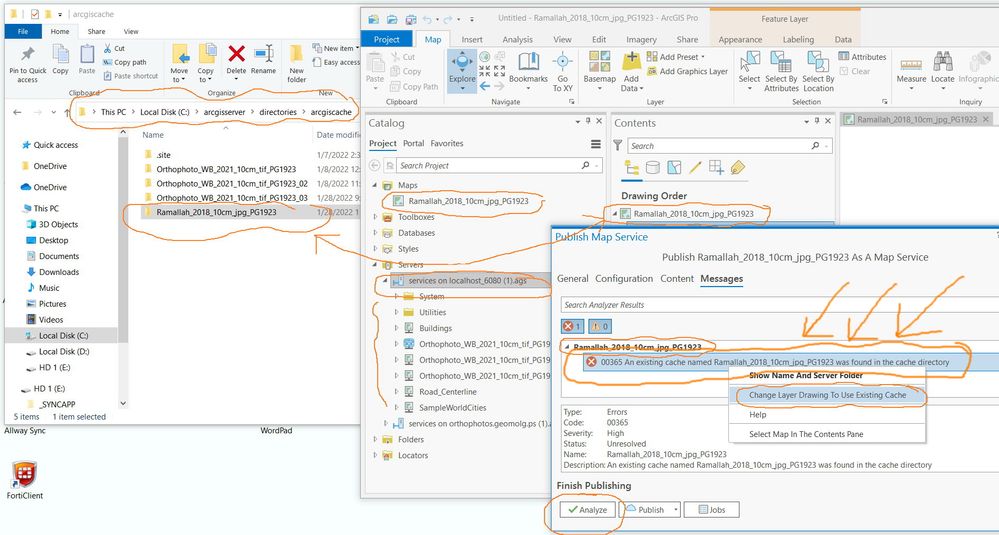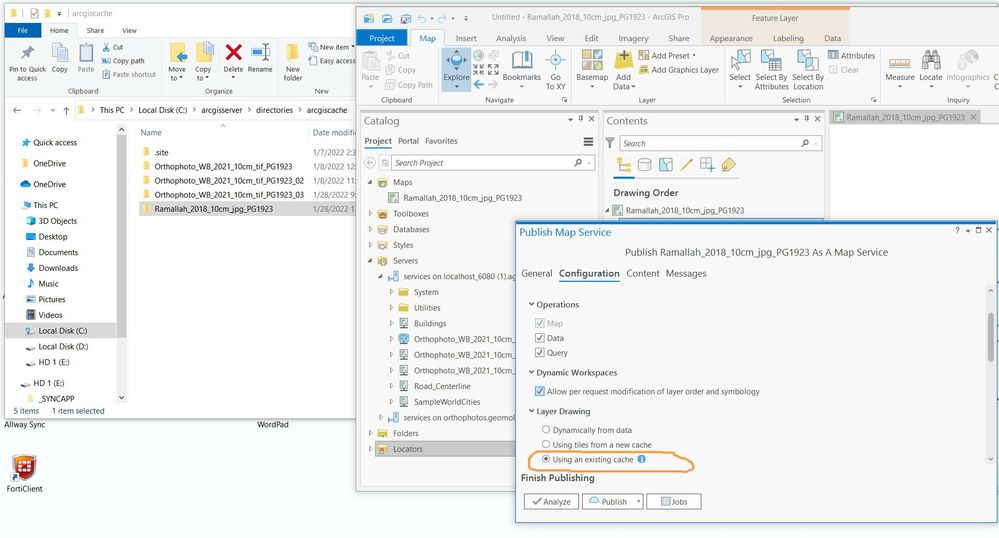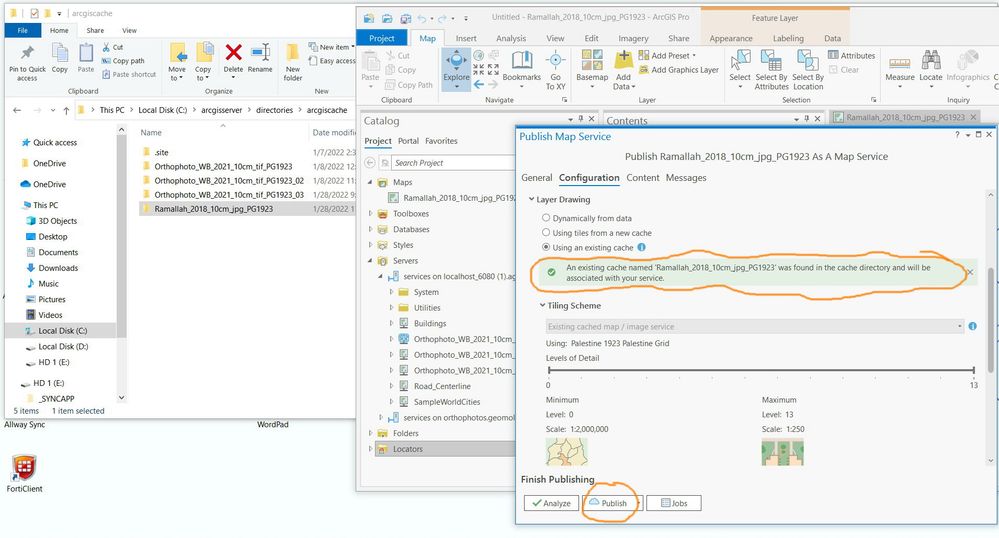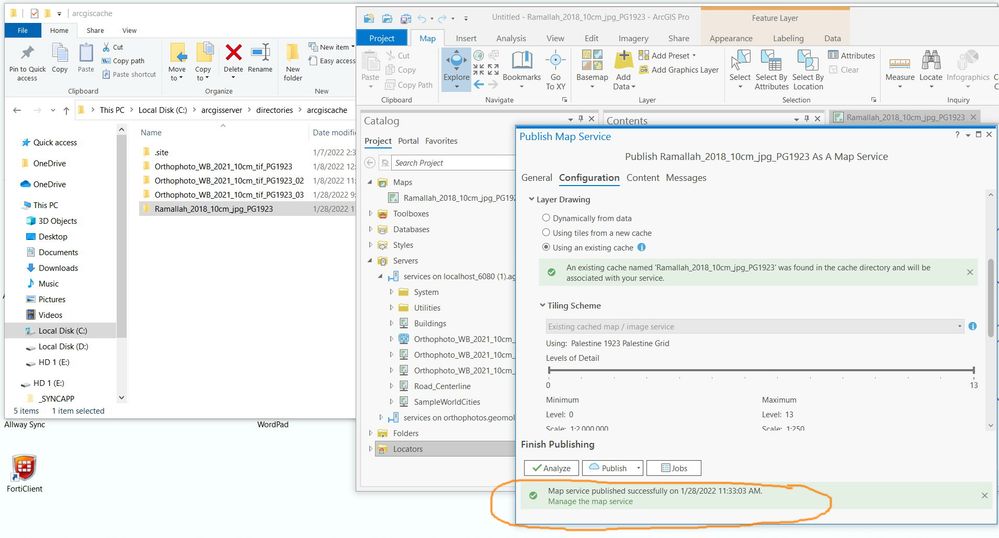- Home
- :
- All Communities
- :
- Products
- :
- ArcGIS Pro
- :
- ArcGIS Pro Ideas
- :
- ArcGIS Pro fails to detect services cached in ArcM...
- Subscribe to RSS Feed
- Mark as New
- Mark as Read
- Bookmark
- Follow this Idea
- Printer Friendly Page
- Report Inappropriate Content
ArcGIS Pro fails to detect services cached in ArcMap
- Mark as New
- Bookmark
- Subscribe
- Mute
- Subscribe to RSS Feed
- Permalink
- Report Inappropriate Content
ArcGIS Pro fails to detect services cached in ArcMap,
Cached service can be transferred from a machine to another and configured using the ArcMap as follows:
1-The cached service is copied to the target machine
2-The cache folder of the ArcGIS Server is redirected to the folder that contains the cached service
3-The mxd is re-published using the ArcMap with overwritten option checking the “keep existing map cache” option too.
It would be very helpful if ArcGIS Pro can detect services cached using ArcMap
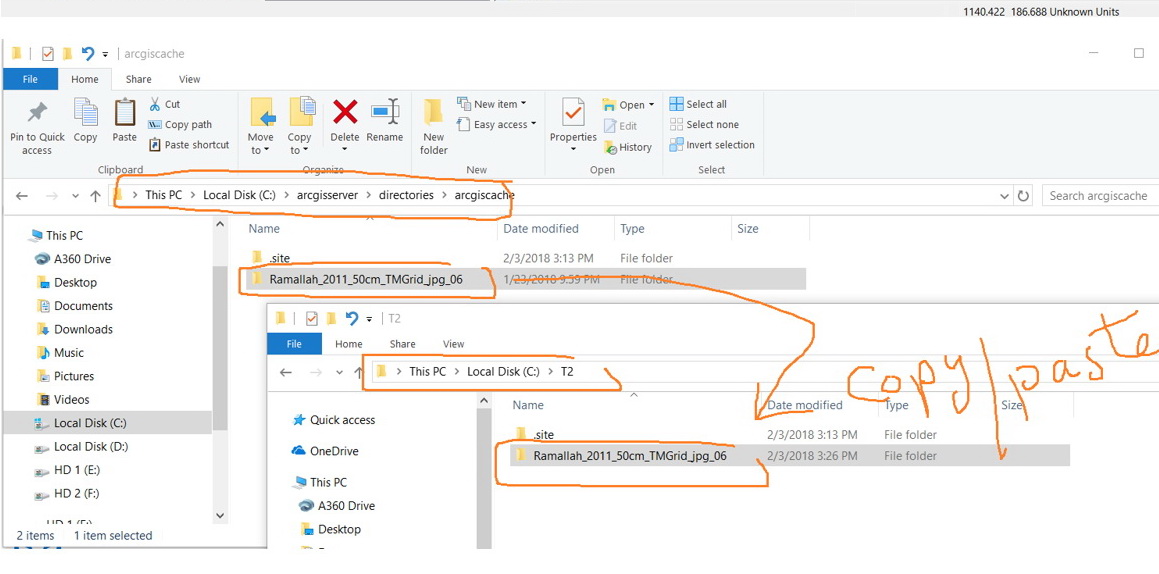
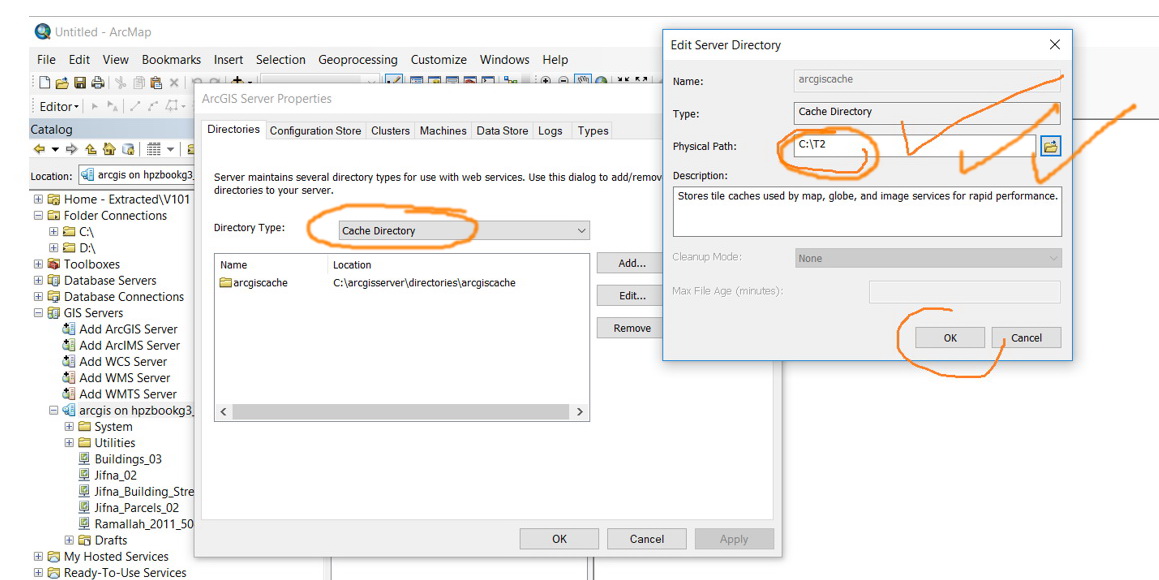
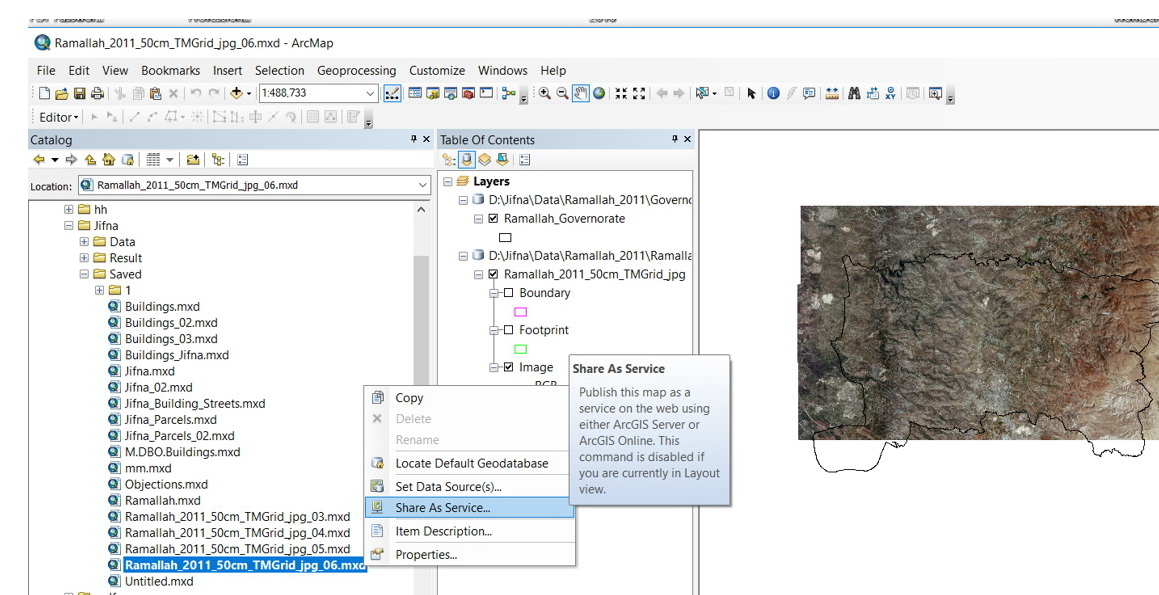
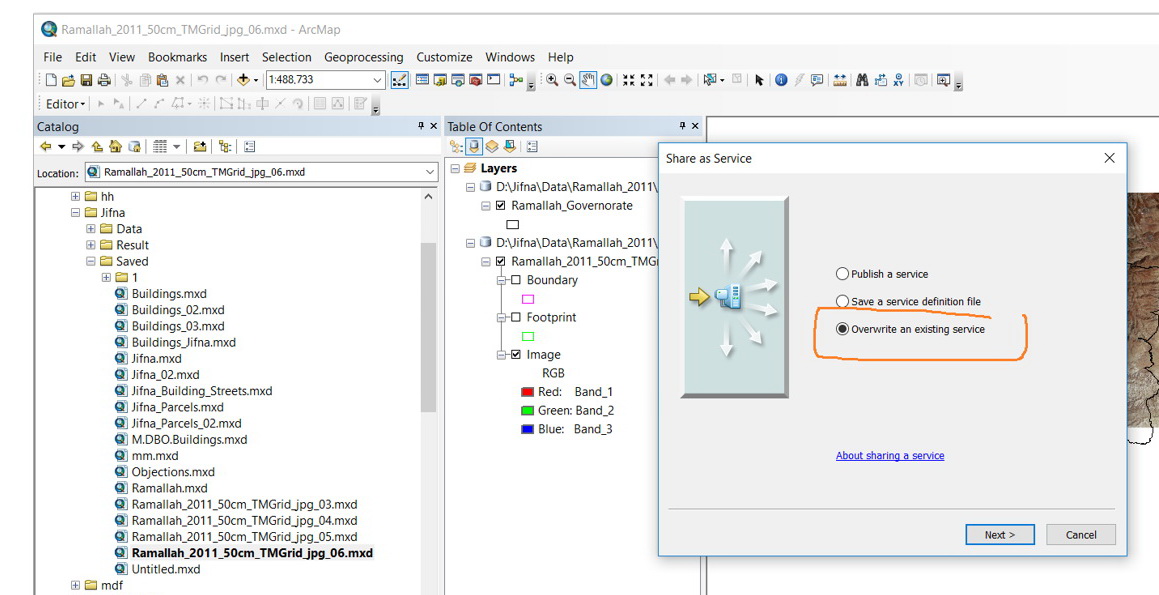
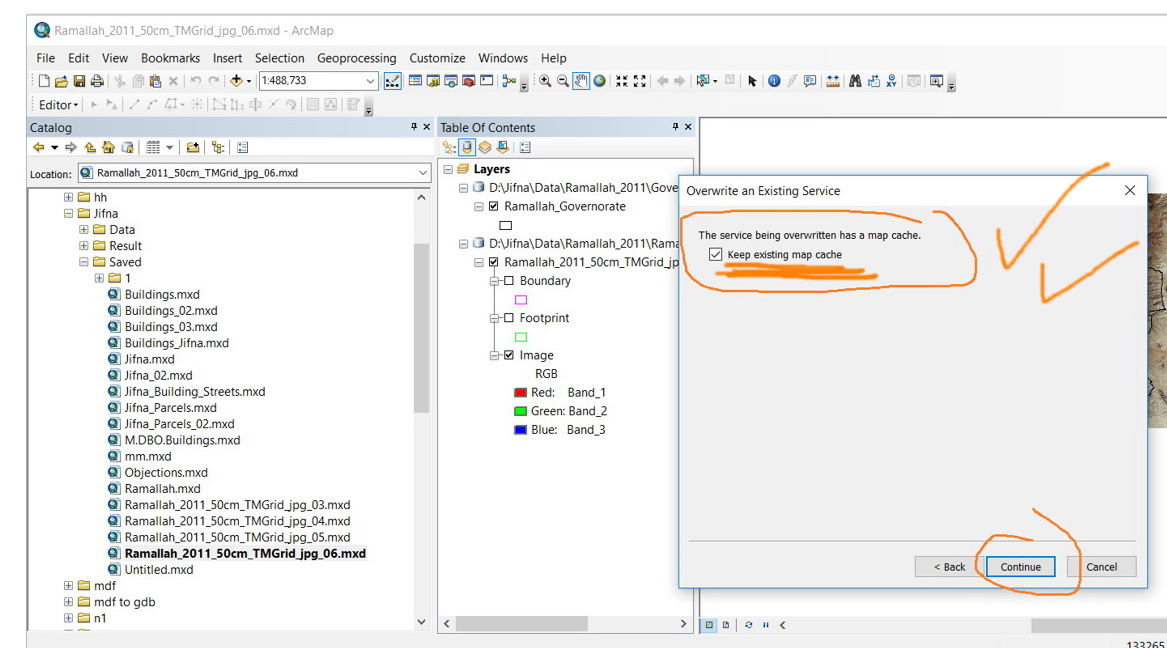
- Mark as Read
- Mark as New
- Bookmark
- Permalink
- Report Inappropriate Content
Is this planned in 2.6?
For example, as a cached service is transferred from machine A (that has ArcGIS Server Installed) to machine B (that has ArcGIS Server Installed), then how to get this cache configured in machine B? In ArcMap, there has been some indication when publishing an mxd file that has the same name in the arcgiscache folder. In Pro, there is no indication
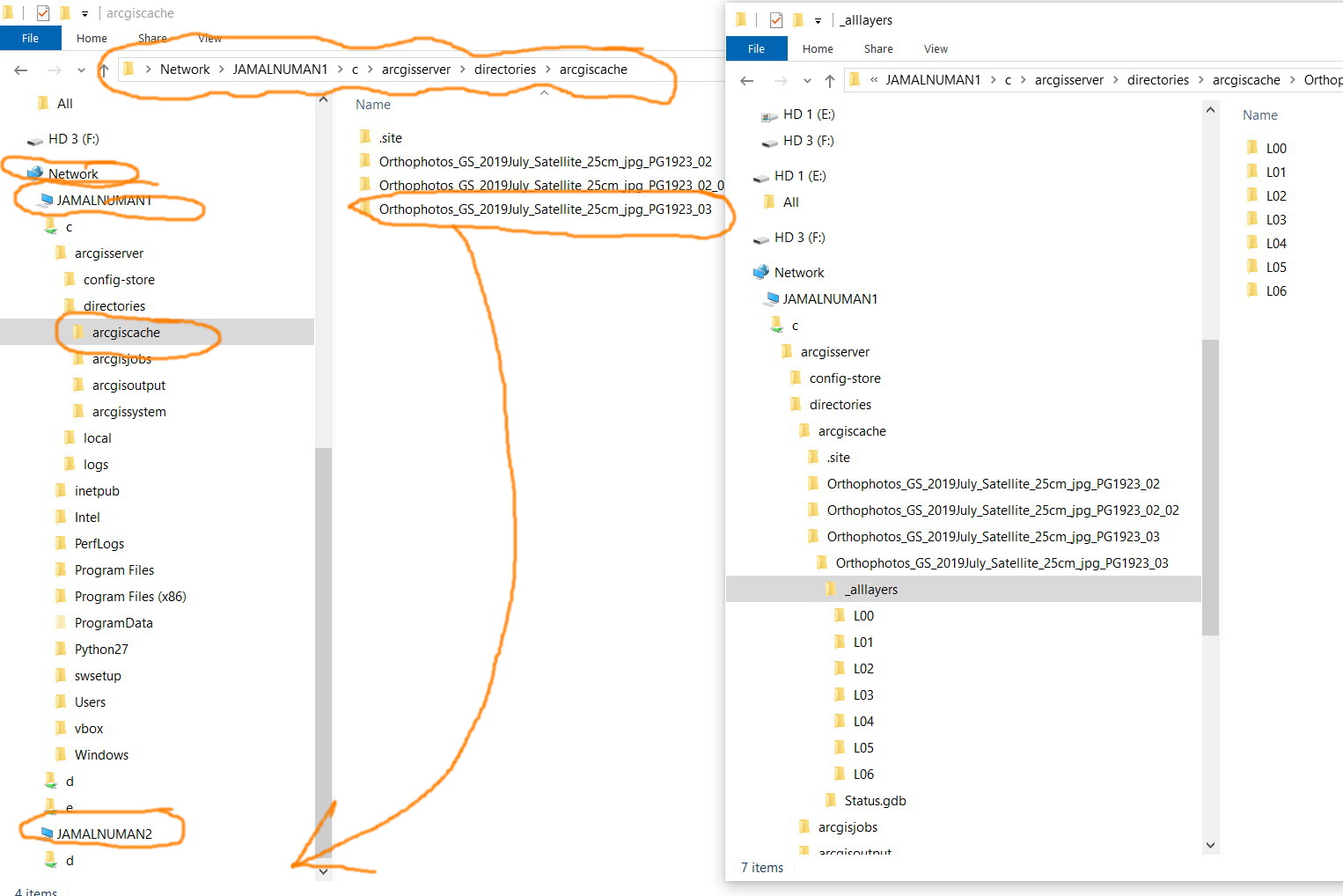
- Mark as Read
- Mark as New
- Bookmark
- Permalink
- Report Inappropriate Content
Hi Jamal,
This workflow is supported from ArcGIS Pro for map services originally published with ArcMap and those published with Pro.
1. Open the map that was used to create the original cached service. (If you were working with ArcMap, import your mxd into a project.)
2. From the Share tab, open the Share As Web Layer pane.
3. Enter the exact name and server folder where the cached service was originally published.
4. ArcGIS Pro should automatically detect the existing cache on your server and display an informational message that the cache will be attached to your new web layer.
5. Proceed to publish the web layer.
If this is not working as expected, it would be best to reach out to Support who can help troubleshoot. Thanks for posting!
- Mark as Read
- Mark as New
- Bookmark
- Permalink
- Report Inappropriate Content
- Mark as Read
- Mark as New
- Bookmark
- Permalink
- Report Inappropriate Content
Hi y Susan,
I think this approach is working when it comes to Arcgis online, but what about Arcgis Server? which approach is recommended!
Best
Majdoleen
- Mark as Read
- Mark as New
- Bookmark
- Permalink
- Report Inappropriate Content
Hi Majdoleen,
This workflow is not supported for ArcGIS Online. It is supported for map image layers on ArcGIS Enterprise and map services on standalone ArcGIS Servers. There is a bug for this workflow with standalone servers at 2.6, and is addressed in the upcoming 2.7 release.
Thanks,
Susan
- Mark as Read
- Mark as New
- Bookmark
- Permalink
- Report Inappropriate Content
Hi Susan,
Thank you for letting us know that there is a bug in 2.6 that will be fixed in 2.7.
What it’s used to work in ArcMap is that, the cached service is copied to the target machine (in the correct folder) and then the corresponding mxd file is published with overwritten option.
Best
Jamal
- Mark as Read
- Mark as New
- Bookmark
- Permalink
- Report Inappropriate Content
With Pro 2.9.1 and ArcGIS Server 10.9.1, publishing a service map with same name as a cached service gets it detected!
You must be a registered user to add a comment. If you've already registered, sign in. Otherwise, register and sign in.