- Home
- :
- All Communities
- :
- Products
- :
- ArcGIS Pro
- :
- ArcGIS Pro Ideas
- :
- ArcGIS Pro Text Edit & Alt Codes
- Subscribe to RSS Feed
- Mark as New
- Mark as Read
- Bookmark
- Follow this Idea
- Printer Friendly Page
- Report Inappropriate Content
- Mark as New
- Bookmark
- Subscribe
- Mute
- Subscribe to RSS Feed
- Permalink
- Report Inappropriate Content
I would be nice if ArcGIS Pro could deal with Alt Codes just like ArcMap does (text edit in layout mode). We can copy paste special characters but not type it directly with Atl Codes.
Ex.:
Atl+151 = ù
Alt + 26 = →
Alt + 27 = ←
I have a code list next to me and use it all the times as I am dealing a lot with special characters and multiple languages with accents. It would definitely be a plus in ArcGIS Pro.
- Mark as Read
- Mark as New
- Bookmark
- Permalink
- Report Inappropriate Content
This idea would be very useful, for the record my all time favourite is ALT+0176 !
- Mark as Read
- Mark as New
- Bookmark
- Permalink
- Report Inappropriate Content
Just started the painful process of using ArcGIS 'Pro' (Ahem...). Naturally, we thought it would just be there. Why is it not functional directly in Pro (v2.4.2) by now? Reiterating the above, we use these all day long with °, ³, ² etc. Cannot type them directly into fields, aliases or in layer names via the property. And to have to cut and paste every time is ridiculous. So much basic functionality still not transferred from ArcMAP...
- Mark as Read
- Mark as New
- Bookmark
- Permalink
- Report Inappropriate Content
In ArcGIS Pro 2.5 the alt codes work for me in the edit box of the Element pane.
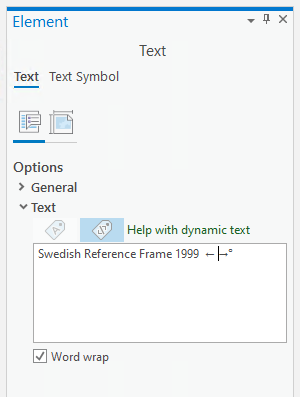
- Mark as Read
- Mark as New
- Bookmark
- Permalink
- Report Inappropriate Content
This was found to be a bug and is fixed in ArcGIS Pro 3.0.
You must be a registered user to add a comment. If you've already registered, sign in. Otherwise, register and sign in.