- Home
- :
- All Communities
- :
- Products
- :
- ArcGIS Pro
- :
- ArcGIS Pro Ideas
- :
- ArcGIS Pro Snapping and Dynamic Constraints - Exte...
- Subscribe to RSS Feed
- Mark as New
- Mark as Read
- Bookmark
- Follow this Idea
- Printer Friendly Page
- Report Inappropriate Content
- Mark as New
- Bookmark
- Subscribe
- Mute
- Subscribe to RSS Feed
- Permalink
- Report Inappropriate Content
(You could argue that the use of AutoCAD along with ArcGIS proves this idea irrelevant. I believe that many design exercises can be carried out within ArcGIS Pro itself, and therefore do not need to be completed in the likes of CAD software. ArcGIS Pro is part CAD software if you ask me!)
ArcGIS Pro is able to be used as Design software, it has excellent options available for Snapping and Dynamic Constraints, these are of course extremely helpful for design. However, they could be better!
Extending features! This is currently an ordeal in ArcGIS Pro when compared to how simple and easy it is to complete in CAD software. Currently, if I want to extend a feature, I need to utilize the Extend or Trim option within Modify Features.
This is fairly tedious, suitable, but tedious.
If I hop into AutoCAD and extend a polyline, it's instant, it's the flick of a wrist. It's a snapping option, meaning I have the choice to freely edit the feature or extend the feature.
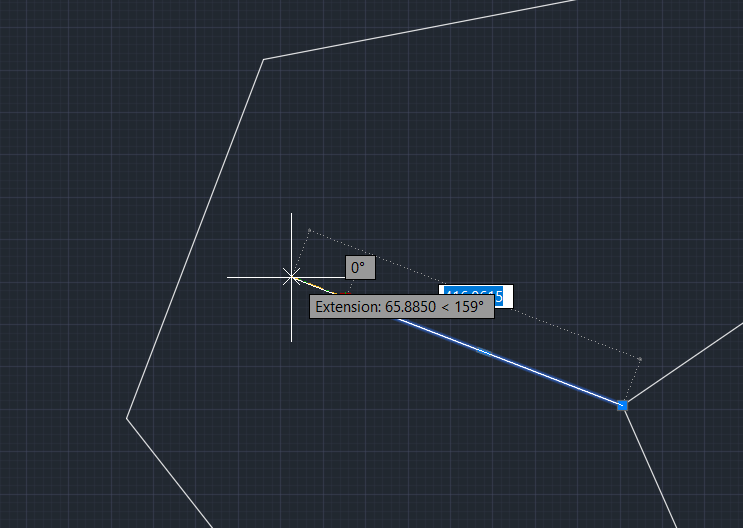
If ArcGIS Pro had this same capability, design workflows would be much, much easier within this software!
- Mark as Read
- Mark as New
- Bookmark
- Permalink
- Report Inappropriate Content
I may be missing something since I am not a CAD software user, but it seems that what you're showing in your example (thank you for that by the way, as screenshots and gifs are extremely helpful in understanding a request!) can be done in ArcGIS Pro using the Continue Feature tool:

With Continue Feature active, you can extend a line and if you have Dynamic Constraints and Snapping on, it looks to me like it gives you what you're after. Give that a try and let us know.
Thank you.
- Mark as Read
- Mark as New
- Bookmark
- Permalink
- Report Inappropriate Content
Hi Kory,
Most welcome for the screenshot, what's an idea without some visuals!
You're absolutely right, having a good laugh to myself at the fact I overlooked this! I have to say, this tool does feel fairly nondescript but it is of course for continuing a feature and not specifically for extending a feature. My point remains, to achieve this extend snapping, you do have to jump through quite a few hoops. What I am trying to highlight here is the clear method that a CAD user can follow to achieve snapping.
As you've said you're not a CAD user, and it seems you'll never need to be thanks to this lovely software we use!
The greater point I am trying to make with my idea is that, within CAD, it's literally a snapping option, it, is, instant, out of the box, and simple to achieve for any situation where you might need it. What you've achieved through Snapping, Dynamic Constraints AND a Modify Feature tool is still the same number of hoops I had to jump through when originally using the Extend or Trim tool.
However, you are able to leave Continue Feature on and move from Feature to Feature, to extend all of your features at once. Also, no additional features are required to facilitate the extending of the feature. That is a leg up on the Extend and Trim tool without a doubt.
Continue Feature does seem to work well for Polygons as well as Polylines which is what I need. Where I'm currently stuck is; achieving the result of extending a Polyline or Polygon segment using the angle which the segment already has, without using the Extend or Trim tool: (I've tried to follow your steps but haven't quite gotten there)

To clarify, have you achieved this at your end using Continue Feature? I'm unsure that your screenshot demonstrates this.
Thank you for your quick reply by the way!
- Mark as Read
- Mark as New
- Bookmark
- Permalink
- Report Inappropriate Content
Check out Constrain a segment parallel—ArcGIS Pro | Documentation
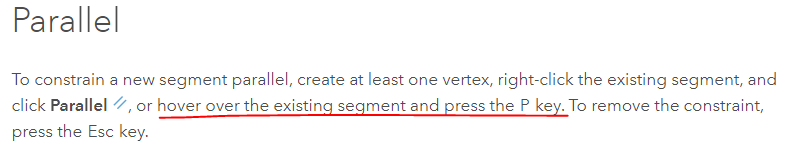
So, with the Continue Feature tool active, hover over the feature you're extending, press P (no need to hold it) and it constrains the new segment parallel to the existing segment:
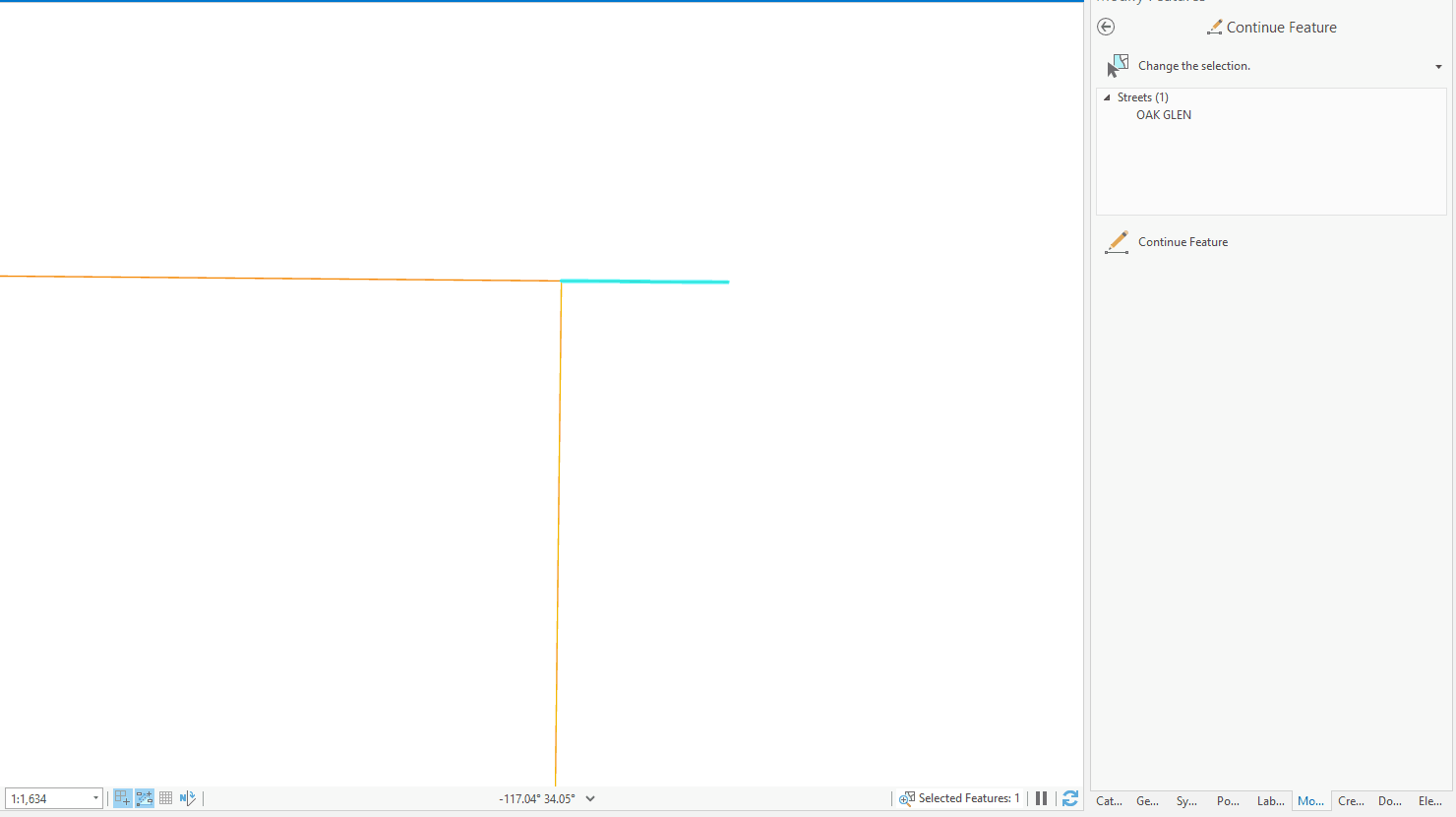
As for editing a polygon, do you mean you're trying to move an existing vertex, and maintain the same bearing as one of the existing segments? I don't think Constrain Parallel works in that case (I could be wrong). There is a workaround here: How To: Move a polygon vertex along the bearing from its originating segment (written for ArcMap, but would apply in Pro as well) but of course that isn't an easy solution. I wanted to share the Constrain Parallel functionality with you as it should meet the need when continuing a line feature.
- Mark as Read
- Mark as New
- Bookmark
- Permalink
- Report Inappropriate Content
Hi Kory,
Thank you for the brilliant GIF, that has given me what I needed to know for extending polylines, it is plenty quick and easy using your workflow! I appreciate the time you've taken to explain this to me.
Being able to extend polylines means you'll always be able to extend polygons using the same constrained angles, you'll simply need to use the polylines to achieve the extension of the polygon. It's a bit of a workaround compared to being able to using Continue Feature and press P, but I'm certainly glad that this is possible without having to use the Extend or Trim tool, my main priority was to find something quicker.
Could there be possibility in the future for extension of polygon edge while maintaining same bearing as an existing segment? That certainly would add some power to the drafting ability within Pro!
Thank you
- Mark as Read
- Mark as New
- Bookmark
- Permalink
- Report Inappropriate Content
One more thing on ArcGIS Pro capabilities here - the editing grid! Customize the editing grid—ArcGIS Pro | Documentation
You might leverage that for extending lines parallel to existing lines/sides.

- Mark as Read
- Mark as New
- Bookmark
- Permalink
- Report Inappropriate Content
One tool I think kind of helps is the Planarize tool but the thing I don't like is you have a lot of tiny segments left over that you have to find and delete.
You must be a registered user to add a comment. If you've already registered, sign in. Otherwise, register and sign in.