- Home
- :
- All Communities
- :
- Products
- :
- ArcGIS Pro
- :
- ArcGIS Pro Ideas
- :
- ArcGIS Pro: Shortcut for zoom rectangle does not w...
- Subscribe to RSS Feed
- Mark as New
- Mark as Read
- Bookmark
- Follow this Idea
- Printer Friendly Page
- Report Inappropriate Content
- Mark as New
- Bookmark
- Subscribe
- Mute
- Subscribe to RSS Feed
- Permalink
- Report Inappropriate Content
In ArcGIS Pro, the Shift key functions as a shortcut for the zoom rectangle tool, which is otherwise not available as a stand alone tool. However, this shortcut does not work while using the editing tools. In ArcMap, the equivalent shortcut key, z, was available no matter what other tool you had selected and was extremely useful. Adding this functionality to ArcGIS Pro would make the editing environment much more productive.
- Mark as Read
- Mark as New
- Bookmark
- Permalink
- Report Inappropriate Content
In reviewing ideas we ran across this one. Maybe it wasn't working at the time the idea was submitted, but holding Z while editing does allow the user to zoom in/out: Keyboard shortcuts for editing—ArcGIS Pro | Documentation
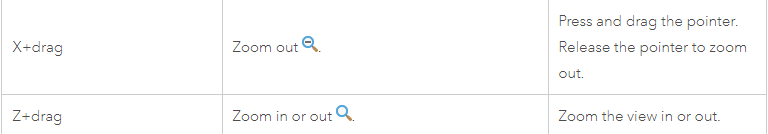
- Mark as Read
- Mark as New
- Bookmark
- Permalink
- Report Inappropriate Content
Hi Kory. Thanks for the follow-up. Unfortunately, this idea has not been implemented. You are correct that using the z key gives you a "dynamic" zoom tool but not the zoom rectangle (aka marquee zoom) tool that the Shift key provides.
- Mark as Read
- Mark as New
- Bookmark
- Permalink
- Report Inappropriate Content
Carlos - I moved it back to Reviewed. It's being discussed internally.
Thank you.
- Mark as Read
- Mark as New
- Bookmark
- Permalink
- Report Inappropriate Content
Thanks, Kory. I really appreciate the consideration of this issue.
- Mark as Read
- Mark as New
- Bookmark
- Permalink
- Report Inappropriate Content
Carlos - related to your comment about the Rectangle Zoom not being a standalone tool. It is now (not sure what release it was implemented) but you can customize the Quick Access Toolbar and add it from the "Popular Commands" dropdown. See the attached graphic below. Hope this helps!
- Mark as Read
- Mark as New
- Bookmark
- Permalink
- Report Inappropriate Content
Thanks, Robert. Nice to know it now exists as a stand-alone tool and that I can add it to my QAT.
Unfortunately, this is only a partial fix though since ultimately, I would like to call this tool up with a shortcut key so I can use the tool in the midst of editing/creating features, just like I can in ArcMap. However, if I am creating a feature and then initiate the rectangle zoom tool with a shortcut key, the active tool switches to the rectangle zoom tool and I lose the feature I was in the process of creating. What I really want is for the rectangle zoom tool to be associate with the "z" shortcut and not the dynamic zoom tool. Adobe products have a similar issue but give the user the option of which type of zoom tool they prefer to use. it would be nice if we had a similar option in AGP.
- Mark as Read
- Mark as New
- Bookmark
- Permalink
- Report Inappropriate Content
You're welcome Carlos - yes, still an issue as you mentioned. In reading the thread, I know Kory's moved it back to Review status. Hopefully an equivalency item addressed in a future release.
- Mark as Read
- Mark as New
- Bookmark
- Permalink
- Report Inappropriate Content
I'm really disappointed to see that this has not been discussed in over a year and I'm surprised this hasn't gotten more attention. I was very disappointed today when I discovered "Z" does not activate rectangle zoom as it did in ArcMap. I never realized how much I used it until it wasn't available. I find this the easiest way to quickly set the extent and scale exactly how I want it and would love to see it made available regardless of the selected tool.
- Mark as Read
- Mark as New
- Bookmark
- Permalink
- Report Inappropriate Content
While using shift for the explore tool as a hotkey is perfectly fine I believe it is too restrictive to use this hotkey for all tools. Would Shift+Z be an acceptable compromise accelerator to initiate rectangle zoom with other tools? (Shift by itself in addition to Shift+Z should continue to function for the explore tool).
- Mark as Read
- Mark as New
- Bookmark
- Permalink
- Report Inappropriate Content
@John_Jones, that's a fair opinion except that Z is already bounded to the continuous zoom tool (dragging up and down zooms in and out fixed on the center of the map frame) regardless of the selected tool. It seems ESRI still wants to have the Z key as a permanent shortcut for zooming as it was in ArcMap. My issue is that I prefer the rectangle zooming method over the continuous zoom. Maybe I'm in the minority in this opinion, but I find it faster and easier to set my map extent how I want it using rectangle zoom.
That being said, I suppose Shift+Z would be a fine alternative, but if most people share my preference for rectangle zoom, it seems assigning Z to that and switching Shift+Z to continuous zoom might make more sense.
You must be a registered user to add a comment. If you've already registered, sign in. Otherwise, register and sign in.