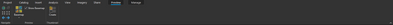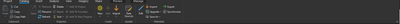- Home
- :
- All Communities
- :
- Products
- :
- ArcGIS Pro
- :
- ArcGIS Pro Ideas
- :
- ArcGIS Pro: Option to Enable Dockable Toolbars and...
- Subscribe to RSS Feed
- Mark as New
- Mark as Read
- Bookmark
- Follow this Idea
- Printer Friendly Page
- Report Inappropriate Content
ArcGIS Pro: Option to Enable Dockable Toolbars and Menus
- Mark as New
- Bookmark
- Subscribe
- Mute
- Subscribe to RSS Feed
- Permalink
- Report Inappropriate Content
Simply put, please provide an option to disable the contextual ribbon, and enable dockable toolbars and menus in their entirety, just like ArcMap.
I have been trialing Pro for a few weeks for the second time since it has come out. I trialed 1.x, left it, and now 2.0.1. I have gone through several iterations of Arc since the 3.x days. I'm not against change, and 64 bit is the future. However, this round seems too focused on "look and feel", versus efficiency of core workflows.
That said, the contextual menu may have it's place, but not in my or many of my peers' workflows. It is just as much of a pain in Office 2016, and I believe a majority will agree. Ribbons have their place in single display devices with small screens, like laptops and tablets. I believe ESRI developers have lost touch with how big their software actually is, and how much of the [efficient] core work behind all the "slick" maps gets done at a desktop workstation with multiple monitors. Without the big work, you don't get "slick" maps for the pseudo "Arc Users" to play around with on their mobile devices. There's more to "GIS" than turning map layers on an off on a buttery smooth base map service. Don't forget about the power users behind the scenes.
Some running examples, not including the many missing tools:
1) The ribbon actually removes more real estate from my map display than a typical dual-monitor docking arrangement of regularly used menus and toolbars.
2) If I needed a different tool for a less common workflow, the ArcMap method of a single right-click that displayed all potential toolbars, with a check, or not, was magnificently simple and yet robust. In fact, seeing all the tools was an excellent way to encourage self-teaching of new tools and workflows. I can't count how many times I had some data or an idea, and looked at the toolbar list for the best (possibly new) way to get the end result. Now everything is split up and buried.
3) With multiple monitors to dock menus and toolbars, ArcMap power users are able to keep regularly used tools "in their place", and instantly select a tool or operation with one click from muscle memory. The contextual ribbon forced ESRI to split everything up, subdividing it under a limited number of "contexts". As end users, we are now forced to interpret which "context" the developers felt a certain tool or operation fell under, navigate to that tab, and then frequently now guess which dropdown to use under that tab. Once the correct tool or operation is found, we must then further navigate additional contexts within a pane or even panes. Sometimes we even need to navigate multiple contexts for a simple layer property or labeling change. All extremely inefficient, and oftentimes not intuitive.
That is all for now, but I have two unrelated observations to note:
1) This webpage is responding to mouse and keyboard at about 1 character or click per 3 seconds. Everything else on my machine, including other websites is extremely fast. Coincidence?
2) There is no flag or category for ArcGIS Pro. Very suspect, considering the popularity of the subject, its focus at the User Conference, and that this is where tech support refers all complaints.
- « Previous
-
- 1
- 2
- 3
- Next »
- Mark as Read
- Mark as New
- Bookmark
- Permalink
- Report Inappropriate Content
10,000% agree with Robert. I couldn't have said it better. You need to focus on the professional users and stop only designing this for casual users who aren't as effected by having to occasionally hop thru ribbons..
- Mark as Read
- Mark as New
- Bookmark
- Permalink
- Report Inappropriate Content
I've been forced to putting almost everything on the Quick Action Toolbar. But just today I was editing a table and I had to search for the "save" edit button as I was moving about the map and somehow ArcGIS Pro thought I wanted some other Ribbon then the one I had told it I wanted.
The "quick action" toolbar is not the solution but a work-around. Come on ESRI I know you can do it.
- Mark as Read
- Mark as New
- Bookmark
- Permalink
- Report Inappropriate Content
The "quick action" bar could be a solution if you can create multiple of them and allow them to be docked anywhere you want. That would satisfy me. Still a lot of work to create all the custom action bars, but at least I would only have to do it once.
- Mark as Read
- Mark as New
- Bookmark
- Permalink
- Report Inappropriate Content
So much nodding to this post.
Toolbars help create a customized work environment, that enables efficient workflows for professional users.
I agree with other users that the large buttons garner way too much screen space and limit what is accessible in a given ribbon. Customizable icon sizing would be nice.
Not against change, but change should maintain the good, efficient things about a platform while improving the shortcomings.
- Mark as Read
- Mark as New
- Bookmark
- Permalink
- Report Inappropriate Content
Yes, no change in 2022, Pro 2.91.
So one more consent from me, and I am only on my second day with Pro.
Luckily, I still have the old Arcmap. I think I will use it until it expires.
- Mark as Read
- Mark as New
- Bookmark
- Permalink
- Report Inappropriate Content
I can't agree with this post and comments more. I've used Pro solidly for a year and half now. I need multiple Quick Access Toolbars I can customize!! Just like someone above said. And I want my layout toolbar on the bottom. Do you know how annoying it was to find the Full Extent Layout button?
I was looking for disgruntled users like me and I found you. 🙂 How about we all respond to Jack Dangermond's 2022 User Conference Pre-Event Survey and tell him "We want our Toolbars back in ArcGIS Pro!" 🙂
- Mark as Read
- Mark as New
- Bookmark
- Permalink
- Report Inappropriate Content
I kudoed this long ago but reread this today - points in the post and comments are very well supported & articulated. Any of these improvements would be more than welcome. One of these days, I'm going to run out of room up here (already difficult to use if I have anything other than a maximized window). The ribbon tabs are just functionally a mess, and as other applications abandon them I wonder why we're continuing down this path. It was a good experiment in software UIs but they've run their course. In Pro, they were terribly disorganized to begin with and have seen no real changes since the first versions of the software. It would be another change, but after using Pro for a few years I still haven't gotten used to them and wouldn't mind learning something new (back to toolbars or something else) if it made more sense.
- Mark as Read
- Mark as New
- Bookmark
- Permalink
- Report Inappropriate Content
I think about this idea every time I come across a ribbon tab that looks like this:
Just a huge waste of space that not only requires manual user input to get the dang commands to appear, but it obscures other commands that may be needed one or two clicks later.
Then, you have ribbon tabs that look like this -- over 50% of the buttons are the same, if not rearranged or collapsed into dropdowns to make things even more confusing. The cognitive load required to decide what tab you need increases as it's not immediately intuitive if you're on the right tab since it looks a lot like like the other one.
Why not just put everything "cataloggy" on one tab and disable things that aren't relevant to the selection? That's how toolbars work, and they work fine. Are there more on the screen that are perhaps not relevant all the time? Yes! That's the point, and there's room for that when the buttons aren't the size of Texas. (Not that I want a Vatican-sized button, but you get the idea. Bcc: Bookmarks dropdown.) There's less brain power required to go hunt down a tool. You can decide where they go, and they don't move around. They shouldn't move. Or, rather than showing/hiding entire tabs, let those subsections appear and disappear with the selection.
The ribbons still feel half-baked 3 major releases in. There's got to be a better way -- putting tools inside the views and/or yes, the tried and true ArcMap toolbars. Dockable floating palettes -- combining the ribbon idea of contextual buckets with the full functionality of a pane, a la Adobe and many others, would also be help create a much more efficient & desirable UI.
- Mark as Read
- Mark as New
- Bookmark
- Permalink
- Report Inappropriate Content
I couldn't agree more with all of the posts above. Esri appears to be more interested in the way things look than functionality and efficiency. It feels like change for the sake of change. As one user said above, I'm good with change if it provides benefit to the end user. If ain't broke, don't fix it!
- Mark as Read
- Mark as New
- Bookmark
- Permalink
- Report Inappropriate Content
For anyone using the Quick Access Toolbar as a workaround to the ribbon problems, please go give this a vote: Prioritize keeping Quick Access Toolbar open over ... - Esri Community
You must be a registered user to add a comment. If you've already registered, sign in. Otherwise, register and sign in.