- Home
- :
- All Communities
- :
- Products
- :
- ArcGIS Pro
- :
- ArcGIS Pro Ideas
- :
- ArcGIS Pro model builder improve parameter order i...
- Subscribe to RSS Feed
- Mark as New
- Mark as Read
- Bookmark
- Follow this Idea
- Printer Friendly Page
- Report Inappropriate Content
ArcGIS Pro model builder improve parameter order in tools
- Mark as New
- Bookmark
- Subscribe
- Mute
- Subscribe to RSS Feed
- Permalink
- Report Inappropriate Content
In ArcMap when you open a tool in model builder the model inputs/outputs are shown first alongside their recycle symbol as shown below. This is logical and sensible as they are the model elements you are most likely to interact with.
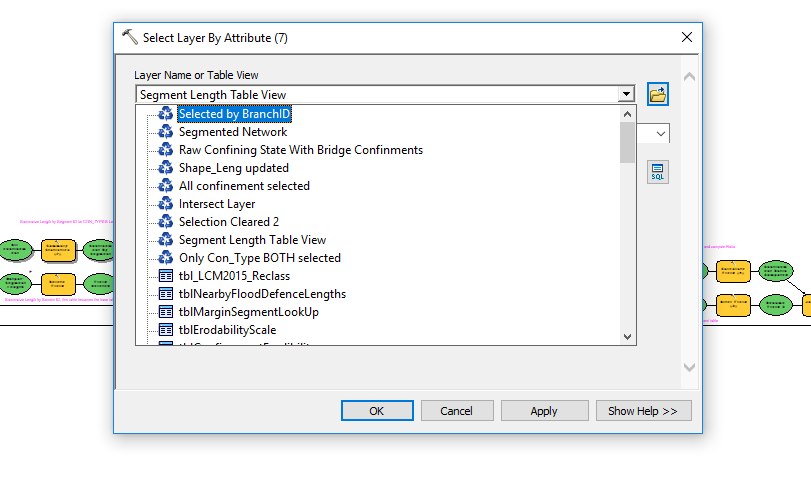
In ArcGIS Pro model inputs/outputs are shown at the very bottom, so you have to scroll past all the layers in your map first. It also has an irritating behaviour of expanding as you scroll down and you loose control of the scroll. I demonstrate this in the mini video below.
My idea is to place model elements at the top of the list to improve access to them and try and sort out this "jumping" behaviour of the dialog. It would also be nice to see icons to visually identify layers from model elements as in ArcMap.
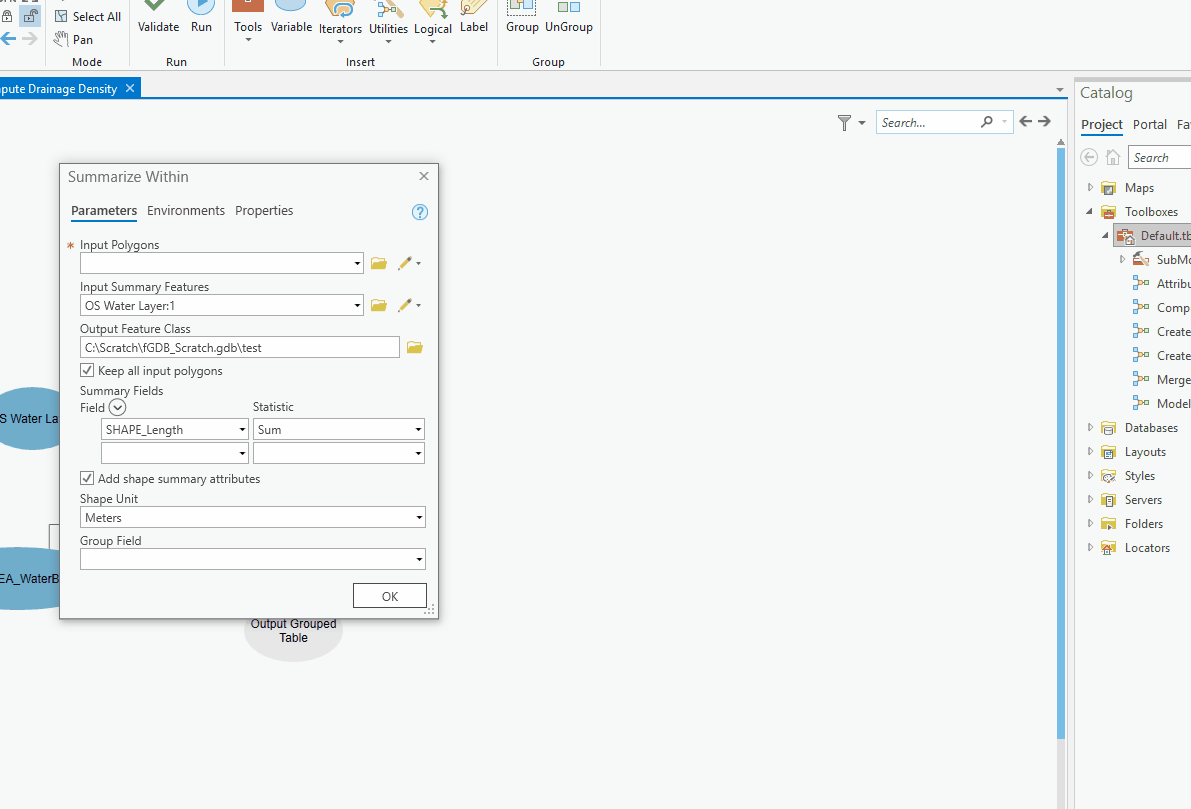
- Mark as Read
- Mark as New
- Bookmark
- Permalink
- Report Inappropriate Content
Shitij Mehta, any comments on this ModelBuilder idea and status for Pro?
- Mark as Read
- Mark as New
- Bookmark
- Permalink
- Report Inappropriate Content
Thanks for your suggestions Marco!
I understand icons have a very immediate visual connection and model parameters might make sense on top for some cases. We will add this to our to do list, but not as a priority for now. I see your point on auto-fitting the size while scrolling. This is definitely an issue. Thanks for reporting!
- Mark as Read
- Mark as New
- Bookmark
- Permalink
- Report Inappropriate Content
Shitij Mehta, in this case you need to thank Duncan Hornby, who posted the idea, I just support it 😉
- Mark as Read
- Mark as New
- Bookmark
- Permalink
- Report Inappropriate Content
Duh! me
Thanks Duncan Hornby!
You must be a registered user to add a comment. If you've already registered, sign in. Otherwise, register and sign in.