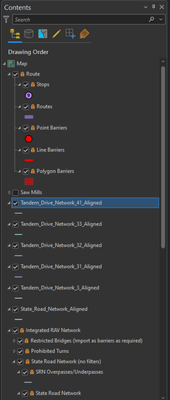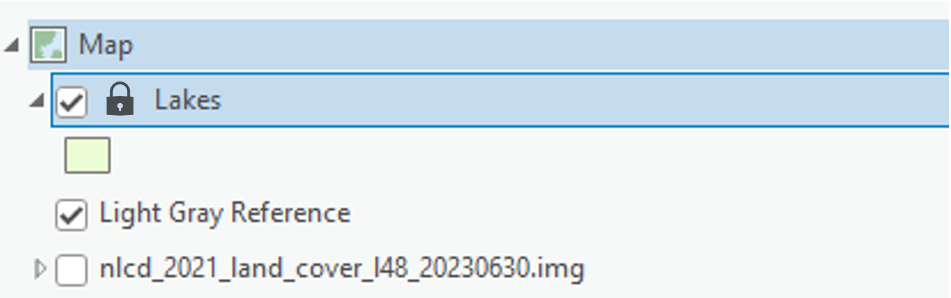- Home
- :
- All Communities
- :
- Products
- :
- ArcGIS Pro
- :
- ArcGIS Pro Ideas
- :
- Lock Layers in Map Contents Pane
- Subscribe to RSS Feed
- Mark as New
- Mark as Read
- Bookmark
- Follow this Idea
- Printer Friendly Page
- Report Inappropriate Content
- Mark as New
- Bookmark
- Subscribe
- Mute
- Subscribe to RSS Feed
- Permalink
- Report Inappropriate Content
Like AutoCAD, it would be nice to have the option to lock layers that are shown in the TOC. We have users who remove layers while editing.
- Mark as Read
- Mark as New
- Bookmark
- Permalink
- Report Inappropriate Content
- Mark as Read
- Mark as New
- Bookmark
- Permalink
- Report Inappropriate Content
IDEA: Include ability to lock the order and grouping of layers in the Table of Contents in the Map (not layout)
USE CASE: I've built numerous map templates with numerous grouped layers and where Models need to be run using map layers as the input parameters. If layers are reordered/ungrouped, it can break the input parameter meaning the user needs to figure out which layer was meant to be there. It would be good if I had the ability to lock the layer order and groupings in the Table of Contents to prevent unintended rearrangements, removals, groupings, etc.
Something similar to the Lock/Unlock option in Map Layouts for elements but applied in the Map view. A locked layer would not be able to be dragged up/down, removed or grouped/ungrouped until the lock was disabled.
- Mark as Read
- Mark as New
- Bookmark
- Permalink
- Report Inappropriate Content
I often find that when I am adding many layers in a Pro project, it can get really hard to keep the contents pane organized, especially when you are adding layers throughout many days/weeks/months. Usually, I find that I have some layers that I want to stay at the top and not get overlapped or lost within the contents.
It would be really helpful to have some functionality that would allow you to "lock" the drawing order of your layers in contents. That way, if you want to have a layer(s) permanently stay at the top or bottom, you do not have to always re-order when adding bulk amounts of data. It could hold a similar place as the turn pop-ups on/off when you right-click on the layer and be shown with a lock symbol between the layer name and check box.
As an example, I typically want my lake layer to be at the top, but when I add many layers it gets lost. Having the ability to lock that layer to the top of my drawing order would be awesome and save a lot of reordering.
This could also apply to layer groups.
- Mark as Read
- Mark as New
- Bookmark
- Permalink
- Report Inappropriate Content
It would be nice to lock layers that for example overlap other layers that i want to edit, so when editing i will not delete layers that i don't want to by mistake. The layer that is locked should be displayed but without the option to select or edit it unless you unlock the layer. In this way we make sure that other layers that we don't want to edit will not be touched while editing.
You must be a registered user to add a comment. If you've already registered, sign in. Otherwise, register and sign in.