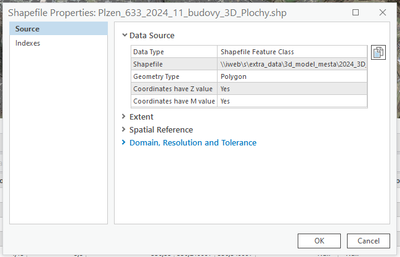When working in Map/Scene in ArcGIS Pro usualy I need to check the Spatial Reference of new added data. (If it is set and if it is the right one.)
In Feature class Properties there is no opportunity to see info about Spatial Reference without need of clicking the "Spatial Reference" abbrev in "Source" section.
One more click on each source data in my workflow is frustrating.
Please, show name of the Spatial Reference directly next to the sign "Spatial Reference" in the Source section of Feature Class Properties.
Thank you 🙂