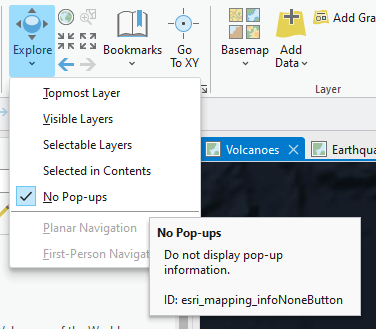- Home
- :
- All Communities
- :
- Products
- :
- ArcGIS Pro
- :
- ArcGIS Pro Ideas
- :
- Add disable popups to the menu of group layers
- Subscribe to RSS Feed
- Mark as New
- Mark as Read
- Bookmark
- Follow this Idea
- Printer Friendly Page
- Report Inappropriate Content
Add disable popups to the menu of group layers
- Mark as New
- Bookmark
- Subscribe
- Mute
- Subscribe to RSS Feed
- Permalink
- Report Inappropriate Content
In Arcgispro, each layer in the Contents-pane has the possibility to "disable opp-ups".
But when you create a group layer the option to disable popups is not available. So then you have to disable each layer individualy. For two or three layers it's not a problem, but when you what to do that for 10 layers or more it's different.
So please add disable popups to the menu of group layers.
- Mark as Read
- Mark as New
- Bookmark
- Permalink
- Report Inappropriate Content
I would suggest fine-tuning this Idea's title to something like "Provide the ability to disable popups for all layers in a group layer in ArcGIS Pro"... or something like that. This will make the Idea more readily understandable to other users searching for this functionality just by reviewing the title.
Please see https://community.esri.com/docs/DOC-8266?sr=search&searchId=a48528ab-a466-4f6b-9cd5-8ca7f25eab7e&sea....
Thank you!
- Mark as Read
- Mark as New
- Bookmark
- Permalink
- Report Inappropriate Content
ArcGIS Pro is really in essence designed to be the gateway to ArcGIS Online via Server, Portal what have you.
To that end things that don't work in ArcGIS online don't work in Pro etc.
- Mark as Read
- Mark as New
- Bookmark
- Permalink
- Report Inappropriate Content
It's possible to multi-select (click the first layer in the group layer, hold Shift and click the last layer) and then right-click> Disable pop-ups.
- Mark as Read
- Mark as New
- Bookmark
- Permalink
- Report Inappropriate Content
I wanted to add a note here that the No Pop-ups option was added to the Explore tool since this idea was posted. It doesn't specifically add the Disable pop-ups option to the context menu of a group layer, but it might help. As stated last year, you can multi-select layers and disable pop-ups on multiple layers that way.
You must be a registered user to add a comment. If you've already registered, sign in. Otherwise, register and sign in.