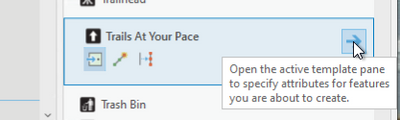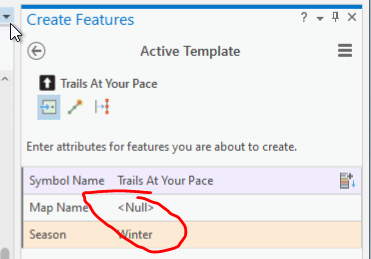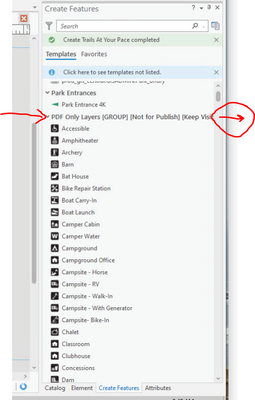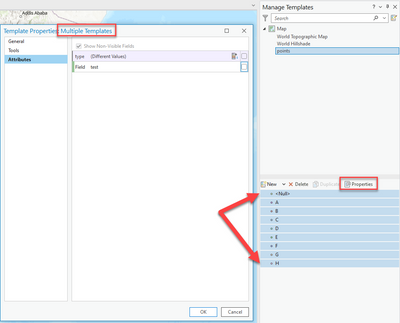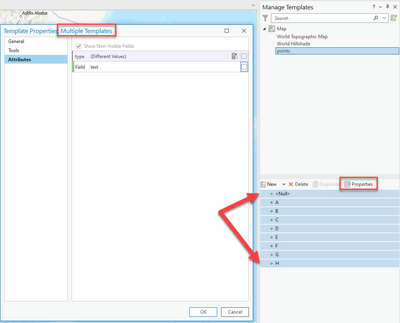- Home
- :
- All Communities
- :
- Products
- :
- ArcGIS Pro
- :
- ArcGIS Pro Ideas
- :
- ArcGIS Pro- Create Features- Layer Level Attribute...
- Subscribe to RSS Feed
- Mark as New
- Mark as Read
- Bookmark
- Follow this Idea
- Printer Friendly Page
- Report Inappropriate Content
ArcGIS Pro- Create Features- Layer Level Attribute Assignment for Bulk Editing
- Mark as New
- Bookmark
- Subscribe
- Mute
- Subscribe to RSS Feed
- Permalink
- Report Inappropriate Content
Hello Pro Team,
We would like to be able to manage attributes at the Layer level and not just the symbol level (please note I'm not quite sure what the formal terms are for these so bear with me).
Currently we can click the arrow at the symbol level for each symbol and assign the attributes for bulk creating:
We would like the ability to do this at the layer level for all symbols that fall under that layer:
Since all the attributes are the same in the dataset, with this workflow we could easily assign the attributes at the layer level and quickly create any features within that layer. This would immensely improve and speed up our workflow.
Please consider.
Thank you,
Amanda Huber
- Mark as Read
- Mark as New
- Bookmark
- Permalink
- Report Inappropriate Content
Thanks @Amanda__Huber
Can you please let us know if changing template properties in bulk will work for you?
- In Manage Templates, activate the layer in the top of the pane
- In the bottom of the pane, click on the first template and hold SHIFT key. While holding SHIFT click on the last template. All templates in the layer are selected.
- Click Properties. You can now update the attributes of multiple templates at once.
- Mark as Read
- Mark as New
- Bookmark
- Permalink
- Report Inappropriate Content
Hi @Scott_Harris,
Thank you for your quick response. YES this is exactly what I'm looking for. A few questions-
- We have multiple different maps that we need to change these bulk attributes for each. Does this configuration follow the layer, project, or map? (might be a dumb question)
- To take this functionality a step further, would there be a way to add a select all option at the top compared to having to Shift + Select all?
Thanks again, this helps a bunch!
Best,
Amanda
- Mark as Read
- Mark as New
- Bookmark
- Permalink
- Report Inappropriate Content
Sure thing @Amanda__Huber
We have multiple different maps that we need to change these bulk attributes for each. Does this configuration follow the layer, project, or map? (might be a dumb question)
Basic Feature Templates are specific to a layer; however, Group and Preset templates can span multiple layers so it's best to think of them as specific to a given map.
To take this functionality a step further, would there be a way to add a select all option at the top compared to having to Shift + Select all?
An alternative to Shift is to select one template and then hit CTRL+A to select the rest of them.
- Mark as Read
- Mark as New
- Bookmark
- Permalink
- Report Inappropriate Content
Changing template properties in bulk is available within the Manage Templates pane where you can select multiple templates by..
- Hold CTRL+click on the specific templates you want
- To select a specific group or templates: Click on one then while holding SHIFT click on the last one in a group
- Or use CTRL+A to select all of the templates in the list
Now click on 'Properties' and the 'Multiple Templates' properties dialog opens where you can change defaults for all of the selected templates at once.
You must be a registered user to add a comment. If you've already registered, sign in. Otherwise, register and sign in.