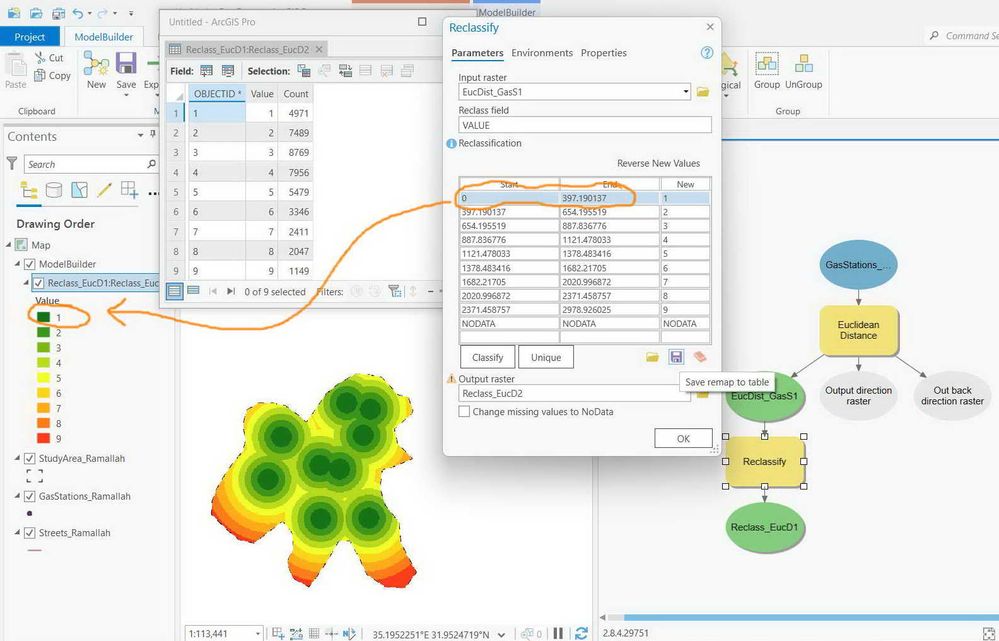- Home
- :
- All Communities
- :
- Products
- :
- ArcGIS Pro
- :
- ArcGIS Pro Ideas
- :
- ArcGIS Pro 2.5: An option to get the input values ...
- Subscribe to RSS Feed
- Mark as New
- Mark as Read
- Bookmark
- Follow this Idea
- Printer Friendly Page
- Report Inappropriate Content
ArcGIS Pro 2.5: An option to get the input values reclassified by default when using the “reclassify” tool in the model builder,
- Mark as New
- Bookmark
- Subscribe
- Mute
- Subscribe to RSS Feed
- Permalink
- Report Inappropriate Content
ArcGIS Pro 2.5: An option to get the input values reclassified by default when using the “reclassify” tool in the model builder,
For example, in ArcMap, the “reclassify” tool gets the input values reclassified by default and thus there is no need to click “reclassify” and then to then to choose the number of classes as we do currently in Pro
Is there a way to enhance this tool to have the same behavior as in ArcMap?
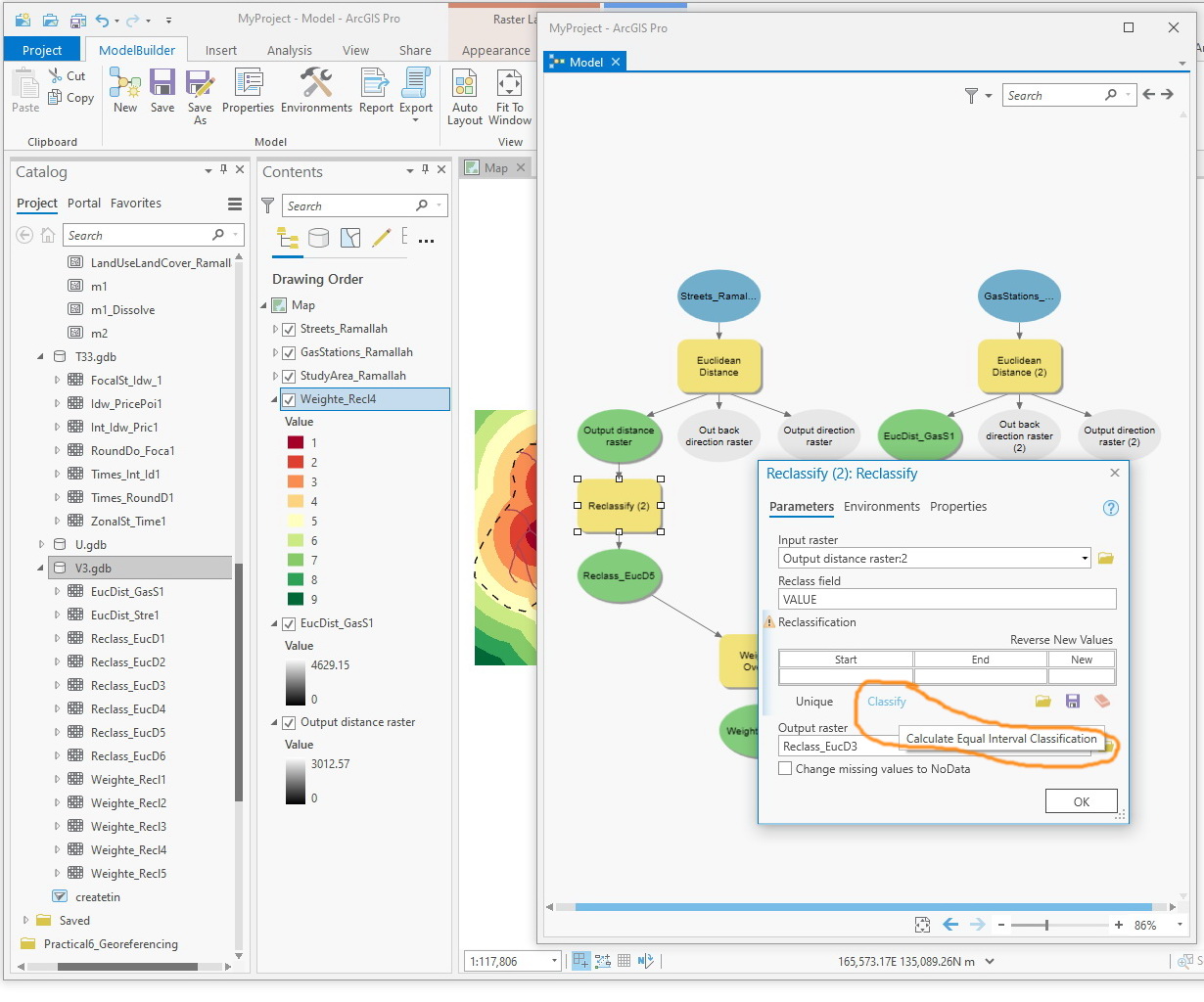

- Mark as Read
- Mark as New
- Bookmark
- Permalink
- Report Inappropriate Content
Hi Jamal. Thank you for submitting this idea!
While I understand the request, what I don't understand is the comparison to ArcMap. When I try to replicate your workflow from the screenshots that you included, I don't see that ArcMap automatically populates the reclassification table.
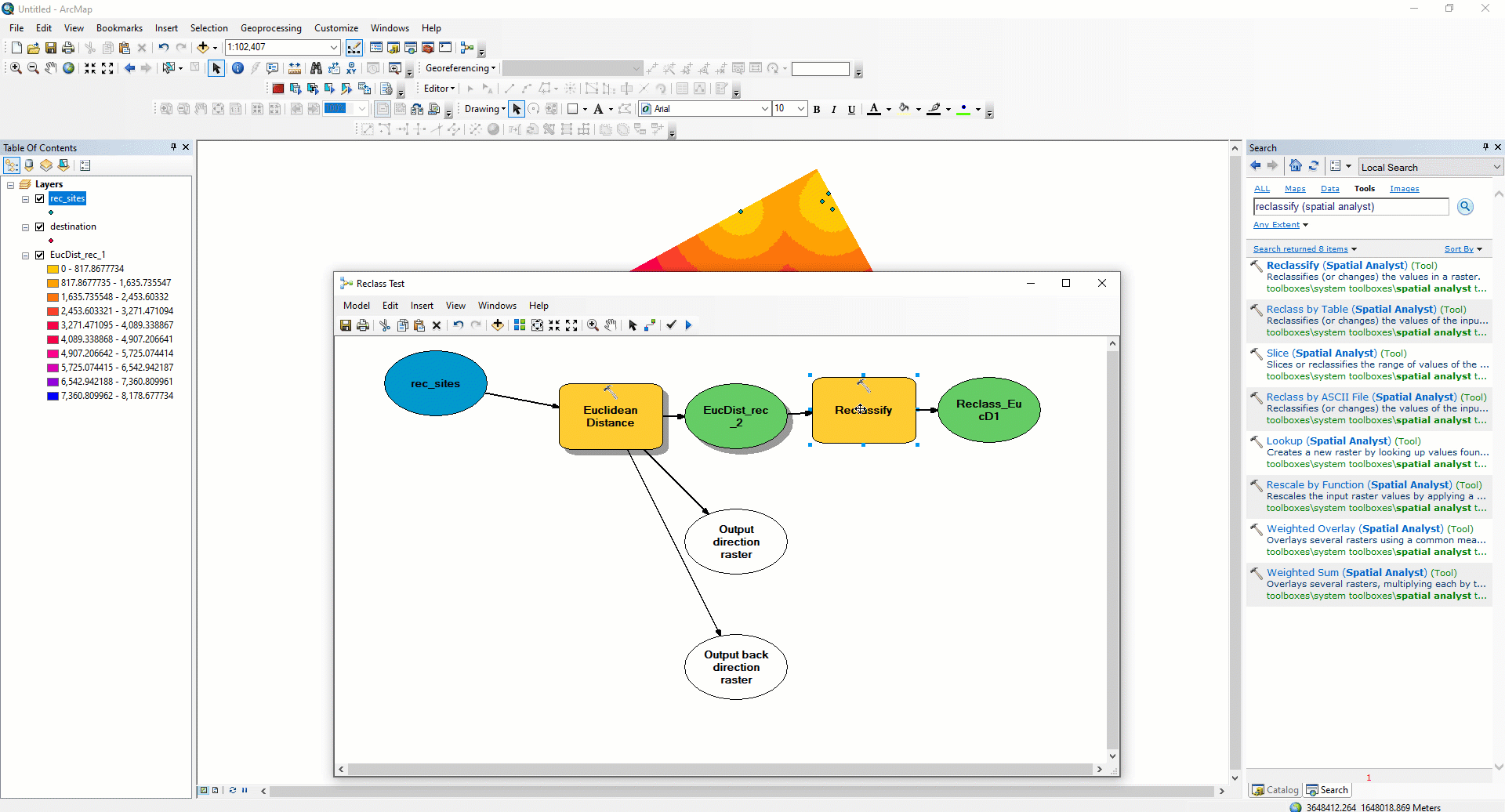
Can you provide some more details/screenshots about what happens in ArcMap that you're looking for in Pro?
Thanks!
- Mark as Read
- Mark as New
- Bookmark
- Permalink
- Report Inappropriate Content
Thanks Kory.
I’m not sure why you needed to reclassify them manually in ArcMap!
In ArcMap, once the “reclassify” is connected, then we got 9 classes without the need to click reclassify. Maybe I need to record this as a movie.
However, it would be better if we get 9 classes by default and then it’s the role of the user to modify them accordingly


- Mark as Read
- Mark as New
- Bookmark
- Permalink
- Report Inappropriate Content
OK, I see now. The output raster has to be created before the Reclassify tool is connected to it in the model.
Thank you.
- Mark as Read
- Mark as New
- Bookmark
- Permalink
- Report Inappropriate Content
Correct. My approach is that I build the model step by step and run each single tool to make sure that the result is as expected.
This functionality is not available even in 2.8.4
You must be a registered user to add a comment. If you've already registered, sign in. Otherwise, register and sign in.