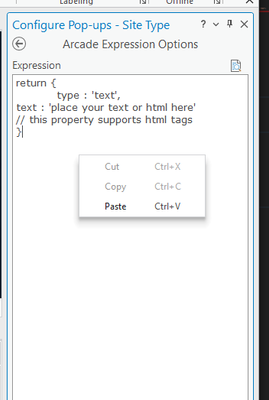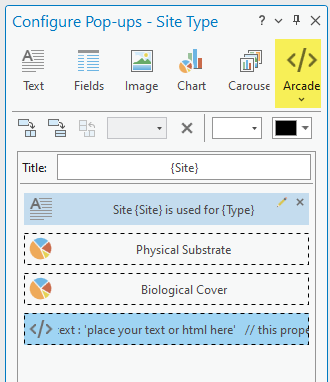- Home
- :
- All Communities
- :
- Products
- :
- ArcGIS Pro
- :
- ArcGIS Pro Ideas
- :
- Arcade Expression Builder Line Number Labels
- Subscribe to RSS Feed
- Mark as New
- Mark as Read
- Bookmark
- Follow this Idea
- Printer Friendly Page
Arcade Expression Builder Line Number Labels
- Mark as New
- Bookmark
- Subscribe
- Mute
- Subscribe to RSS Feed
- Permalink
Please add line numbers to the Arcade Expression builder within ArcGIS Pro. Currently there are no line numbers, so to debug you need to either manually count rows or copy and paste your expression into another program (I have used Notepad++ to work around this deficiency). Having row numbers will greatly improve the troubleshooting of Arcade Expressions within AGP.
Thanks for the idea @Jonathan_Goergen,
What version of pro are you on? Are you not able to right click and select 'show line numbers'?
This Idea is related:
Turn on line number by default
I can do that - I never tried. I would have just expected them to be there. Thank for the tip - I agree with the linked Idea that is should be the default behavior, or a fixed behavior.
Thanks @Jonathan_Goergen,
Go ahead and give a kudo to the linked idea if you haven't already. Thanks for sharing your idea!
I've closed this as already offered.
@KenBuja
Could you share what version of Pro you are in and how you accessed that dialog so I can bring this to the attention of the correct team?
@SSWoodwardI'm using ArcGIS Pro 3.2.2 and this is in the Configure Popup dialog. Click on the Arcade icon and edit icon on the element itself.
This has been implemented. If you do not see line numbers, Right click on a blank space in the editor and enable them.
The Arcade element in the popup not using the Arcade editor is a separate issue we have an internally logged bug for. That UX lacks all Arcade features. I will expose a bug for tracking purposes shortly and update this post. We've logged an issue for this as BUG-000165664.
You must be a registered user to add a comment. If you've already registered, sign in. Otherwise, register and sign in.