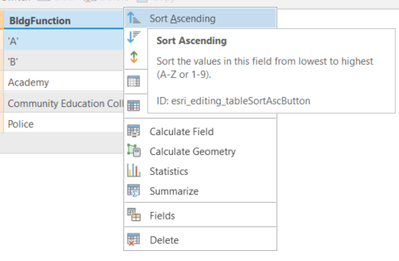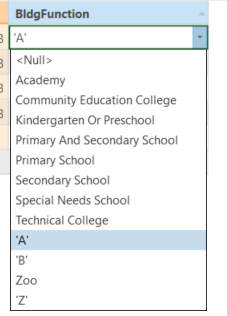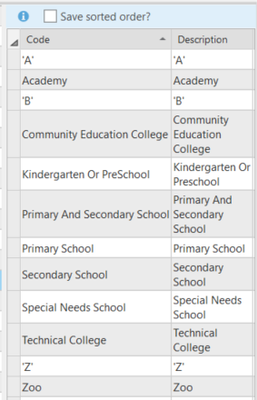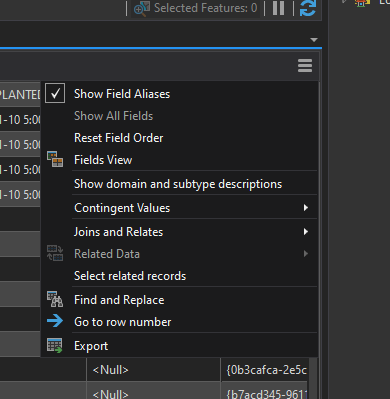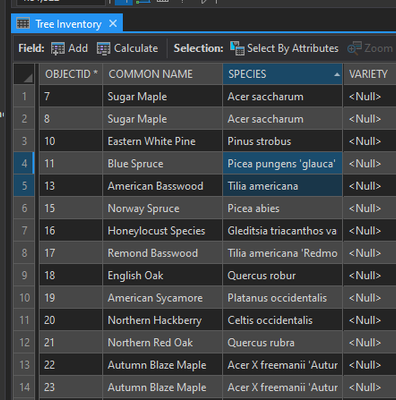- Home
- :
- All Communities
- :
- Products
- :
- ArcGIS Pro
- :
- ArcGIS Pro Ideas
- :
- Allow ArcGIS Pro to sort Coded-Value Domains with ...
- Subscribe to RSS Feed
- Mark as New
- Mark as Read
- Bookmark
- Follow this Idea
- Printer Friendly Page
- Report Inappropriate Content
- Mark as New
- Bookmark
- Subscribe
- Mute
- Subscribe to RSS Feed
- Permalink
- Report Inappropriate Content
I have a coded-value domain with single quotes (') used within the domain value. When editing in ArcPro I was unable to sort the field using that domain. I would like to see coded-value domains permit sorting on fields using domains with special characters such as single quotes.
Thanks,
Greg
- Mark as Read
- Mark as New
- Bookmark
- Permalink
- Report Inappropriate Content
Thanks for submitting this idea @GregWolowich1
When you say "When editing in ArcPro I was unable to sort the field using that domain," can you clarify if you mean you're trying to sort the field:
Or are you looking for the domain picklist to be sorted differently?
If the latter, you could sort the domain and save the sorted order:
But from your description it sounds like you're not seeing the sorting order you expect when sorting the field itself. Can you provide screenshots and some examples of the domain values containing single quotes?
Thank you.
- Mark as Read
- Mark as New
- Bookmark
- Permalink
- Report Inappropriate Content
Hi Kory,
The domain picklist is in the correct order. It is the values in the table that will not sort property. If I uncheck "show domain and subtype descriptions" the values sort properly.
But when it is checked I cannot sort the values in the field, as you can see in the screen shot below. I was told by the support technician this is by design and not a bug.
Thank you!
Greg
- Mark as Read
- Mark as New
- Bookmark
- Permalink
- Report Inappropriate Content
Thanks for that detail @GregWolowich1 . I'm not convinced that this isn't a bug and am checking on our side here. Will follow up when I have more info.
Thank you
- Mark as Read
- Mark as New
- Bookmark
- Permalink
- Report Inappropriate Content
This has been logged as [BUG-000144153: Hosted feature layer fields with apostrophe characters (') in domain codes and descriptions sort incorrectly in ArcGIS Pro 2.8.2]
If you are experiencing this issue, the bug should be available on support.esri.com shortly - use the Subscribe button to be set up for notifications and increment the count of affected customers.
Thank you!
You must be a registered user to add a comment. If you've already registered, sign in. Otherwise, register and sign in.