Turn on suggestions
Auto-suggest helps you quickly narrow down your search results by suggesting possible matches as you type.
Cancel
- Home
- :
- All Communities
- :
- Products
- :
- ArcGIS Pro
- :
- ArcGIS Pro Ideas
- :
- Add the ability to choose number of columns in Tab...
Options
- Subscribe to RSS Feed
- Mark as New
- Mark as Read
- Bookmark
- Follow this Idea
- Printer Friendly Page
- Report Inappropriate Content
Add the ability to choose number of columns in Table Frame
Follow this Idea
306
1
02-16-2019 07:40 AM
Status:
Already Offered
- Mark as New
- Bookmark
- Subscribe
- Mute
- Subscribe to RSS Feed
- Permalink
- Report Inappropriate Content
When I create a table frame with attributes from a feature class, it would be really helpful to be able to set the number of columns in the table frame. For example below I have TYPE and AREA (ACRES) listed in the table frame in three separate column groups. I want the ability to have 4 or 5 column groups. Please let me know if this can already be done. I just couldn't find how to do it anywhere.
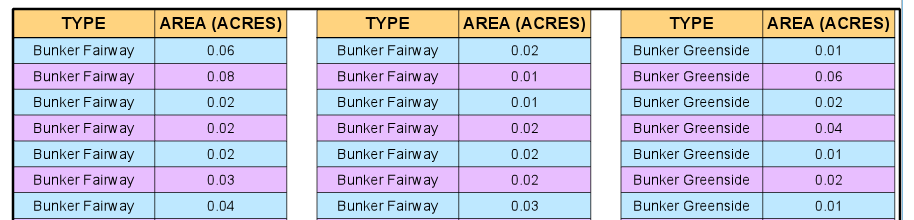
0
Kudos
1 Comment
- Mark as Read
- Mark as New
- Bookmark
- Permalink
- Report Inappropriate Content
Status changed to:
Already Offered
This is available in ArcGIS Pro. Right click the table frame in the Contents pane and choose Properties to open the Element pane. Change the table fitting strategy to Adjust font size then set the number of columns.
You must be a registered user to add a comment. If you've already registered, sign in. Otherwise, register and sign in.
