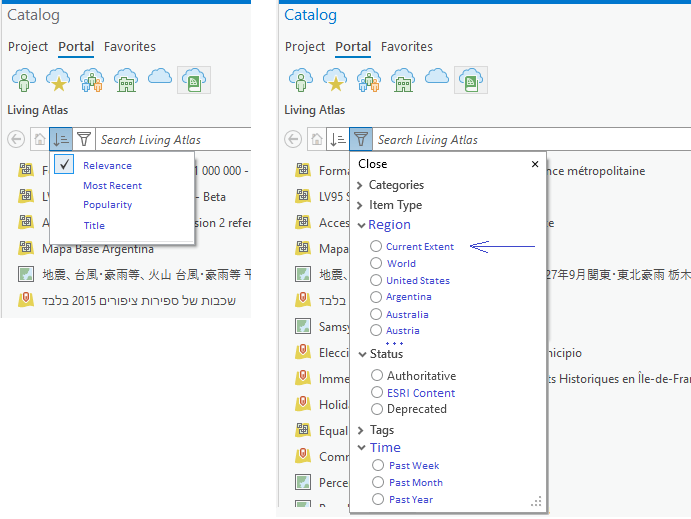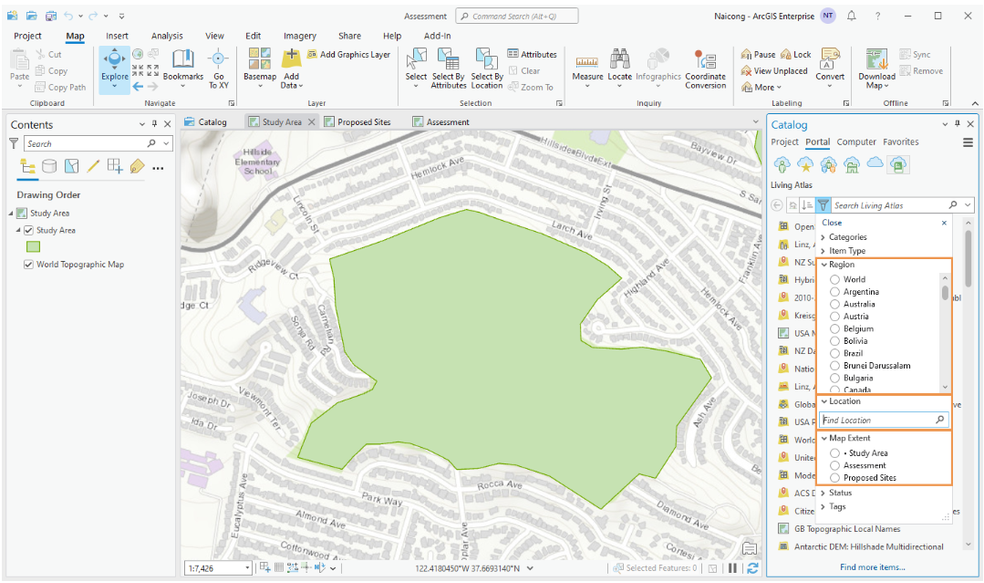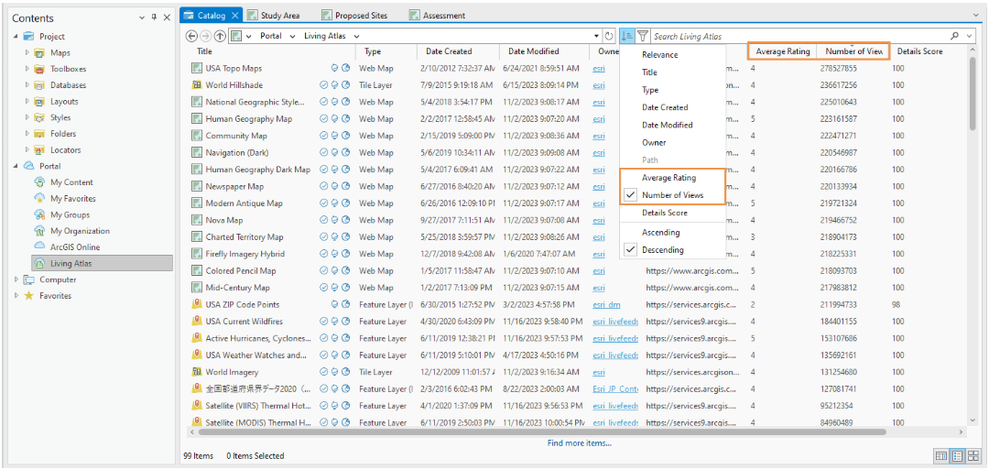- Home
- :
- All Communities
- :
- Products
- :
- ArcGIS Pro
- :
- ArcGIS Pro Ideas
- :
- Add more filters for Living Atlas
- Subscribe to RSS Feed
- Mark as New
- Mark as Read
- Bookmark
- Follow this Idea
- Printer Friendly Page
- Report Inappropriate Content
- Mark as New
- Bookmark
- Subscribe
- Mute
- Subscribe to RSS Feed
- Permalink
- Report Inappropriate Content
Add more filters to Living Atlas in ArcGIS Pro (as seen in blue in my mock-up).
The same filters and sort options which are on the Living Atlas website [https://livingatlas.arcgis.com/en/browse] could easily be made available in Pro.
In addition to the basic filters, please add filter by Current Extent.
- Mark as Read
- Mark as New
- Bookmark
- Permalink
- Report Inappropriate Content
- Mark as Read
- Mark as New
- Bookmark
- Permalink
- Report Inappropriate Content
In ArcGIS Pro we need the ability to filter adding data from Living Atlas to the extent of the map window. Meaning if I am working in Germany and I search for Bridges, I don't want to see bridges from the US.
- Mark as Read
- Mark as New
- Bookmark
- Permalink
- Report Inappropriate Content
@Micah-Calloughagreed. The search in that window and the add data box is pretty basic.
- Mark as Read
- Mark as New
- Bookmark
- Permalink
- Report Inappropriate Content
In ArcGIS Pro, please filter the Living Atlas results to the extent of the map window.
Or provide an option to enable this filtering by extent capability (turned-on by default).
In my attached screenshot, I am in Washington DC, and I search for "Points of Interest". The top results are: Germany, India, Netherlands, Nepal, and Europe.
For example, if I'm working in Germany and I search for Bridges, I don't want to see bridges from the US.
There are many related suggestions which don't seem to have gotten much attention:
https://community.esri.com/t5/arcgis-pro-ideas/add-more-filters-for-living-atlas/idi-p/1087531
https://community.esri.com/t5/arcgis-pro-ideas/living-atlas-browse-experience-in-pro/idi-p/1164576
https://community.esri.com/t5/arcgis-pro-ideas/enable-spatial-filtering-for-portal-searches-in/idc-p...
- Mark as Read
- Mark as New
- Bookmark
- Permalink
- Report Inappropriate Content
- Mark as Read
- Mark as New
- Bookmark
- Permalink
- Report Inappropriate Content
Hello @TimJohnston5 and everyone,
Thank you for your feedback. With the release of ArcGIS Pro 3.2, we have implemented most of the suggestions in this Idea thread. In the Catalog pane, Catalog view, and Add Data browse dialog box, if you current location is Living Atlas, you can filter the portal items by Region, by Location, and by Map Extent (besides by Categories, Item Type, Status, and Tags):
A note about filtering items by Map Extent: all the maps that are currently open in your project will appear under this filter, for you to choose. The currently active map is marked.
For more details about using the Region, Location, and Map Extent filters in ArcGIS Pro, please see ArcGIS Pro documentation on "Search the active portal" (https://pro.arcgis.com/en/pro-app/latest/help/projects/search-portal-items.htm#ESRI_SECTION2_1EDA289...), section "Use spatial filters".
About the suggestion for the Status filter of "ESRI Content" - "Esri Content" is a search option that is available based on the owner of an item, as documented here: https://developers.arcgis.com/rest/users-groups-and-items/search-reference.htm. ArcGIS Online does not provide a built-in filter option that lets you search for content provided by Esri, and you are seeing the same thing in ArcGIS Pro. However you can do this search in ArcGIS Pro by typing the following text into the Search text box (which is an example given in the help topic referenced above):
owner:esri
About the suggestion on the sorting option "Popularity", again, ArcGIS Online does not have this option per se, and neither does Pro. However there are more specific sorting options related to the concept of "popularity" - Average Rating, and Number of Views, which are the properties that you can sort on in the Catalog view and browse dialogs:
For more information on using these sort options, please see https://pro.arcgis.com/en/pro-app/latest/help/projects/use-catalog-views.htm.
Thank you all again for your feedback, and we look forward to more of your ideas.
- Mark as Read
- Mark as New
- Bookmark
- Permalink
- Report Inappropriate Content
You must be a registered user to add a comment. If you've already registered, sign in. Otherwise, register and sign in.