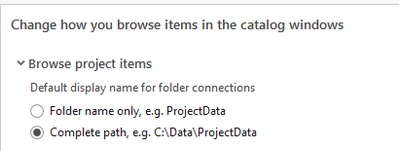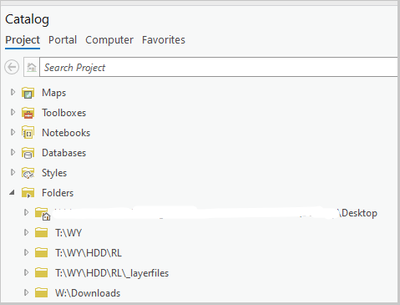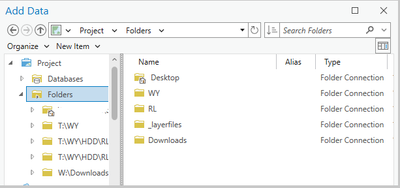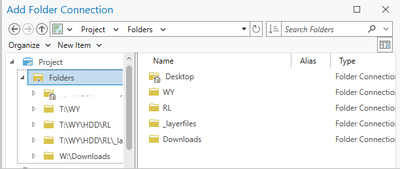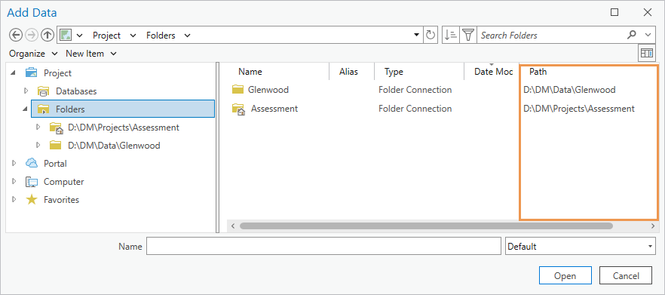- Home
- :
- All Communities
- :
- Products
- :
- ArcGIS Pro
- :
- ArcGIS Pro Ideas
- :
- Add Data, Folder Connection Windows: Honor "Show c...
- Subscribe to RSS Feed
- Mark as New
- Mark as Read
- Bookmark
- Follow this Idea
- Printer Friendly Page
Add Data, Folder Connection Windows: Honor "Show complete path" catalog setting
- Mark as New
- Bookmark
- Subscribe
- Mute
- Subscribe to RSS Feed
- Permalink
Pro has this handy toggle in Options to show the complete path of a given folder:
However, in the Add Data and Add Folder windows, this setting is not honored.
I realized while writing this that the full paths are shown on the sidebar, but I think it also makes sense for them to be in the main space of these windows?
Please add this so that we can have consistency.
Hello @AlfredBaldenweck ,
Thank you for your feedback. You can already see the full path for folder connections (as well as for many other types of items) in browse dialog boxes, not in the Name column, but in the Path column:
The presence of the Path column above is independent of the setting for displaying the full path for folder connections in the Catalog pane, and in the Contents pane of Catalog views and browse dialog boxes.
We hope this satisfies your need?
I mean... Like yes, that does technically satisfy the need, but at the very least why not make it so the Path column is at the front when this setting is on?
As you can see from my screenshot in my original post, the path column is not visible when opening up to the default size. And, also very strangely, the folders in this screen are sorted by the path (as they should be) but displayed by Name, which is entirely out of order. Like cool, the folders are in the same order as the sidebar, but if they're going to default to Name first, why aren't they sorted by Name?
Edit: You can rearrange the columns in the window, but they don't persist. So every time you reopen it you have to rearrange it again.
Hi @AlfredBaldenweck ,
I changed the status of your idea back to Open, as you requested.
You must be a registered user to add a comment. If you've already registered, sign in. Otherwise, register and sign in.