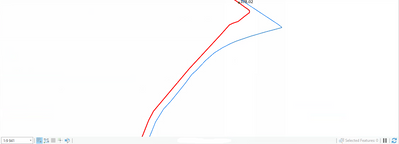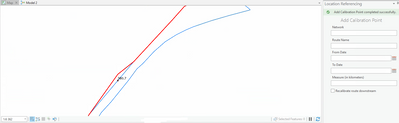- Home
- :
- All Communities
- :
- Products
- :
- ArcGIS Pipeline Referencing
- :
- Pipeline Referencing Questions
- :
- Add Calibration points tool
- Subscribe to RSS Feed
- Mark Topic as New
- Mark Topic as Read
- Float this Topic for Current User
- Bookmark
- Subscribe
- Mute
- Printer Friendly Page
Add Calibration points tool
- Mark as New
- Bookmark
- Subscribe
- Mute
- Subscribe to RSS Feed
- Permalink
- Report Inappropriate Content
Hi, I have question, related with "Add Calibration point" tool.
I appennded routes via "Append Routes" tool, generate it and want to add some additional points. Here on the picture you can see my route (red color) and centerline (blue color).
For some reason after adding calibration point the route has changed its geometry, but the centerline has not.
Moreover, when the geometry has changed, I can no longer add calibration points.
Are there any ideas why the geometry changed after adding the calibration point?
- Mark as New
- Bookmark
- Subscribe
- Mute
- Subscribe to RSS Feed
- Permalink
- Report Inappropriate Content
Here's my assumption of your workflow:
- Append Routes
- Generate Routes
- Add Calibration Points
Between step 1 and 2, you should either:
OR Append to Calibration Points (in case there are pre-existing points to be bulk loaded)
Thereafter, Generate Routes (#2) and validate routes have measures using Identify Route. If no measures, the Generate Route GP log will specify the errors. All calibration errors should be resolved before proceeding with other route edits like adding Calibration Points (#3).
Add Calibration Point tool is used against the Route Network and there is no resulting shape change to the route geometry. Assuming the edits are being performed in a version, rollback and repeat your steps per suggestions above.