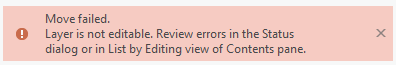- Home
- :
- All Communities
- :
- Products
- :
- ArcGIS Parcel Fabric
- :
- ArcGIS Parcel Fabric Questions
- :
- Layer is not editable error message but the layer ...
- Subscribe to RSS Feed
- Mark Topic as New
- Mark Topic as Read
- Float this Topic for Current User
- Bookmark
- Subscribe
- Mute
- Printer Friendly Page
Layer is not editable error message but the layer is editable.
- Mark as New
- Bookmark
- Subscribe
- Mute
- Subscribe to RSS Feed
- Permalink
Anyone encountering this error message?
The layer shows as editable in the editing view and the status dialog.
I'm trying to duplicate lot lines that are identical to other lot lines in the plat and then move them to the correct position. My plat is a bunch of townhomes that are identical or mirrored, so I am trying to copy and paste them, then move them. I seem to run into this error a lot in the parcel fabric, this time I selected a bunch of lines, mirrored them, then attempted to move them to their proper location. The mirroring worked fine, but when I try to move the lines I get the above.
What am I doing wrong?
Thanks,
Summit County, Utah
- Mark as New
- Bookmark
- Subscribe
- Mute
- Subscribe to RSS Feed
- Permalink
Contacting technical support is probably best to troubleshoot it.
Things that come to mind:
1. Are you using a new version of Pro? If yes - did you make sure to upgrade the parcel fabric you are using?
2. What do you see in the editing status? what are the tooltips in the Contents pane editability showing?
3. If you are using the enterprise deployment (services) - do you have the parcel fabric User Type Extension associated to your user name?
4. Is this issue limited to the editing Move tool or are all editing tools fail?
We are curious - please share what it was when technical support figures it out.
- Mark as New
- Bookmark
- Subscribe
- Mute
- Subscribe to RSS Feed
- Permalink
Cross-referencing this additional thread
Parcel Fabric "Layer Not Editable" when moving poi... - GeoNet, The Esri Community
... sort of retired...
- Mark as New
- Bookmark
- Subscribe
- Mute
- Subscribe to RSS Feed
- Permalink
I had a similar issue with Points in parcel fabric not being editable and here was my solution:
My project (.aprx) file ended up being the problem. I tend to keep my project open with multiple tabs since I have 2 different layout and 2 editing maps (one with the topology and one with non-topology layers and my annotations). However, opening the fabric in a brand new project allowed the points to be moved and the topology to update as intended with the fabric.
So in my original project I was able to "reset" it by:
- Closing ALL tabs/views except Catalog
- Saving the project and closing Arcgis Pro
- Re-opening Pro
- Opening only the map that contains the fabric
I'm now able to edit points again. My working theory is that one of my layouts contains the map that has my fabric topology in it and "activating" the map in that layout may be conflicting with editing the map itself elsewhere in my project.
Try opening your fabric in a brand new project and see if you can reproduce the issue and if you can't you might have something else conflicting with the topology open elsewhere in your project file.
- Mark as New
- Bookmark
- Subscribe
- Mute
- Subscribe to RSS Feed
- Permalink
Jeff,
Did you ever find a solution to this? I am having this exact same problem. In fact, I have had it numerous times before and have never found a fix beyond rebuilding the entire project file from scratch.
- Mark as New
- Bookmark
- Subscribe
- Mute
- Subscribe to RSS Feed
- Permalink
Hello all,
We are trying to reproduce this issue to no avail.
The problem is that it seems to go away once you close and reopen ArcGIS Pro, so even if you send the data it does not guarantee that we can reproduce it 😞
If you have a project that consistently exhibits this error we would love to get it so we can fix it.
- Mark as New
- Bookmark
- Subscribe
- Mute
- Subscribe to RSS Feed
- Permalink
@AmirBar-Maor I can pretty reliably reproduce this in my parcel editing map if you'd like for me to show you. It happens every time I try and save a georeference in the project.
- Mark as New
- Bookmark
- Subscribe
- Mute
- Subscribe to RSS Feed
- Permalink
Hi @AmirBar-Maor I had the same issue, it looks like mines came about editing published data in ArcGIS Pro. I tried to recall my steps, and it began when I started an editing session edit the geometry saved changes went back and did more edits. Without saving changes went ahead and used calculate field using SQL. It went downhill after that couldn't update geometries, and attribute data. It looks like it locked it, discarded the edits went back in and still got the error above. And when I tried to save, I got the message."Save edits failed. General function failure [Error code: 1000. Description: Adding/updating geometries that result in SQL GeometryCollections is currently not supported (SQL Server performance).. ]" along with the message above. Starting from scratch again.
- Mark as New
- Bookmark
- Subscribe
- Mute
- Subscribe to RSS Feed
- Permalink
I recommend that you contact technical support and have them look into your specific configuration (DBMS, Enterprise, Pro) and the workflow.
Many things might have caused it and we haven't seen that before. Did you calculate a field on a lot of features? could it be that your server timed out? Do you have any attribute rules that might have failed and caused it? Did you check your DBMS logs to see if it failing?
- Mark as New
- Bookmark
- Subscribe
- Mute
- Subscribe to RSS Feed
- Permalink
Thanks Amir would check all the above if I ran to the issue again. Unfortunately, since I am in a time crunch, I started from scratch. My guess is that the attribute calculation is what caused everything. It looks like it's a BUG-000170218 for ArcGIS Pro