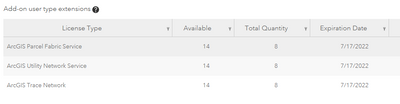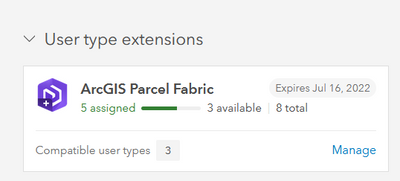- Home
- :
- All Communities
- :
- Products
- :
- ArcGIS Parcel Fabric
- :
- ArcGIS Parcel Fabric Questions
- :
- File Geodatabase Parcel Fabric to Enterprise Geoda...
- Subscribe to RSS Feed
- Mark Topic as New
- Mark Topic as Read
- Float this Topic for Current User
- Bookmark
- Subscribe
- Mute
- Printer Friendly Page
File Geodatabase Parcel Fabric to Enterprise Geodatabase Parcel Fabric
- Mark as New
- Bookmark
- Subscribe
- Mute
- Subscribe to RSS Feed
- Permalink
- Report Inappropriate Content
I have just received a file geodatabase containing a migrated parcel fabric for our organization. I'm trying to determine a step by step process for incorporating this content into our organization. I have yet to find a guide one what exactly I need to do.
We have an Enterprise Base Deployment (Version: 10.8.1 (build 14362))
And are currently using both ArcGIS Pro (2.9) and ArcGIS Desktop (10.8.1).
I'm trying to understand what steps I need to take to go from the File Base Parcel Fabric to having a full editing environment set up and configured for our editors using Parcel Fabric and Branch Versioning.
I can easily connect and add the FGDB Parcel Fabric From Pro but I'm not clear how to go from that to actually getting the contents into Enterprise GDB and then published to a parcel fabric feature service where I can then configure Editing Clients from ArcPro.
Can anyone here break down the steps including identifying any users that need to be set up and configured in Enterprise GDDB or ArcGIS Enterprise?
Thank you.
- Mark as New
- Bookmark
- Subscribe
- Mute
- Subscribe to RSS Feed
- Permalink
- Report Inappropriate Content
Can you elaborate if this Parcel Fabric is the ArcMap or Pro version?
With a published Parcel Fabric through your enterprise system, access is managed via the sharing settings on the published service, as well as through applying Parcel Fabric add-on licenses to those users authorized to utilize Parcel Fabric tools.
As far as getting from the FGDB to the SDE, you can simply use Copy Parcels. After that, you can just follow ESRI's workflow for getting that dataset published.
Kendall County GIS
- Mark as New
- Bookmark
- Subscribe
- Mute
- Subscribe to RSS Feed
- Permalink
- Report Inappropriate Content
This is an ArcGIS Pro Parcel Fabric. Will check out the links.
I also checked and I don't see any Parcel Fabric Add-on licensing options. I'm guessing that's an indication that I need to license additional functionality in the enterprise?
- Mark as New
- Bookmark
- Subscribe
- Mute
- Subscribe to RSS Feed
- Permalink
- Report Inappropriate Content
It should be available during the licensing process:
As far as I know, these add-ons are 1:1 with your Pro licenses.
Kendall County GIS
- Mark as New
- Bookmark
- Subscribe
- Mute
- Subscribe to RSS Feed
- Permalink
- Report Inappropriate Content
Where are you accessing that Add-on user type extensions table from?
- Mark as New
- Bookmark
- Subscribe
- Mute
- Subscribe to RSS Feed
- Permalink
- Report Inappropriate Content
When generating a new licensing file for Portal via My Esri, it's on the same page as choosing the different counts of user types, Creator, Editor, Viewer, etc.
Kendall County GIS
- Mark as New
- Bookmark
- Subscribe
- Mute
- Subscribe to RSS Feed
- Permalink
- Report Inappropriate Content
OK.. I wasn't aware that this needed to be done. What will this step do?
- Mark as New
- Bookmark
- Subscribe
- Mute
- Subscribe to RSS Feed
- Permalink
- Report Inappropriate Content
It allows you to assign specific portal users Parcel Fabric capabilities. But that's really a post-publishing step. You can go all the way through publishing the fabric before you have to worry about your users add-on licenses.
Kendall County GIS
- Mark as New
- Bookmark
- Subscribe
- Mute
- Subscribe to RSS Feed
- Permalink
- Report Inappropriate Content
That makes sense. I'm not close to that step yet. I ran the parcel import and see that the items got created as part of that process. Can you tell me what needs to be done to publish this from the Enterprise GDB to the enterprise? When I right click on the fabric and click analyze I'm getting a message that Parcel Fabric Layer type is not a supported web feature layer. I was under the impression that it was a requirement that it be a web feature layer.
- Mark as New
- Bookmark
- Subscribe
- Mute
- Subscribe to RSS Feed
- Permalink
- Report Inappropriate Content
@Anonymous User
If you are using ArcGIS Enterprise 10.8.1 you need to use a parcel fabric version 3 and ArcGIS Pro version 2.6.
See compatibility table here.
To copy data from a file geodatabase to an enterprise geodatabase simply copy the feature dataset.
I would also recommend:
- Watching this meetup session
- Reading the help documentation
- Review this resource page that contains useful links.