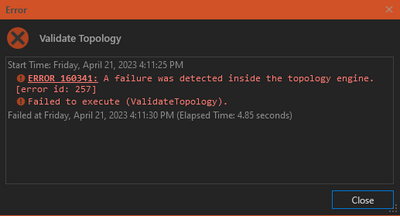- Home
- :
- All Communities
- :
- Products
- :
- ArcGIS Parcel Fabric
- :
- ArcGIS Parcel Fabric Questions
- :
- Error 160341: A failure was detected inside the to...
- Subscribe to RSS Feed
- Mark Topic as New
- Mark Topic as Read
- Float this Topic for Current User
- Bookmark
- Subscribe
- Mute
- Printer Friendly Page
Error 160341: A failure was detected inside the topology engine.
- Mark as New
- Bookmark
- Subscribe
- Mute
- Subscribe to RSS Feed
- Permalink
- Report Inappropriate Content
I am getting this error when I try and validate the topology of our parcel fabric. The ESRI page for this says the following:
"While this error can occur, it occurs so rarely that the typical causes have not been identified so no solution is available at this time."
Has anyone seen this before? I'm not sure what to do. I've disabled and re-enabled the topology but the error still persists. I'm not sure what else to try. It seems like something has become corrupted in our fabric. Is there a way to rebuild/regenerate our fabric while preserving all of our historic parcels?
Solved! Go to Solution.
Accepted Solutions
- Mark as New
- Bookmark
- Subscribe
- Mute
- Subscribe to RSS Feed
- Permalink
- Report Inappropriate Content
I get the same error occasionally. In our case the cause is usually parcel lines that are tiny, less than the topology tolerance. The way I fix it is to select all the lines in the area giving us the error (we check topology manually using the topology tools in the Quality Ribbon ) then sort by Shape.STLength() ascending. I will find a number of lines less than .0001 feet. I delete these and the topology then runs.
The editors tell me the problem most often happens in areas where the lines were imported from CAD files.
- Mark as New
- Bookmark
- Subscribe
- Mute
- Subscribe to RSS Feed
- Permalink
- Report Inappropriate Content
that's happened to me before. never figured out what did it. run check geometry then repair geometry. you might also try to only validate a portion of the parcel fabric with a selection or only trying to validate the extent.
the last thing you can do is just export all your parcels into their independent point, line & polygon feature classes and rebuilding your fabric from there.
- Mark as New
- Bookmark
- Subscribe
- Mute
- Subscribe to RSS Feed
- Permalink
- Report Inappropriate Content
I get the same error occasionally. In our case the cause is usually parcel lines that are tiny, less than the topology tolerance. The way I fix it is to select all the lines in the area giving us the error (we check topology manually using the topology tools in the Quality Ribbon ) then sort by Shape.STLength() ascending. I will find a number of lines less than .0001 feet. I delete these and the topology then runs.
The editors tell me the problem most often happens in areas where the lines were imported from CAD files.
- Mark as New
- Bookmark
- Subscribe
- Mute
- Subscribe to RSS Feed
- Permalink
- Report Inappropriate Content
This ended up being the issue for us! I manually validated topology at large scales until I found the specific area that was leading to the area. When zooming into that area, there was a vortex of lines and points that had been created by some apparent bug. We had about 30k lines and points in an area the size of a football field. No clue what led to it, but deleting all of them and validating the topology again worked. Thank you!