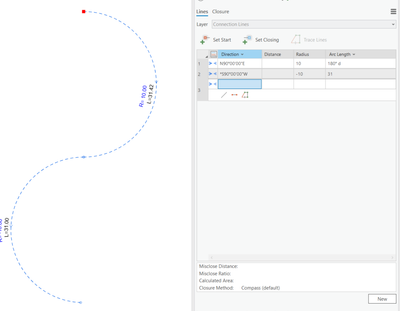- Home
- :
- All Communities
- :
- Products
- :
- ArcGIS Parcel Fabric
- :
- ArcGIS Parcel Fabric Ideas
- :
- Add ability to change curve parameters and match u...
- Subscribe to RSS Feed
- Mark as New
- Mark as Read
- Bookmark
- Follow this Idea
- Printer Friendly Page
- Report Inappropriate Content
Add ability to change curve parameters and match units in Pro traverse tool
- Mark as New
- Bookmark
- Subscribe
- Mute
- Subscribe to RSS Feed
- Permalink
- Report Inappropriate Content
Currently in ArcGIS Pro 2.5.2, you must enter a radius value as one of the values for a curve. I would like to see the ability to choose any combination like the traverse tool in ArcMap.
When you change the arc length/chord length/delta angle drop down in the tool, the units available in the grid are not immediately updated. You have to start a new traverse for the change to take place. For instance, when you change to "Delta Angle", the units will still show ft/mi/etc.
Additionally, could we have an option to set default units. I typically see delta angles as degrees/minutes/seconds and not decimal degrees but the traverse tool does not save the units preference.
- Mark as Read
- Mark as New
- Bookmark
- Permalink
- Report Inappropriate Content
We are planning to have an editing setting to define how curves are entered by default (e.g : Radius and Arclength, radius and chord...). Once this is implemented the traverse tool will honor that setting. Until then you can use the overrides for chord and central angle.
If you want a COGO enabled line to store chord length and central angle in addition to the ArcLength you can use Attribute Rules Calculation rule on added fields.
- Mark as Read
- Mark as New
- Bookmark
- Permalink
- Report Inappropriate Content
That would be very helpful.
- Mark as Read
- Mark as New
- Bookmark
- Permalink
- Report Inappropriate Content
In this example, using ArcGIS Pro 3.3, the curve entry was changed from 'Delta Angle' to 'Arc Length'. Both values reflect the data as it was entered. This allows the user to compare the entered data to the entries in the traverse grid.
Did we solve the problem? or are you asking for a 'refresh' button to show you the values in a certain way = Delta Angle, chord, Arc Length? Couldn't that just be a label expression that shows all 3 for any curve?
You must be a registered user to add a comment. If you've already registered, sign in. Otherwise, register and sign in.