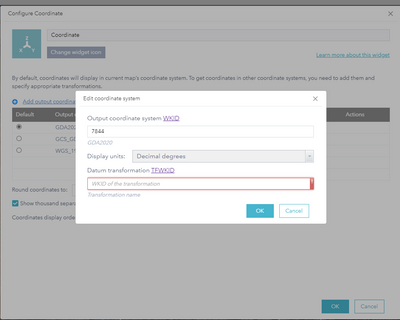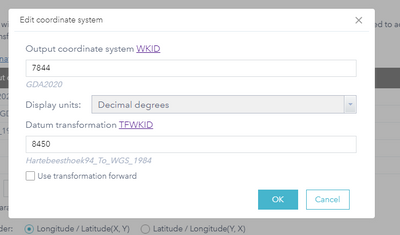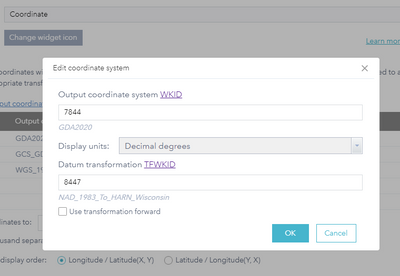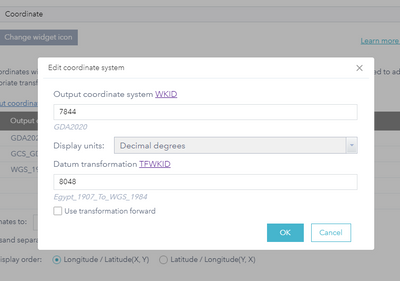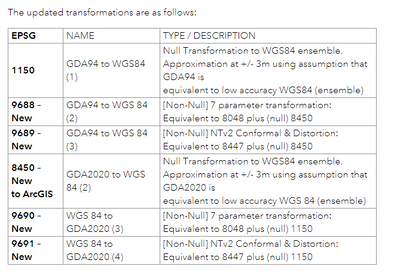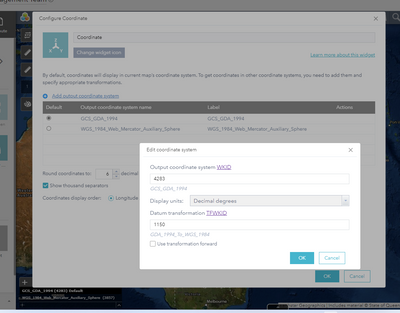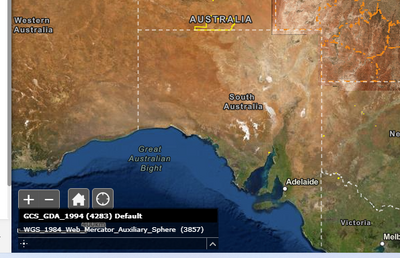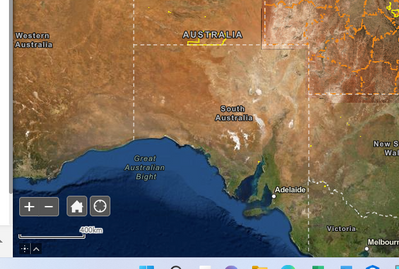- Home
- :
- All Communities
- :
- Products
- :
- ArcGIS Online
- :
- ArcGIS Online Questions
- :
- Why is GDA 2020 still an issue?
- Subscribe to RSS Feed
- Mark Topic as New
- Mark Topic as Read
- Float this Topic for Current User
- Bookmark
- Subscribe
- Mute
- Printer Friendly Page
- Mark as New
- Bookmark
- Subscribe
- Mute
- Subscribe to RSS Feed
- Permalink
- Report Inappropriate Content
Trying to set up the coordinate widget to show GDA2020 or GDA94.
I have tried several transformation wkid codes with no success:
8040, 8447, 8450, 9690, 9691, 1150,
None of the transformation codes for GDA94 appear to work either: 1150 or 1280
When can we get a fix on this issue? Is it resolved?
Solved! Go to Solution.
Accepted Solutions
- Mark as New
- Bookmark
- Subscribe
- Mute
- Subscribe to RSS Feed
- Permalink
- Report Inappropriate Content
From a product perspective, I imagine invoking a projection transformation request dynamically based on cursor movement as being very chatty. Clicking the point would put in a request against the service, get a result.
I understand why you may want it. From here, your options would be to put in an enhancement request (business support through Esri support) and/or an ArcGIS Idea (community support). In both scenarios ensure you detail the workflow, business context etc.
Also worth noting that the ArcGIS WebAppBuilder is built on the 3.x API. It's not quite being replaced by Experience builder but development is focused on this and other apps leveraging the 4.x API. As such I would recommend exploring ArcGIS Experience Builder (inoting the coordinate widget isn't there yet...) and placing ideas/enhancements against this.
https://www.esri.com/en-us/arcgis/products/arcgis-experience-builder/faqs-resources
From a community post perspective, I feel like the post has been addressed thoroughly. If you agree can you please mark a post as a solution? If not please let me know where we can assist. Particularly happy to answer more questions on GDA2020, might write a blog to assist soon.
Cheers
- Mark as New
- Bookmark
- Subscribe
- Mute
- Subscribe to RSS Feed
- Permalink
- Report Inappropriate Content
I suspect this is an issue with the Web AppBuilder widget configuration where the WKID list has not been updated with the new transformations. See the conversation in the below post where they discuss a similar/related issue:
Adding 4823 (GDA94) as the output coordinate system and 1150 as the datum transformation works for me, showing GDA_1994_to_WGS_1984.
I would recommend touching base with technical support to see if the spatialRefs.wkids should include the new GDA2020 transformations. There may be some existing records that they can readily find to assist. It may also be worthwhile exploring one of the newer apps built in the JavaScript 4 API as they likely have more active development effort to the relatively stable Web AppBuilder. Not sure if any do, seems the Experience Builder isn't there yet - vote for this idea.
The NTv2 transformations won't be supported due to their size. They are only supported in some apps (e.g. Pro, Server, kind of Collector) and require an additional install.
Also, what's your workflow/context? Transformations to WGS84 are NULL, only ever applying a transformation between GDA94 and GDA2020 enroute. With all the defaults aligning data to GDA2020 I'd personally be looking to drop interactions with GDA94 as much as possible. Super difficult having all your GDA94 services without a datumTransformation or with one. Or managing WGS84 services without knowing if they have a GDA94 or GDA2020 alignment. A mix in either scenario manifests misalignment.
Please don't forget the kudos 🙂
- Mark as New
- Bookmark
- Subscribe
- Mute
- Subscribe to RSS Feed
- Permalink
- Report Inappropriate Content
The web map is loading web map services.
Yes the setting can pick up 1150 however it still shows no coordinates. (even after 2020 has been removed from the list).
- Mark as New
- Bookmark
- Subscribe
- Mute
- Subscribe to RSS Feed
- Permalink
- Report Inappropriate Content
Ok - so WGS84 shows floating / updating coordinates on the widget as the mouse moves.
and GDA94 only shows the coordinate if you click on the map - and then it computes the coordinate!
- Mark as New
- Bookmark
- Subscribe
- Mute
- Subscribe to RSS Feed
- Permalink
- Report Inappropriate Content
That is expected behaviour:
The Coordinate widget displays x- and y-coordinate values on the map. With the default coordinate system of the web map, the coordinate values change dynamically when the mouse pointer moves to locations on the map. Multiple spatial references can be configured and the coordinate values display based on the spatial reference you choose when the application starts.
https://doc.arcgis.com/en/web-appbuilder/latest/create-apps/widget-coordinates.htm
- Mark as New
- Bookmark
- Subscribe
- Mute
- Subscribe to RSS Feed
- Permalink
- Report Inappropriate Content
yes so it is. however, it is not 'expected' behaviour for the end user of the app.
- Mark as New
- Bookmark
- Subscribe
- Mute
- Subscribe to RSS Feed
- Permalink
- Report Inappropriate Content
From a product perspective, I imagine invoking a projection transformation request dynamically based on cursor movement as being very chatty. Clicking the point would put in a request against the service, get a result.
I understand why you may want it. From here, your options would be to put in an enhancement request (business support through Esri support) and/or an ArcGIS Idea (community support). In both scenarios ensure you detail the workflow, business context etc.
Also worth noting that the ArcGIS WebAppBuilder is built on the 3.x API. It's not quite being replaced by Experience builder but development is focused on this and other apps leveraging the 4.x API. As such I would recommend exploring ArcGIS Experience Builder (inoting the coordinate widget isn't there yet...) and placing ideas/enhancements against this.
https://www.esri.com/en-us/arcgis/products/arcgis-experience-builder/faqs-resources
From a community post perspective, I feel like the post has been addressed thoroughly. If you agree can you please mark a post as a solution? If not please let me know where we can assist. Particularly happy to answer more questions on GDA2020, might write a blog to assist soon.
Cheers
- Mark as New
- Bookmark
- Subscribe
- Mute
- Subscribe to RSS Feed
- Permalink
- Report Inappropriate Content
- Mark as New
- Bookmark
- Subscribe
- Mute
- Subscribe to RSS Feed
- Permalink
- Report Inappropriate Content
Thanks @DanPatterson . The user is referencing these transformations not being available in Web AppBuilder.
For the benefit of others reading this post, I would recommend reading these articles that talk about GDA2020 and transformations in the context of ArcGIS Pro / ArcGIS Online:
- Understanding Spatial References in Australia
- Introduction of GDA2020 to ArcGIS and how to install additional transformations
- Working with coordinate systems and transformations in ArcGIS Pro
- GDA2020, ArcGIS Online and the Web Mercator Dilemma
They are fundamentally sound but a bit dated with the new transformations being introduced. Speaking simply the new transformations are to/from web GIS. We used to have one 'null' transformation between GDA94 and WGS84. Now we have several transformations to WGS84. They all are 'null' transformations to WGS84, assuming an approximation of GDA2020 or GDA94 in WGS84. The differences in the transformations are if the data is transformed to GDA94 or GDA2020 as an intermediary 'step' in the transformation. For example, the now default 'GDA94 to WGS84 2' is actually GDA94<>GDA2020<>WGS84. Any GDA94 data projecting to WGS84 via this transformation has an end result of WGS84@GDA2020 (WGS84 aligned to GDA2020).
For more on the new transformations in addition to Dan's link I'd recommend this technical article and webinar:
https://esriaustraliatechblog.wordpress.com/2021/05/06/new-gda2020-transformations-for-webgis/
https://www.youtube.com/watch?v=kS2tM5HZXWE