- Home
- :
- All Communities
- :
- Products
- :
- ArcGIS Online
- :
- ArcGIS Online Questions
- :
- Why does my tile package fail to upload to ArcGIS ...
- Subscribe to RSS Feed
- Mark Topic as New
- Mark Topic as Read
- Float this Topic for Current User
- Bookmark
- Subscribe
- Mute
- Printer Friendly Page
Why does my tile package fail to upload to ArcGIS Online?
- Mark as New
- Bookmark
- Subscribe
- Mute
- Subscribe to RSS Feed
- Permalink
- Report Inappropriate Content
I am attempting to upload a cached map tile package to ArcGIS Online via the "Share Package" tool. It shows the progress bar for a little over 2 hours and then gives me ERROR 1740 -
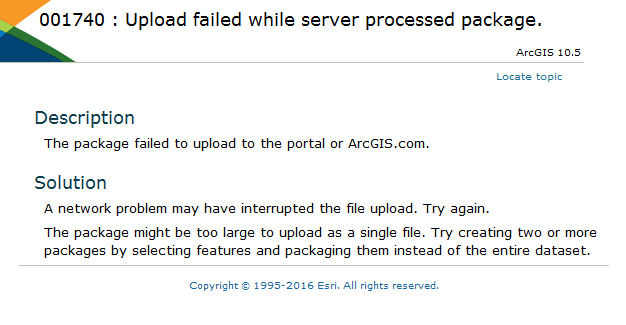
I thought this was the preferred method for uploading cached map tile packages no matter the size? Anyone else having trouble uploading a tile package?
- Mark as New
- Bookmark
- Subscribe
- Mute
- Subscribe to RSS Feed
- Permalink
- Report Inappropriate Content
Hi Jeff,
That's frustrating. How large is the package? Depending on your network bandwidth (WAN connection) you may be timing out. Do you have any luck registering the package with ArcGIS Online directly using the web app?
Micah
- Mark as New
- Bookmark
- Subscribe
- Mute
- Subscribe to RSS Feed
- Permalink
- Report Inappropriate Content
Micah, thanks for the response. It's just barely over 6 GB. I tried adding the package directly through ArcGIS Online but doing it that way has a 1 GB limit.
- Mark as New
- Bookmark
- Subscribe
- Mute
- Subscribe to RSS Feed
- Permalink
- Report Inappropriate Content
Hmmm, then unfortunately a combo of file size and limited network bandwidth (internet speed) might be the problem. That file size equates to 6,000 MB, or 48,000 Mb, although when factoring network overhead it might look more like 60,000 Mb. Without a pretty fast internet connection the upload would take a very long time which could exceed the maximum time for an allowed transaction with AGOL. It's a pain because 6 GB doesn't seem all that large, but in this case the internet connection bandwidth could be a choke point in the "performance chain."
Any chance you could split it up into smaller chunks and upload them individually? You might be able to create a fishnet layer and use the extent of the resulting squares in the extent parameter of the create tile package tool. Just an idea.
Any Esri AGOL staff folks want to weigh in?