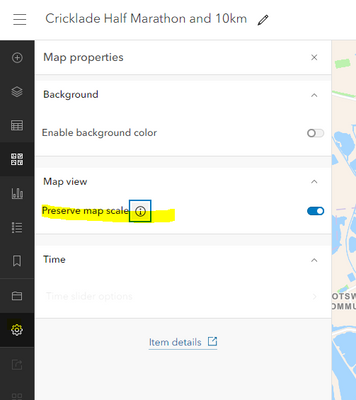- Home
- :
- All Communities
- :
- Products
- :
- ArcGIS Online
- :
- ArcGIS Online Questions
- :
- Viewing my content in Map Viewer
- Subscribe to RSS Feed
- Mark Topic as New
- Mark Topic as Read
- Float this Topic for Current User
- Bookmark
- Subscribe
- Mute
- Printer Friendly Page
Viewing my content in Map Viewer
- Mark as New
- Bookmark
- Subscribe
- Mute
- Subscribe to RSS Feed
- Permalink
- Report Inappropriate Content
Hi there,
I feel like I'm going a little crazy. I recently created a map in ArcOnline which is very simple, with lines and point features. All feature layers are set to public sharing and so is the map that combines all these feature layers. I went on the use the Instant Apps to create an app as well. I shared this with someone outside my organisation a few weeks ago.
I went back into my account to look at the map and it seems to show in the thumbnail preview (screenshot attached) but when I click to "view in map viewer" there is nothing there, naturally the same is ture in the Instant App. It seems very odd that it looks like the underlying data is there in the preview but can't be viewed at full scale?
I went to do the same with one of the feature layers and the same situation arises. I can see the data in the thumbnail preview but nothing when I open it up to "view in map viewer".
Where is my data and why would it just disappear? How can I avoid this happening in the future?
Any help is gretaly appreciated.
Katy
Solved! Go to Solution.
Accepted Solutions
- Mark as New
- Bookmark
- Subscribe
- Mute
- Subscribe to RSS Feed
- Permalink
- Report Inappropriate Content
Do you see any layers on the layerlist? I just checked out the map and all the content was loading for me and I didnt see any issues with things being out of scale range.
I also recommend using this preserve map scale so when different clients mobile vs. desktop all open the map at the same scale and if you are using scale ranges on your layer you wont have a case where users on one device see something different vs. another device.
- Mark as New
- Bookmark
- Subscribe
- Mute
- Subscribe to RSS Feed
- Permalink
- Report Inappropriate Content
Do you see any layers on the layerlist? I just checked out the map and all the content was loading for me and I didnt see any issues with things being out of scale range.
I also recommend using this preserve map scale so when different clients mobile vs. desktop all open the map at the same scale and if you are using scale ranges on your layer you wont have a case where users on one device see something different vs. another device.
- Mark as New
- Bookmark
- Subscribe
- Mute
- Subscribe to RSS Feed
- Permalink
- Report Inappropriate Content
Hi Russell,
Thanks so much. It is great to know that this is opening for you. I tried on Crome and it works perfetcly (all map layers show and the map itself is just as I expected it), but it seems that microsoft edge is the issue as it will only open in Classic Map Viewer. It then says some features may not work as it is better to open in Map Viewer, but when I try it is just a blank map pane with nothing expect the title!
Maybe I just use crome for now and let users know this.
Many thanks
Katy
Thanks for the tip on preserve map properties - very helpful!
- Mark as New
- Bookmark
- Subscribe
- Mute
- Subscribe to RSS Feed
- Permalink
- Report Inappropriate Content
is this Edge(chromium) or the older version? Just as an FYI Online supports Microsoft Edge version 104 and later