- Home
- :
- All Communities
- :
- Products
- :
- ArcGIS Online
- :
- ArcGIS Online Questions
- :
- Re: Vector Tile Basemap Now Draws with Tile Frame...
- Subscribe to RSS Feed
- Mark Topic as New
- Mark Topic as Read
- Float this Topic for Current User
- Bookmark
- Subscribe
- Mute
- Printer Friendly Page
Vector Tile Basemap Now Draws with Tile Frame Outlines
- Mark as New
- Bookmark
- Subscribe
- Mute
- Subscribe to RSS Feed
- Permalink
- Report Inappropriate Content
Hello ArcGIS Online world.
I have been hosting a vector tile package and its subsequent hosted tile layer for 4-5 months now, and as of Today (August 21, 2018), it is now rendering with a line delineating the boundary of each tile for that zoom level (See attached two screen shots). These rectangular white shapes are not of any relevant coordinate system, are not a layer within the package, and do not exist in the .mxd the tile package was generated from, not to mention that they were non-existent prior to today. These lines appear in new map views pulled directly from the hosted layer, as well as my months old web apps and web maps.
Has anyone had this happen to them before? Any suggested solutions?
Thank you in advance
Solved! Go to Solution.
Accepted Solutions
- Mark as New
- Bookmark
- Subscribe
- Mute
- Subscribe to RSS Feed
- Permalink
- Report Inappropriate Content
Sounds like you could have a custom zoom level for that page or domain in Chrome?
Visit this URL in Chrome:
chrome://settings/content/zoomLevels?search=zoom
Are any pages listed here?
- Mark as New
- Bookmark
- Subscribe
- Mute
- Subscribe to RSS Feed
- Permalink
- Report Inappropriate Content
What browser and version of browser are you using?
- Mark as New
- Bookmark
- Subscribe
- Mute
- Subscribe to RSS Feed
- Permalink
- Report Inappropriate Content
Robert,
Thank you for the quicker than expected reply. We have been using Google Chrome Version 68.0.3440.106 (Official Build). Low and behold, it appears to be a new browser concern. Everyone's favorite Internet Explorer did not show these lines (which also appear in a mosaic raster tile package now too. ESRI iOS apps also do not show these lines.
- Mark as New
- Bookmark
- Subscribe
- Mute
- Subscribe to RSS Feed
- Permalink
- Report Inappropriate Content
Jonathan,
Starnage I am using the same version of Chrome and do not see that issue. Check what Christopher mentioned about the zoom. Also see if this sample acts the same
https://developers.arcgis.com/javascript/3/sandbox/sandbox.html?sample=layers_vector
- Mark as New
- Bookmark
- Subscribe
- Mute
- Subscribe to RSS Feed
- Permalink
- Report Inappropriate Content
Hi Robert,
Your link didn't have the tiling. Adding to the strangeness, I created a public demo map (https://arcg.is/j9jj5 ) and it has NO tiles, but the exact same map, when seen through the map viewer to edit does:

This is the exact same map as the link that seen in the same browser session as this above clip.
- Mark as New
- Bookmark
- Subscribe
- Mute
- Subscribe to RSS Feed
- Permalink
- Report Inappropriate Content
Sounds like you could have a custom zoom level for that page or domain in Chrome?
Visit this URL in Chrome:
chrome://settings/content/zoomLevels?search=zoom
Are any pages listed here?
- Mark as New
- Bookmark
- Subscribe
- Mute
- Subscribe to RSS Feed
- Permalink
- Report Inappropriate Content
Although I have no idea how this became a thing without me explicitly setting it as such (and multiple work stations being the same), this was it. ... It had been set to 90%. I didn't even know this was a thing, so now wondering how it was set as so.
Either way,
Thank you Scott.
- Mark as New
- Bookmark
- Subscribe
- Mute
- Subscribe to RSS Feed
- Permalink
- Report Inappropriate Content
Glad that was it!
Regarding how this could be set on multiple machines... hmm.. are you using Google Chrome Enterprise in your organization? If so, perhaps this setting was set using Group Policy.
- Mark as New
- Bookmark
- Subscribe
- Mute
- Subscribe to RSS Feed
- Permalink
- Report Inappropriate Content
We are not (as far as I know). I'm the lone gunman in the city, so its a mystery.
- Mark as New
- Bookmark
- Subscribe
- Mute
- Subscribe to RSS Feed
- Permalink
- Report Inappropriate Content
Jonathan,
Is your browser zoomed in or out from the default of 100%?
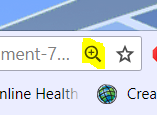 or
or 
This may cause the frame outlines to appear. If your browser is zoomed in or out, try setting it to 100%.
Thanks,
Chris