- Home
- :
- All Communities
- :
- Products
- :
- ArcGIS Online
- :
- ArcGIS Online Questions
- :
- Unable to add labels to features from a Stream Ser...
- Subscribe to RSS Feed
- Mark Topic as New
- Mark Topic as Read
- Float this Topic for Current User
- Bookmark
- Subscribe
- Mute
- Printer Friendly Page
Unable to add labels to features from a Stream Service in MapViewer
- Mark as New
- Bookmark
- Subscribe
- Mute
- Subscribe to RSS Feed
- Permalink
- Report Inappropriate Content
I've grown to appreciate the ArcGis Online MapViewer a great deal as a quick and easy tool for pulling together various layers from our ArcGIS development server into a single map. Recently in development we have been experimenting with the Stream Service layers created through the GeoProcessor Extension. Although the layers can be consumed as layers in MapViewer, some of the normal options that you get with a static layer are not available. There are two important features available to static layers that seem to be disabled for Stream Services. First is the ability to create a label for features.
Here are the options for a Stream Service Layer

As opposed to a static feature layer which has the "Create Labels" option.
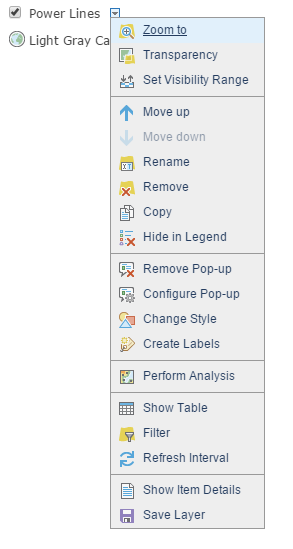
I cannot think of a reason that this should not be supported for Stream Services, so perhaps it was an oversight as I know the Stream Services are fairly new. Another great feature available to static layers that is not available to Stream Service Layers are the various ways to encode your data into the feature icons, such as using heat maps or a color scale. This can be seen in the difference between the "Change Style" screens of a static layer vs. a Stream Service.
Stream Service:

Static Layer:

I understand the options here also depend on the type of Geometry being displayed, but even so the Stream Services are lacking in options. Now we could of course spin up some custom ArcGis API development to achieve our goals but it would be nice if this were doable via the MapViewer in the future.
Thanks,
-Steve