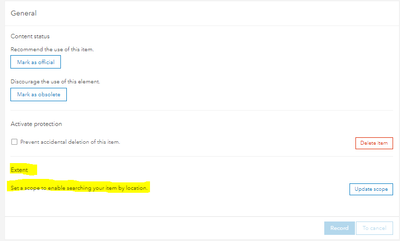- Home
- :
- All Communities
- :
- Products
- :
- ArcGIS Online
- :
- ArcGIS Online Questions
- :
- Try to fix Map extend in ArcGIS Experience Builder
- Subscribe to RSS Feed
- Mark Topic as New
- Mark Topic as Read
- Float this Topic for Current User
- Bookmark
- Subscribe
- Mute
- Printer Friendly Page
Try to fix Map extend in ArcGIS Experience Builder
- Mark as New
- Bookmark
- Subscribe
- Mute
- Subscribe to RSS Feed
- Permalink
- Report Inappropriate Content
Hello,
I created a Web experience with ArcGIS Experience Builder. I have selected my map created for this purpose.
Now, I would like to know if it is possible to fix the extent of the map, in order to make impossible the navigation on the map by an user who is using my experience. Like that, he can't see the whole map, but just the extent that I decided.
Thank you for your answers guys.
Victor
Solved! Go to Solution.
Accepted Solutions
- Mark as New
- Bookmark
- Subscribe
- Mute
- Subscribe to RSS Feed
- Permalink
- Report Inappropriate Content
Are you using ArcGIS Online basemaps? If so, it looks like it is not possible based on this duplicate question:
- Mark as New
- Bookmark
- Subscribe
- Mute
- Subscribe to RSS Feed
- Permalink
- Report Inappropriate Content
@Victor_M You can set an extent limit for the map under the Settings tab for the map item in your ArcGIS Online content.
- Mark as New
- Bookmark
- Subscribe
- Mute
- Subscribe to RSS Feed
- Permalink
- Report Inappropriate Content
Hello, Thank you for your answer.
Do you think about this setting ? Because it's not what I'm looking for.
- Mark as New
- Bookmark
- Subscribe
- Mute
- Subscribe to RSS Feed
- Permalink
- Report Inappropriate Content
Are you using ArcGIS Online basemaps? If so, it looks like it is not possible based on this duplicate question:
- Mark as New
- Bookmark
- Subscribe
- Mute
- Subscribe to RSS Feed
- Permalink
- Report Inappropriate Content
I am not sure if you are still looking for assistance with the query. However, if you mean to say you want to keep you map scale at a level which will make your layers visible and fit to the extent in Experience builder, then you can activate that option in you ArcGIS Online account in the Map Viewer Classic interface, under 'Map properties' in your left pane. Activate the 'Preserve map scale' option.
I hope this helps.