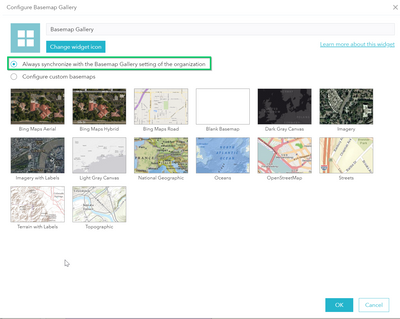- Home
- :
- All Communities
- :
- Products
- :
- ArcGIS Online
- :
- ArcGIS Online Questions
- :
- Re: Thumbnail images in the Basemap widget do not ...
- Subscribe to RSS Feed
- Mark Topic as New
- Mark Topic as Read
- Float this Topic for Current User
- Bookmark
- Subscribe
- Mute
- Printer Friendly Page
Thumbnail images in the Basemap widget do not appear in my web app
- Mark as New
- Bookmark
- Subscribe
- Mute
- Subscribe to RSS Feed
- Permalink
- Report Inappropriate Content
I have a web app (built using the AGOL Web App Builder). The web app is shared with my organization (it is not public). I have added the Basemap widget, using four of ESRI's standard basemaps. In the Web App Builder interface, the thumbnail images for the basemaps correctly show up in the basemap widget.
The problem is that when I view the web app in a browser (not in the Web App Builder), the thumbnail images in the basemap widget do not appear. All I get is just four blank rectangles indicating where the thumbnails should load into. The functionality of the basemap widget is fine - when I click on one of the blank rectangles, it does in fact switch the basemap in the map display to the chosen basemap.
In my troubleshooting, I shared the web app with "everyone" (made it available to the public). With the app shared publicly, the thumbnail images do in fact appear in the basemap widget. So that's cool, but we don't want to share this app with everyone, just our organization. But if I share it with only our organization, then the thumbnail images in the basemap widget do not show up.
So it seems that this issue is related to some sort of permission/sharing problem. I have no idea how to solve this. Any ideas?
Solved! Go to Solution.
- Mark as New
- Bookmark
- Subscribe
- Mute
- Subscribe to RSS Feed
- Permalink
- Report Inappropriate Content
You can try to share the web app to "everyone" while retaining the sharing of the web map to a certain group of users for data security.
- Mark as New
- Bookmark
- Subscribe
- Mute
- Subscribe to RSS Feed
- Permalink
- Report Inappropriate Content
Reviving this thread since it's been a few months. Has anyone found a better solution for this bug? We just upgraded to Enterprise 10.7.1, and are seeing same issue.
- Mark as New
- Bookmark
- Subscribe
- Mute
- Subscribe to RSS Feed
- Permalink
- Report Inappropriate Content
We are seeing this same issue as well. We didn't have the issue until we downloaded WabDev 2.21 Has anyone else seen this and figured out a work around?
FY I @LeahClark
- Mark as New
- Bookmark
- Subscribe
- Mute
- Subscribe to RSS Feed
- Permalink
- Report Inappropriate Content
Did you try editing the widget in WAB and selecting the "Always..." option?
- Mark as New
- Bookmark
- Subscribe
- Mute
- Subscribe to RSS Feed
- Permalink
- Report Inappropriate Content
I am using Web AppBuilder developer edition v. 2.26 and I was having this same issue. I saw in my browser dev tools "404" (not found) errors for for images in <App folder on my server>/configs/BasemapGallery/. When I checked that folder, sure enough, the images were not present. I solved the problem by right-clicking Esri thumbnails and saving them with the same file names and location as listed in the browser developer tools. It was a bit of a pain but worth it if you'll be using the app a lot and don't want to use the setting that makes all basemaps in your AGOL organization visible (for some reason choosing that option doesn't cause the missing thumbnails).
- Mark as New
- Bookmark
- Subscribe
- Mute
- Subscribe to RSS Feed
- Permalink
- Report Inappropriate Content
We are running into this as well in Web App Builder version 2.27. I was reading in another forum that it might be because Imagery Services are not supported by the basemap gallery. How can that be? They have been around for what, at least 10 years haven't they?
Chris
- « Previous
-
- 1
- 2
- Next »
- « Previous
-
- 1
- 2
- Next »