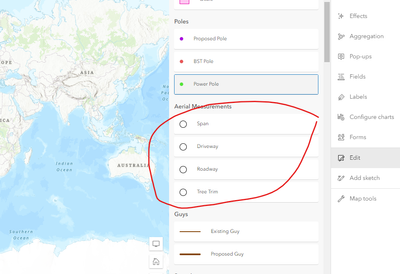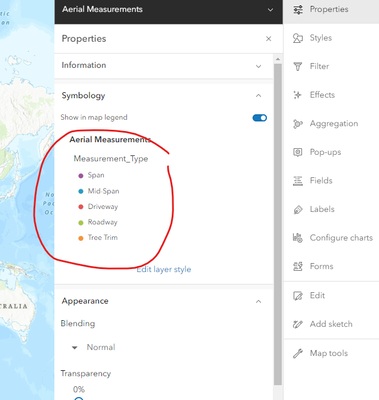- Home
- :
- All Communities
- :
- Products
- :
- ArcGIS Online
- :
- ArcGIS Online Questions
- :
- Symbology not applying when editing
- Subscribe to RSS Feed
- Mark Topic as New
- Mark Topic as Read
- Float this Topic for Current User
- Bookmark
- Subscribe
- Mute
- Printer Friendly Page
Symbology not applying when editing
- Mark as New
- Bookmark
- Subscribe
- Mute
- Subscribe to RSS Feed
- Permalink
- Report Inappropriate Content
I had a layer set up where you could pick the attribute category when you were digitizing, and it would automatically display the appropriate symbology and set the attribute. You can see in this screenshot the Poles layer is set up correctly. But this was all before AGOL changed something with their symbology / visualization recently. Now this Aerial Measurements layer is not working. These categories ('Span', 'Mid-Span', etc) are correct, but when you pick one to digitize it doesn't actually set the attribute in the table, and therefore it doesn't use the correct symbology. As you can see in the second screenshot of the layer properties, I do in fact have the symbology set. It's just that the editing tool doesn't seem to recognize the categories or something. Which is weird, because it looks like it is reading the category names.
Side note, what happened with the AGOL symbology recently??? You can't save layer symbology from a map. The maps have different symbol options than the "Visualization" tab. Sometimes the visualization tab doesn't seem to apply when you open it in a new map. Plus this new problem with the digitizing template! I feel like everything just blew up and I'm gonna have to spend a week recreating all of my layer templates. I'm so sick of Arc. It's constant bugs.
- Mark as New
- Bookmark
- Subscribe
- Mute
- Subscribe to RSS Feed
- Permalink
- Report Inappropriate Content
I know it won't help, but I had an almost identical issue last week, and ended up overwriting the feature layer. It solved the problem, but I still never really understood what happened. Do the features in the map display the correct symbol? Mine didn't, but yours still shows correctly in the legend, and mine also didn't display that correctly.