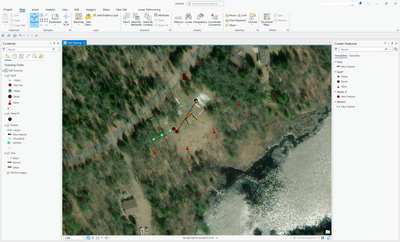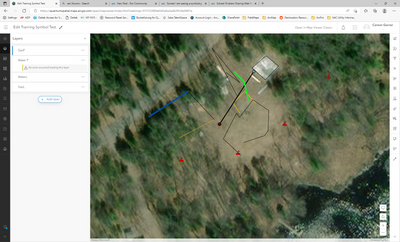- Home
- :
- All Communities
- :
- Products
- :
- ArcGIS Online
- :
- ArcGIS Online Questions
- :
- Symbology Created in AGOL works in ArcGIS Pro but ...
- Subscribe to RSS Feed
- Mark Topic as New
- Mark Topic as Read
- Float this Topic for Current User
- Bookmark
- Subscribe
- Mute
- Printer Friendly Page
Symbology Created in AGOL works in ArcGIS Pro but not when Saving the Web Map in Pro
- Mark as New
- Bookmark
- Subscribe
- Mute
- Subscribe to RSS Feed
- Permalink
I was testing symbology to see what the complexity for lines are available now in the Map Viewer and Field Maps.
As none of the symbols I created in Pro first, worked in AGOL or in Field Maps I started testing the symbols in AGOL. They can be seen in the image below. These symbols also work in Field Maps.
I opened the WebMap in Pro and the symbology as expected, stayed as is as shown below.
I tried changing some of the colors and then saving the Pro Map as a Web Map using the share Save As Web Map tool.
When I opened the new map in Viewer, the symbology had downgraded.
Why is this occurring?
Solved! Go to Solution.
- Mark as New
- Bookmark
- Subscribe
- Mute
- Subscribe to RSS Feed
- Permalink
I would be nice if there was an easy way to tell which symbols will transfer nicely. Instead I find myself doing random guess and check... this square uploads fine, but this diamond does not, etc. I've spent more time dealing with symbol incompatibility than almost anything else. In the end I just accept blurry looking symbology online.
- « Previous
-
- 1
- 2
- Next »
- « Previous
-
- 1
- 2
- Next »