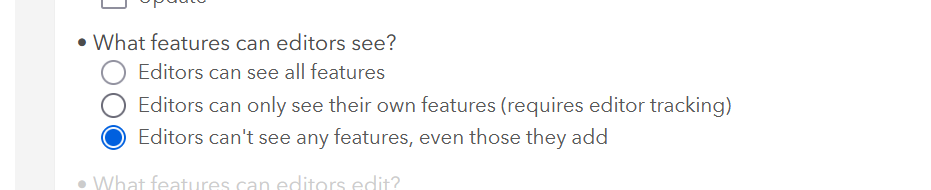Turn on suggestions
Auto-suggest helps you quickly narrow down your search results by suggesting possible matches as you type.
Cancel
- Home
- :
- All Communities
- :
- Products
- :
- ArcGIS Online
- :
- ArcGIS Online Questions
- :
- Survey123 hosted feature layer not syncing with Ar...
Options
- Subscribe to RSS Feed
- Mark Topic as New
- Mark Topic as Read
- Float this Topic for Current User
- Bookmark
- Subscribe
- Mute
- Printer Friendly Page
Survey123 hosted feature layer not syncing with ArcGIS Online Map?
Subscribe
322
1
09-29-2022 01:51 PM
09-29-2022
01:51 PM
- Mark as New
- Bookmark
- Subscribe
- Mute
- Subscribe to RSS Feed
- Permalink
- Report Inappropriate Content
I used Survey123 Connect to publish a survey form and then linked that to my ArcGIS Online map, which automatically created a hosted feature layer for me from that form (labeled "Layer - fieldworker"). "Layer - fieldworker" has data in it (two test points) which show up in the data table in Survey123. However, I get an "Error - There was an error" message when I attempt to add the "Layer - fieldworker" to the ArcGIS Online map, and none of the spatial data shows up in my map. "Layer - fieldworker" shows up in the Contents tab of ArcOnline but not in the Legend.
Any ideas here?
Thanks!
Bri
1 Reply
09-29-2022
02:27 PM
- Mark as New
- Bookmark
- Subscribe
- Mute
- Subscribe to RSS Feed
- Permalink
- Report Inappropriate Content
Hi.
- I am guessing this happens to you when using the Classic Map Viewer. If you use the Map Viewer, you should be able to see the table. If I am not mistaken, there is a BUG logged for this in the Classic Map Viewer.
- What happens here is that the Field_Worker view has query capabilities disabled and that is something that the Classic Map Viewer takes very literally, even if you are the owner of the layer.
- In theory, as the owner of the survey, this should not affect you, but if you are creating a web map for others, it will affect them.
- If you want to create a web map or dashboard on top of your survey layer, ideally you will want to create a new view. In this way, you can adjust the scope of sharing data sharing and editing privileges better controlled. Generally speaking, you should not be using the field_worker or stakeholder views to feed other web apps or dashboards.
Hope this makes sense