- Home
- :
- All Communities
- :
- Products
- :
- ArcGIS Online
- :
- ArcGIS Online Questions
- :
- Re: Sorting dropdown list alphabetically in Filter...
- Subscribe to RSS Feed
- Mark Topic as New
- Mark Topic as Read
- Float this Topic for Current User
- Bookmark
- Subscribe
- Mute
- Printer Friendly Page
Sorting dropdown list alphabetically in Filter Widget in Web AppBuilder?
- Mark as New
- Bookmark
- Subscribe
- Mute
- Subscribe to RSS Feed
- Permalink
- Report Inappropriate Content
Is there a way to sort the dropdown list alphabetically in the Filter widget in Web AppBuilder? It seems to be a random sort, which is challenging for a user. I have "Ask for values" checked to prompt a user of the app to set their own filter, and the filter is set to Unique. This populates the dropdown list, but in no particular order. I'd love it to sort alphabetically or allow for a default sort to be set.
Thank you.
Solved! Go to Solution.
Accepted Solutions
- Mark as New
- Bookmark
- Subscribe
- Mute
- Subscribe to RSS Feed
- Permalink
- Report Inappropriate Content
Just for reference you can see the details for the defect here:
BUG-000099321: The Filter widget does not sort alphanumeric values ..
- Mark as New
- Bookmark
- Subscribe
- Mute
- Subscribe to RSS Feed
- Permalink
- Report Inappropriate Content
Hi Jessie,
Do you have this application shared publicly? I just set up a filter with the following settings:
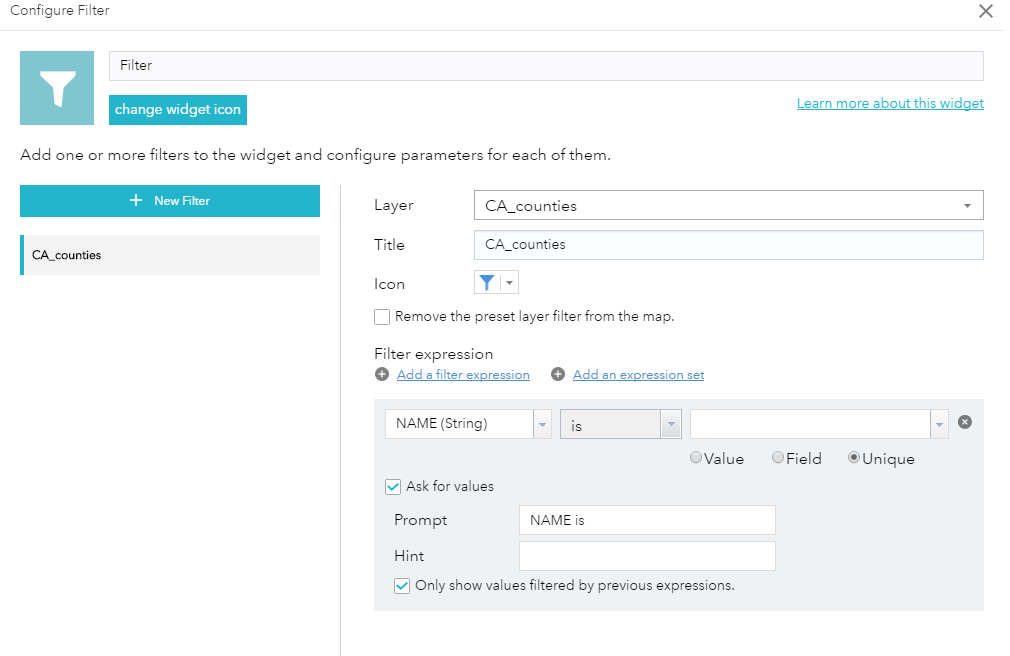
When I use the Filter widget it does appear to sort those values alphabetically:
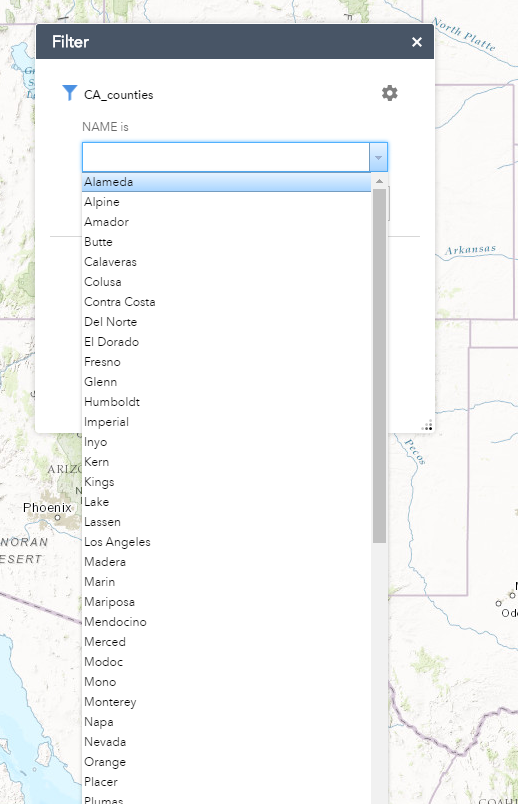
Do these settings match with what you have configured?
Thanks,
Katie
- Mark as New
- Bookmark
- Subscribe
- Mute
- Subscribe to RSS Feed
- Permalink
- Report Inappropriate Content
Here is a link to the app: http://utah.maps.arcgis.com/apps/webappviewer/index.html?id=7723c9bb92e9442b8794a6bdad73d01f.
My settings look the same as yours. I wonder what is different about your dataset?
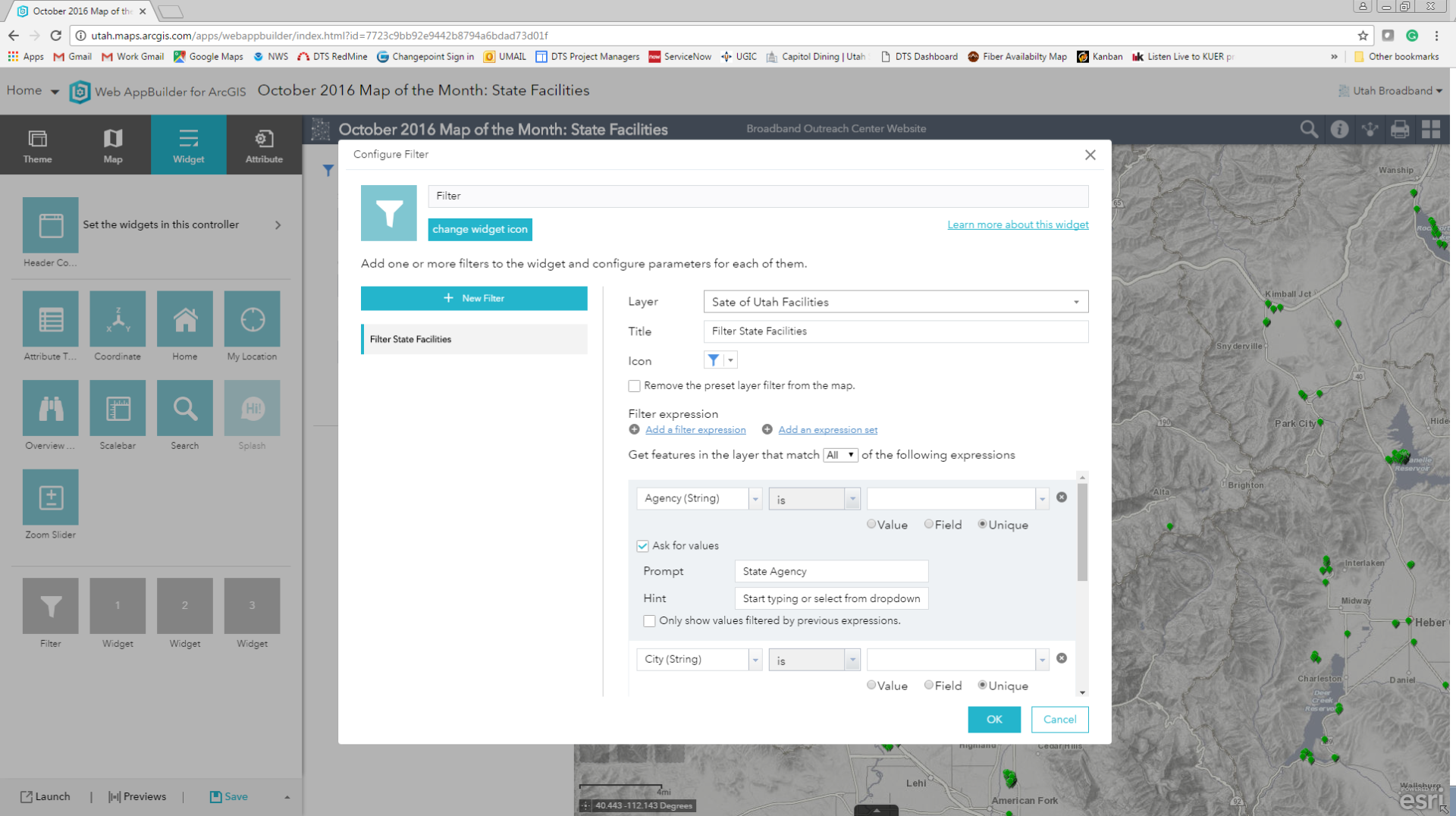
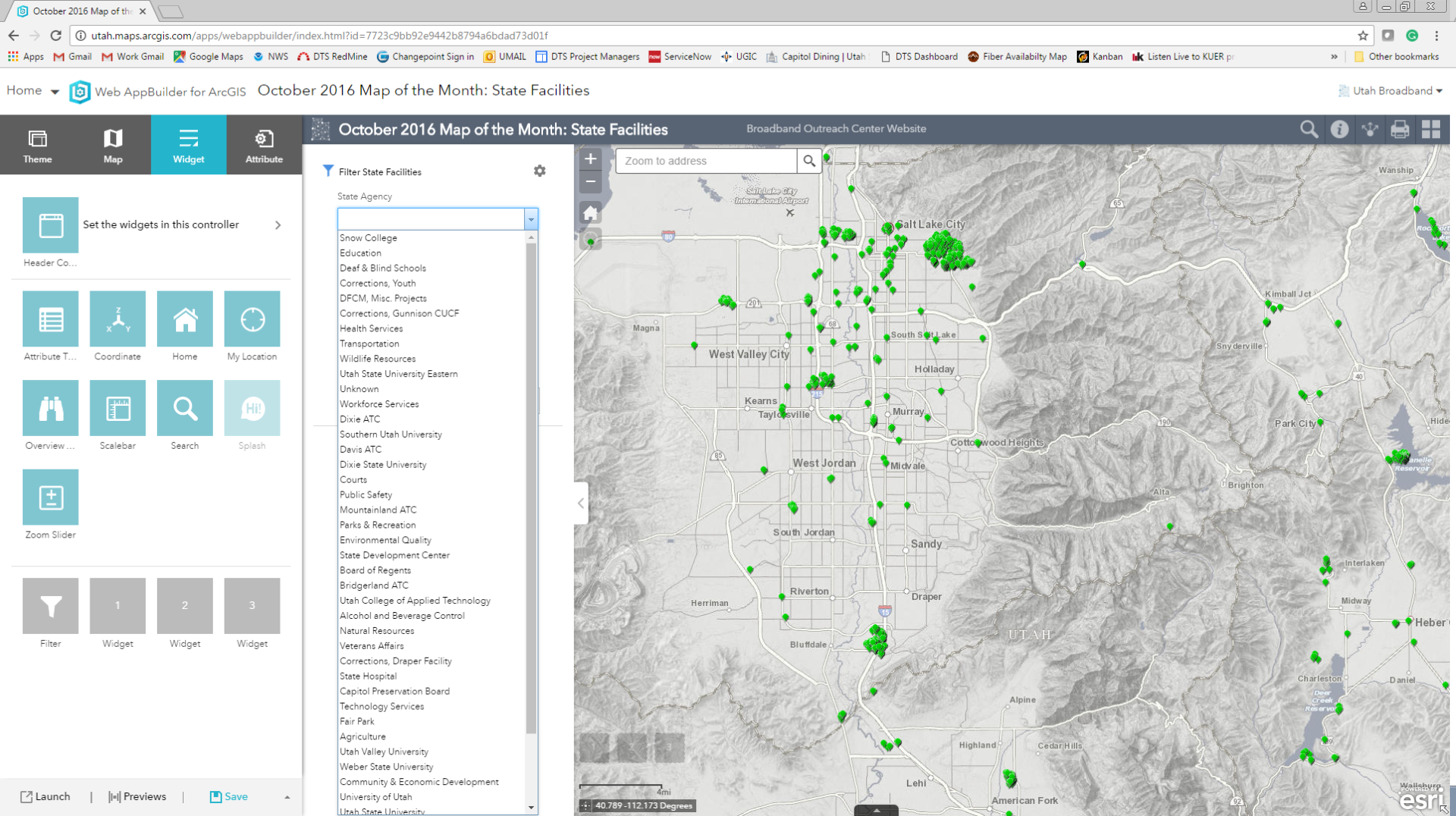
- Mark as New
- Bookmark
- Subscribe
- Mute
- Subscribe to RSS Feed
- Permalink
- Report Inappropriate Content
I would like to get a Support case created to take a look at this, I will send you a message.
Thank you,
Katie
- Mark as New
- Bookmark
- Subscribe
- Mute
- Subscribe to RSS Feed
- Permalink
- Report Inappropriate Content
Hi Jessie,
We've identified a bug with sorting alphanumeric values properly in the Filter widget. We have a planned fixed for the next ArcGIS Online update (scheduled for Dec).
Hope this helps,
- Mark as New
- Bookmark
- Subscribe
- Mute
- Subscribe to RSS Feed
- Permalink
- Report Inappropriate Content
Just for reference you can see the details for the defect here:
BUG-000099321: The Filter widget does not sort alphanumeric values ..