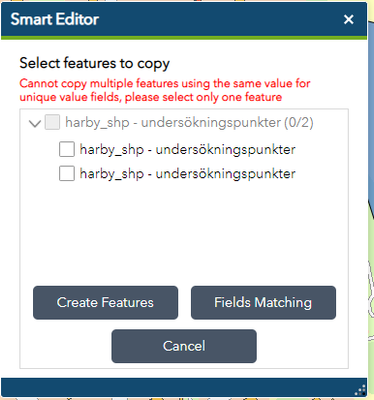- Home
- :
- All Communities
- :
- Products
- :
- ArcGIS Online
- :
- ArcGIS Online Questions
- :
- Smart editor widget will not copy multiple feature...
- Subscribe to RSS Feed
- Mark Topic as New
- Mark Topic as Read
- Float this Topic for Current User
- Bookmark
- Subscribe
- Mute
- Printer Friendly Page
Smart editor widget will not copy multiple features
- Mark as New
- Bookmark
- Subscribe
- Mute
- Subscribe to RSS Feed
- Permalink
Hi!
I have been using the copy-paste function of the smart editor widget to copy points from a shapefile into a point layer that is in a geodatabase. The web map that I created for this is in ArcGIS Online. Our database is an sql database 10.5.1. In the past I could select several points at a time and I could paste them in the geodatabase point layer with the help of smart editor but this is no longer possible. When I now try to copy-paste several points at a time I get the following message: “Cannot copy multiple features using the same value for unique value fields, please select only one feature”
I don’t quite understand what the message says. I tried with several other layers with the same result. Then I thought that it might has to do with my database version (10.5.1). I tried with another database that is in 10.7.1 with also the same result.
We have been struggling to get people to use web maps to do simple editing and when we just managed to achieve this, this happens. I would appreciate every help I can get on this one.
/Maria
- Mark as New
- Bookmark
- Subscribe
- Mute
- Subscribe to RSS Feed
- Permalink
Hi @MariaAndreoudi ,
Thank you for posting your question.
Currently, if the target feature template (the one into which you are attempting to copy features) has any fields that only allow for user-defined unique values (this excludes ObjectID and GlobalID which are system generated), then you will only be able to copy one feature at the time.
This is meant to prevent writing the same value for all your new target features into the field that only allows for unique values, and so prevent data errors and inconsistencies.
If you need to copy multiple features rather than one at the time, the workaround would be to remove the "unique" restrictions for that field in your geodatabase.
- Mark as New
- Bookmark
- Subscribe
- Mute
- Subscribe to RSS Feed
- Permalink
Thank you for your reply!
By user-defined unique values do you mean domain values or subtypes? I don't have any user-defined values other than ObjectID and GlobalID. I have also tried with several other test layers that don't have any user defined values at all other than ObjectID but it doesn't work with them either.
When I publish the layer I am interested in to arcgis online with the option to copy the features there and I then use smart editor to copy paste several features at the same time it works. Why does it work when the layer is copied in arcgis online but not when it is in the geodatabase?
- Mark as New
- Bookmark
- Subscribe
- Mute
- Subscribe to RSS Feed
- Permalink
Hi @MariaAndreoudi ,
I'm sorry, by user-defined unique value I meant that one of your fields may have a unique constraint?
Add a unique constraint to a field—ArcGIS Online Help | Documentation
- Mark as New
- Bookmark
- Subscribe
- Mute
- Subscribe to RSS Feed
- Permalink
The only unique constraint I have is the ObjectID but you previously said that this would not affect the copy paste function of multiple features.
When I host the layer in ArcGIS online it works but it won’t work when the layer is in the geodatabse.
As I mentioned before this used to work for us. We were able to copy paste several features from a shapefile to the geodatabase layer with no problems.
- Mark as New
- Bookmark
- Subscribe
- Mute
- Subscribe to RSS Feed
- Permalink
Hi @MariaAndreoudi , we believe we have found the source of the issue and it is tied to the SHAPE index having isUnique set to true for some services. This should be resolved in the next ArcGIS Online update.
- Mark as New
- Bookmark
- Subscribe
- Mute
- Subscribe to RSS Feed
- Permalink
Hi @AlixVezina!
Thanks for your reply! I am looking forward to this update. Will the next ArcGIS Online update be sometime in November?
- Mark as New
- Bookmark
- Subscribe
- Mute
- Subscribe to RSS Feed
- Permalink
@andreoudi The next update is usually in the first half of December.
- Mark as New
- Bookmark
- Subscribe
- Mute
- Subscribe to RSS Feed
- Permalink
Hi @MariaAndreoudi @andreoudi ,
This should now be resolved in ArcGIS Online. Please let us know if you still observe any related issues.
- Mark as New
- Bookmark
- Subscribe
- Mute
- Subscribe to RSS Feed
- Permalink
Is there a timescale for when this will be fixed in ArcGIS Enterprise? I seem to be experiencing the same issue when trying to copy features into a hosted feature layer that has no fields with unique constraints published from Pro 2.9.1 to Enterprise 10.9.1.