- Home
- :
- All Communities
- :
- Products
- :
- ArcGIS Online
- :
- ArcGIS Online Questions
- :
- Re: Show image direction on Attachment Viewer app ...
- Subscribe to RSS Feed
- Mark Topic as New
- Mark Topic as Read
- Float this Topic for Current User
- Bookmark
- Subscribe
- Mute
- Printer Friendly Page
Show image direction on Attachment Viewer app map component?
- Mark as New
- Bookmark
- Subscribe
- Mute
- Subscribe to RSS Feed
- Permalink
- Report Inappropriate Content
Hi Folks,
I've been trying to use the attachment viewer configurable app, and was really interested in the image direction functionality. However, this tiny symbol ![]() is not very helping.
is not very helping.
I used Survey123 to capture this image, via the image question. The image view in Survey123 Data tab is even much better. Drawing an arrow on the map is much better. Can this thing be done on the attachment viewer app? Also, if there's a similar thing can be done on ArcGIS Pro, that would be helpful!
Thanks,
Ahmed
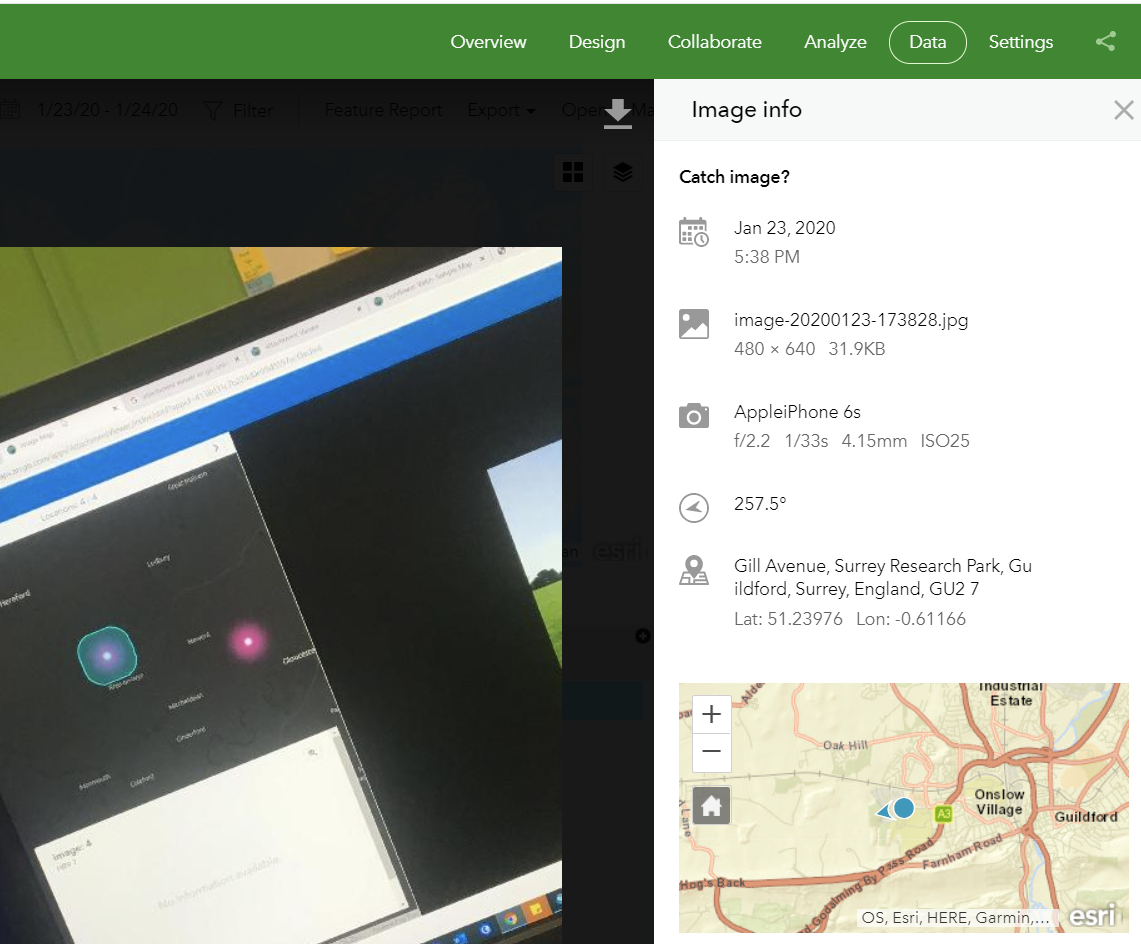
- Mark as New
- Bookmark
- Subscribe
- Mute
- Subscribe to RSS Feed
- Permalink
- Report Inappropriate Content
Hi Ahmed,
Thank you for the feedback regarding Attachment Viewer. Based on the information that you provided, in Attachment Viewer, do you find that the "GPS Image Direction" is not useful, or is it the camera icon that is being used to show direction? Do you think that just using the arrow like the Survey 123 application does would be more clear?
Thanks!
Sarah
- Mark as New
- Bookmark
- Subscribe
- Mute
- Subscribe to RSS Feed
- Permalink
- Report Inappropriate Content
Hi Sarah,
Thanks very much for your response. Actually, the GPS Image Direction is awesome. It's the camera icon that's not really clear, to be honest.
Yes, an arrow similar to Survey123's would be much more clearer.
My ultimate target, is to have this arrow on the map with arrow length representing the visibility range of the capturing camera. Maybe the focal length or distance to the centre object if I'm lucky. I understand this would be out of your scoop, but wanted to share my idea with you.
Thanks!!
Ahmed
- Mark as New
- Bookmark
- Subscribe
- Mute
- Subscribe to RSS Feed
- Permalink
- Report Inappropriate Content
Hi,
Was this ever resolved? I got the exif info from the photo taken with survey123 and I would want to use that with attachment viewer configurable app.
I don't even get to see the GPS Image direction icon even though I got the "Display image direction icon, if available" button active.
Is there any way to configure that?( I imagine it is not possible for the features with multiple photos but only on those features that contains only one feature even if the field has been configured as multiline)
Regards,
Albert