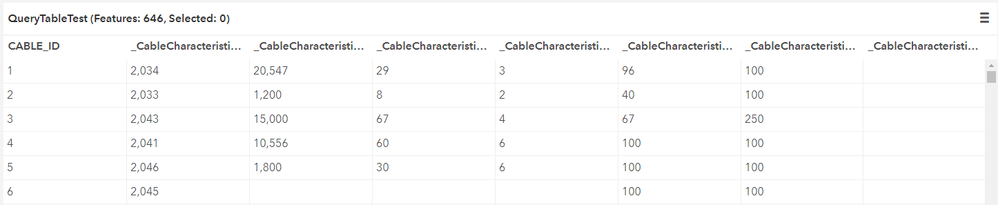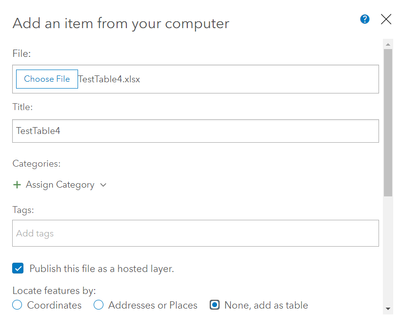- Home
- :
- All Communities
- :
- Products
- :
- ArcGIS Online
- :
- ArcGIS Online Questions
- :
- Re: Sharing table to ArcGIS online removes data co...
- Subscribe to RSS Feed
- Mark Topic as New
- Mark Topic as Read
- Float this Topic for Current User
- Bookmark
- Subscribe
- Mute
- Printer Friendly Page
Sharing table to ArcGIS online removes data column
- Mark as New
- Bookmark
- Subscribe
- Mute
- Subscribe to RSS Feed
- Permalink
- Report Inappropriate Content
I am having an absolutely mystifying issue trying to publish a data table for use in ArcGIS Online. I am able to successfully publish the table from ArcGIS Pro, but once I do, I am missing an entire column of data.
Not entirely sure how to describe it so let me add an image to illustrate:
This is a query table that I made in ArcGIS Pro. All of the field headings are present, however the data for the first "CableCharacteristics" is missing and has pulled everything else one column to the left, leaving the last column blank.
The second column is supposed to read "2,009" and not "2,034" but that entire column of data appears to be missing, even though all field headings are correct and present.
Pretty stumped here - I'm not sure where my data is disappearing to!
- Mark as New
- Bookmark
- Subscribe
- Mute
- Subscribe to RSS Feed
- Permalink
- Report Inappropriate Content
Hi @KieranClark ,
This certainly does appear to be unusual behavior. When publishing the table, are you following a similar approach to the steps outlined here: Share a table—ArcGIS Pro | Documentation.
In an attempt to narrow down the potential cause of the issue, have you tried exporting the table as an .xlsx and adding the table to ArcGIS Online directly as a hosted layer?
- Mark as New
- Bookmark
- Subscribe
- Mute
- Subscribe to RSS Feed
- Permalink
- Report Inappropriate Content
Hi Matthew,
Thanks for responding.
So if I go through the extra step of exporting the Query Table to another standalone table, everything works well. However, I would like to remove that extra step, if possible. I'll be automating several Query Table updates to my online map so the more steps I can eliminate the better.
Is it potentially an issue with how I've created the Query Table?