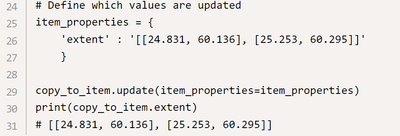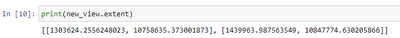- Home
- :
- All Communities
- :
- Products
- :
- ArcGIS Online
- :
- ArcGIS Online Questions
- :
- Set view extent with ArcGIS API for Python (Notebo...
- Subscribe to RSS Feed
- Mark Topic as New
- Mark Topic as Read
- Float this Topic for Current User
- Bookmark
- Subscribe
- Mute
- Printer Friendly Page
Set view extent with ArcGIS API for Python (Notebook)?
- Mark as New
- Bookmark
- Subscribe
- Mute
- Subscribe to RSS Feed
- Permalink
I followed the instructions here, including doing the print out that confirms you have created the extent you wanted to create, and getting the correct result.
This is the part that sets the extent. Very basic:
I did this and got the extent shown below, which is the extent I was hoping for:
However, I see no evidence that this setting is having any effect whatsoever on the view. When I create a view and manually set the extent, that extent is what the view defaults to when opened. When I create a view and set the extent using the procedure above, the view opens to the entire world.
It there a way, with notebooks, to set the view extent so that it has the same effect as manually setting the view extent when you create a view?
Thank you,
Randy McGregor